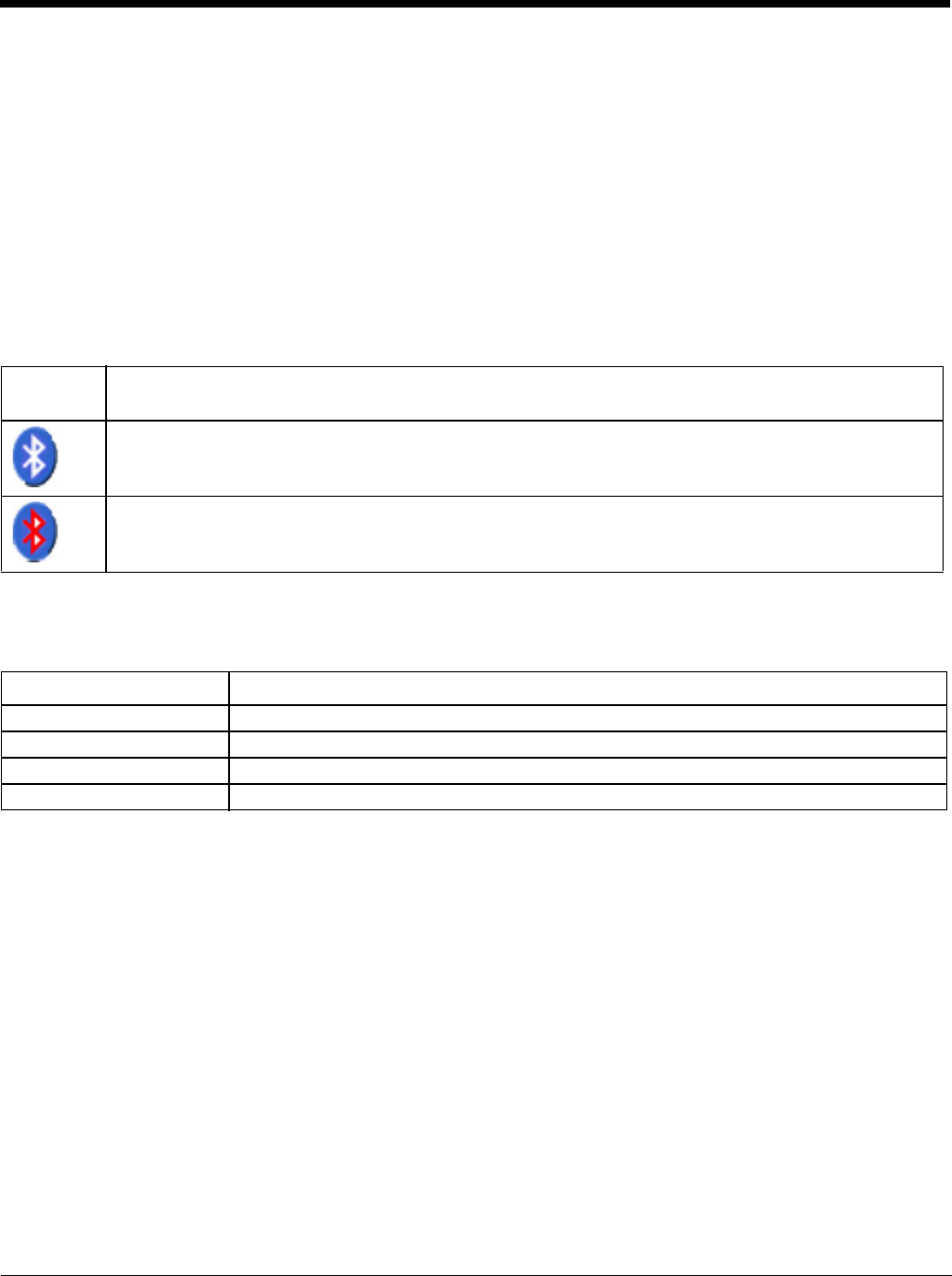
7 - 12
Easy Pairing and Auto-Reconnect
The Bluetooth module can establish relationships with new devices after the user taps the Discover button. It can auto-
reconnect to devices previously known but which have gone out of range and then returned within range.
Configuration elements are persistent and stored in the registry.
Setup the Bluetooth module to establish how the user is notified by easy pairing and auto-reconnect events.
AppLock, if installed, does not stop the end-user from using the Bluetooth application, nor does it stop other Bluetooth-enabled
devices from pairing with the MX9 while AppLock is in control.
Bluetooth Indicators
The Bluetooth icon state and Bluetooth LED state change as Bluetooth devices are discovered, paired, connected and
disconnected. There may be audible or visual signals as paired devices re-connect with the MX9.
Note: When an active paired device enters Suspend Mode, is turned Off or leaves the MX9 Bluetooth scan range, the Bluetooth
connection between the paired device and the MX9 is lost. There may be audible or visual signals as paired devices
disconnect from the MX9.
AppLock, if installed, does not stop the end-user from using Bluetooth applications, nor does it stop authorized Bluetooth-
enabled devices from pairing with the MX9 while AppLock is in control.
Bluetooth Bar Code Reader Setup
Refer to the Bluetooth scanner manufacturer’s User Guide; it may be available on the manufacturer’s web site. Contact
Technical Assistance (page 15-1) for Bluetooth product assistance.
Introduction
Honeywell supports several different types of bar code readers. This section describes the interaction and setup for a
mobile Bluetooth laser scanner or laser imager connected to the MX9 using Bluetooth functions.
Prerequisites
• The MX9 must have the Bluetooth hardware and software installed. An operating system upgrade may be required.
• If the MX9 has a Bluetooth address identifier bar code label affixed, then Bluetooth hardware and software are installed.
• The mobile Bluetooth laser scanner / laser imager battery is fully charged.
• The MX9 main battery is fully charged. Alternatively, the MX9 may be cabled to AC/DC power.
• Important: The bar code numbering examples in this segment are not real and should not be created or scanned with a
Bluetooth scanner.
• Open the Bluetooth control panel or tap the Bluetooth icon.
Taskbar
Icon
Legend
MX9 is connected to one or more of the targeted Bluetooth device(s).
MX9 is not connected to any Bluetooth device.
MX9 is ready to connect with any Bluetooth device.
MX9 is out of range of all paired Bluetooth device(s). Connection is inactive.
MX9 Bluetooth LED Legend
Blue, blinking slowly Bluetooth is active but not connected to a device.
Blue, blinking medium Bluetooth is paired and connected to a device.
Blue, blinking fast Bluetooth is discovering other Bluetooth devices.
Off Bluetooth hardware has been turned off or does not exist in the MX9.


















