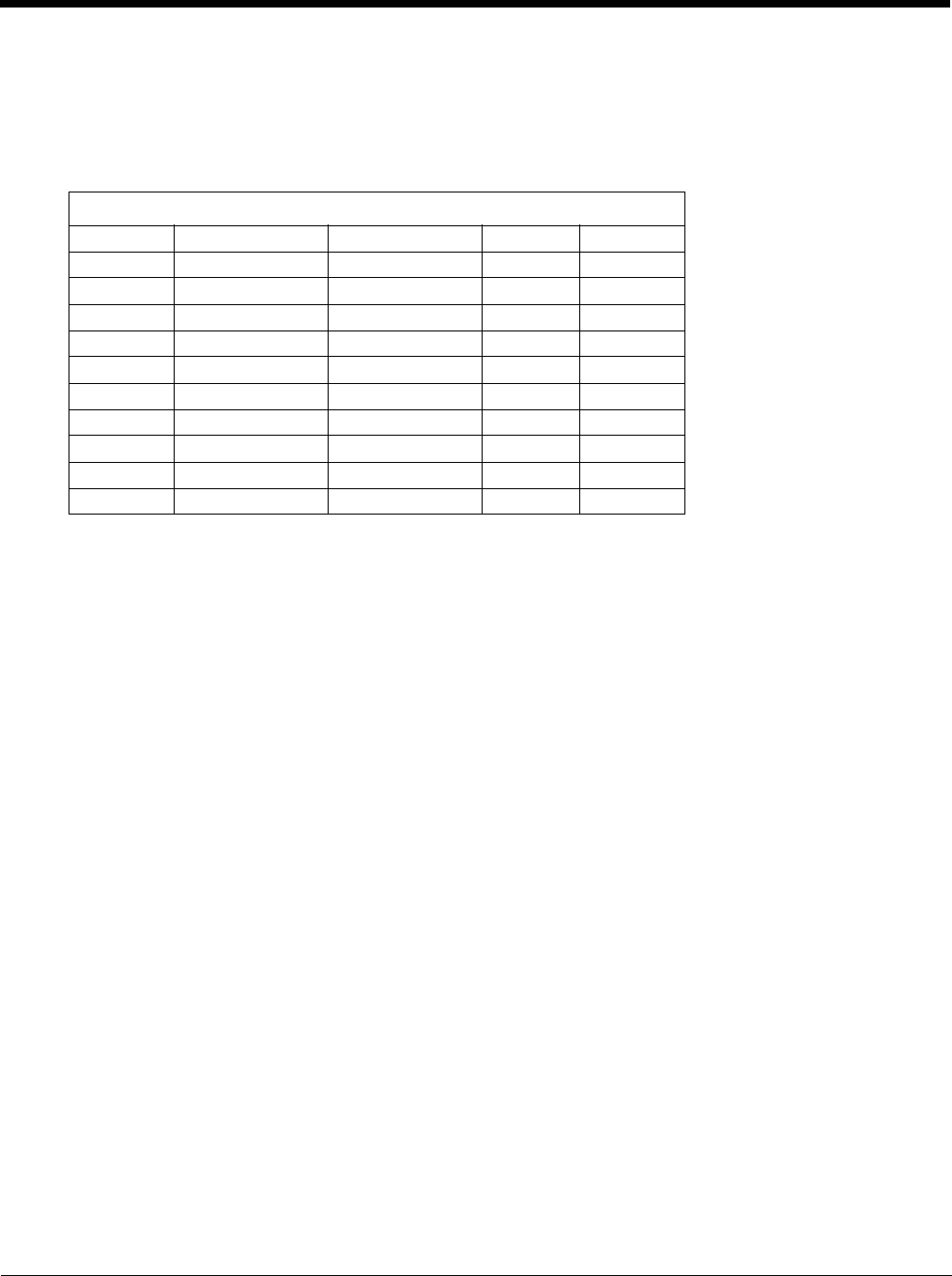
8 - 15
HHP Symbologies
Advanced properties are available when an integrated Hand Held Products imager is installed. Advanced properties
are applicable regardless of the ID type selected (AIM or HHP). HHP = Hand Held Products.
Not all HHP symbologies have Advanced options. Click the symbology link in the table below for the symbology
Advanced options.
The Data Collection Wedge does not manage mutually exclusive option selections. The user is responsible for under-
standing the options that can co-exist for the data collection device. The documentation provided from the manufac-
turer of the scanner/imager being managed describes the interaction between symbologies and their configurations.
Advanced Button (Hand Held Products Imager Only)
The Advanced button is only available if a Hand Held Products Imager is in use. Because the Hand Held Products
imager does not support configuration bar codes (available in the Integrated Scanner Programming Guide), the
Advanced button function allows configuration parameters to be set for many of the HHP imager supported bar codes.
If there are advanced configuration options for the selected Hand Held Products Imager symbology, an Advanced but-
ton is displayed in the lower right corner of the panel. When the Enable check box is empty, the Advanced button is
dimmed for a symbology with advanced configuration parameters. Not all bar code symbologies have configuration
parameters so the Advanced button is not present for all symbologies.
Sections that follow are the HHP symbologies with advanced configuration parameters that can be changed by the
user.
HHP Symbology
All Code 128 Interleaved 2 of 5 Plessey * UPCA *
Aztec Composite ISBT-1 Posi * UPCE0 *
BPO Coupon Matrix 2 of 5 Postnet UPCE1 *
Codabar * DataMatrix Maxicode QR CANPOST
CodaBlock EAN8 * Mesa * RSS AUSPOST
Code 11 * EAN13 * MicroPDF Strt25 JapanPost
Code 32 EAN128 MSI Strt32 Planet *
Code 39 * GenCode128 OCR * Telepen * DutchPost
Code 49 IATA25 Other TLC ChinaPost
Code 93 ID Tag PDF417 Trioptic39 Code16K
Usps4cb


















