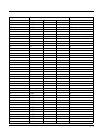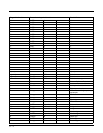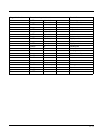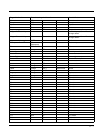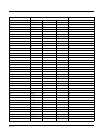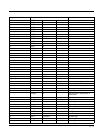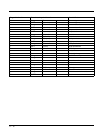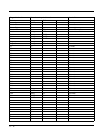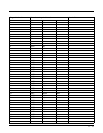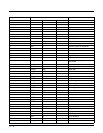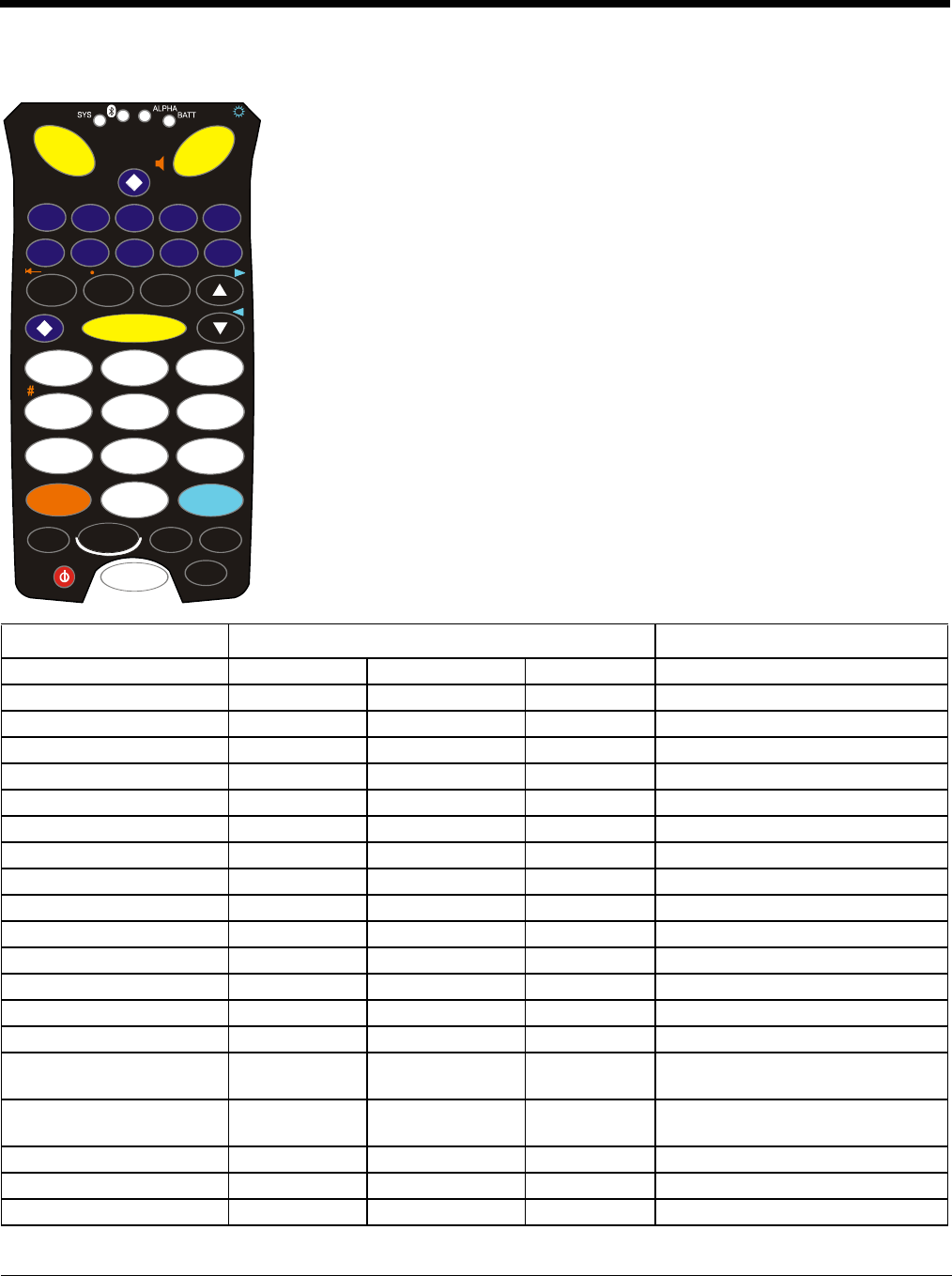
11 - 11
38-key Keypad KeyMap
The following keymap is used on an MX9 that is not running a Terminal Emulator. Terminal
emulators use a separate keymap.
A modifier key pressed after itself toggles that modifier key off.
Any key press, other than a modifier key following any modifier key unsticks the modifier
keys.
Any key press, other than up or down arrow, exits volume control mode or backlight control
mode.
To get this function Press these keys in this order Result / Notes
Windows key CTRL Esc Windows Start menu
On (when Off) Power Power On
Suspend toggle (when On) Power Suspend or Resume mode
Volume Up Orange Right Scan Up Arrow Volume increases
Volume Down Orange Right Scan Down Arrow Volume decreases
Display Backlight Lighter Blue Right Scan Up Arrow Backlight lighter
Display Backlight Darker Blue Right Scan Down Arrow Backlight darker
Scan (Right) Right Scan Activate decoder
Scan (Left) Left Scan Activate decoder
Alt mode ALT Alt mode
Ctrl mode CTRL Control mode
Escape Esc Escape
Space SPC Space
Enter Enter Enter
Capslock toggle Blue TAB Capslock is on or off
Mapped Diamond 1 Key Diamond 1 Use the Keymap Control Panel to
change default
Mapped Diamond 2 Key Diamond 2 Use the Keymap Control Panel to
change default
Uppercase Alpha toggle SHIFT Shifted letter
Back space BKSP Back one space
Tab TAB Tab
F1
1
F2
F7
F4 F5
F6 F8 F9 F10
F3
ENTER
1
2
3
4
56
7
8
9
0
F
1
1
F
1
2
F
1
3
F
1
4
F
1
5
F
1
6
F
1
7
F
1
8
F
1
9
F
2
0
Caps
Del
2
P
g
U
p
P
g
D
n
-
+
ABC
DEF
GHI
JKL
MNO
PQRS
TUV
WXYZ
/
[
]
@
,
_
?
$
:
;
=
(
'
"
|
!
Ins
^
)
*
BKSP
SPC
TAB
ESC
ALPHA
CTRL ALT
SHIFT