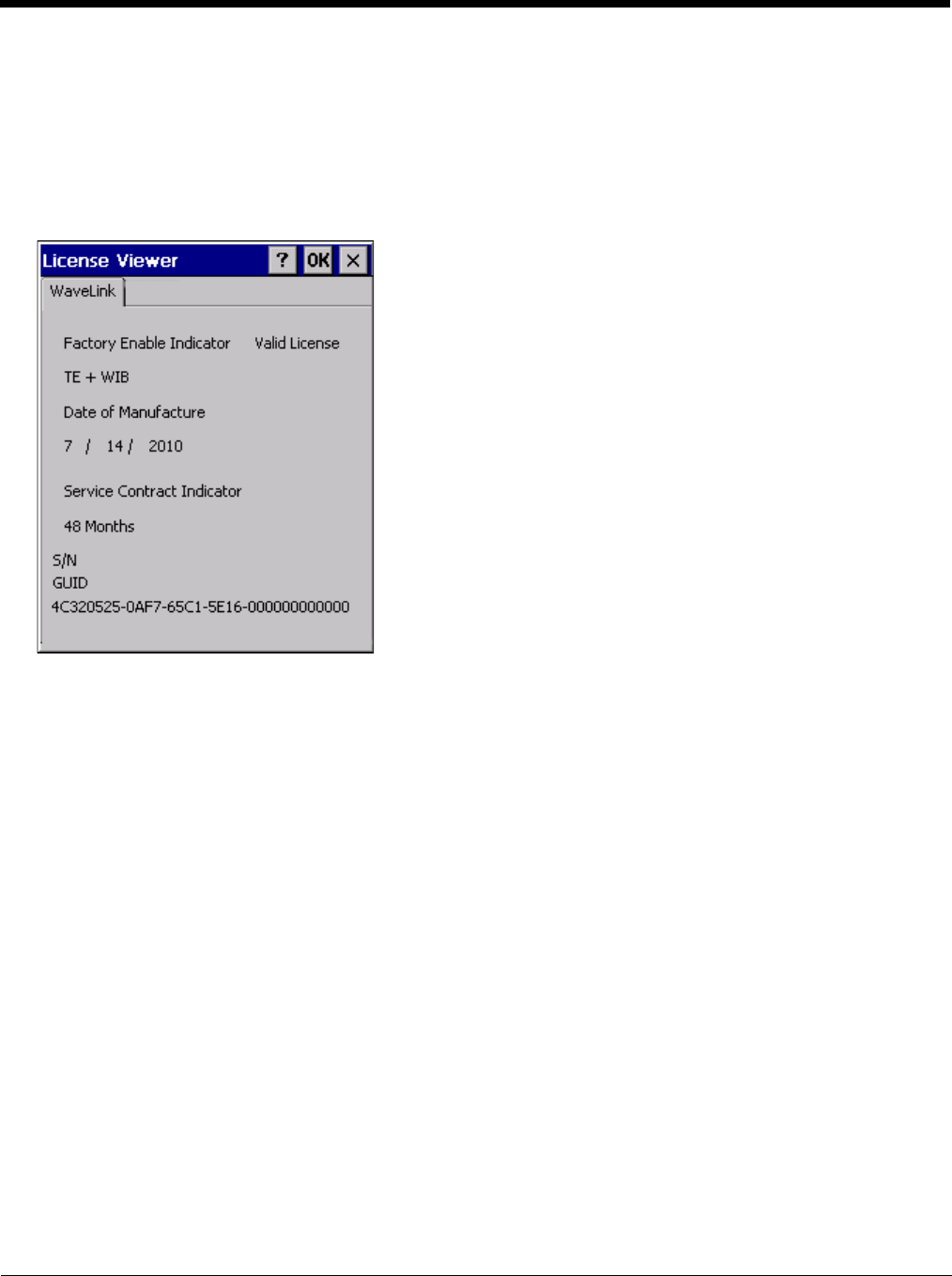
5 - 36
License Viewer
Start > Settings > Control Panel > License Viewer
Use this option to view software license registration details, and service contract length for a MX9. Information on the
License Viewer tabs is unique for each MX9.
Note: Following image is a sample screen.
Your License Viewer control panel may show more tabs, e.g., RFTerm, depending on the number of software applications
running on the MX9 that require a license.
Software and driver version information is located in the About control panel. Copyright information is located in the System
control panel.


















