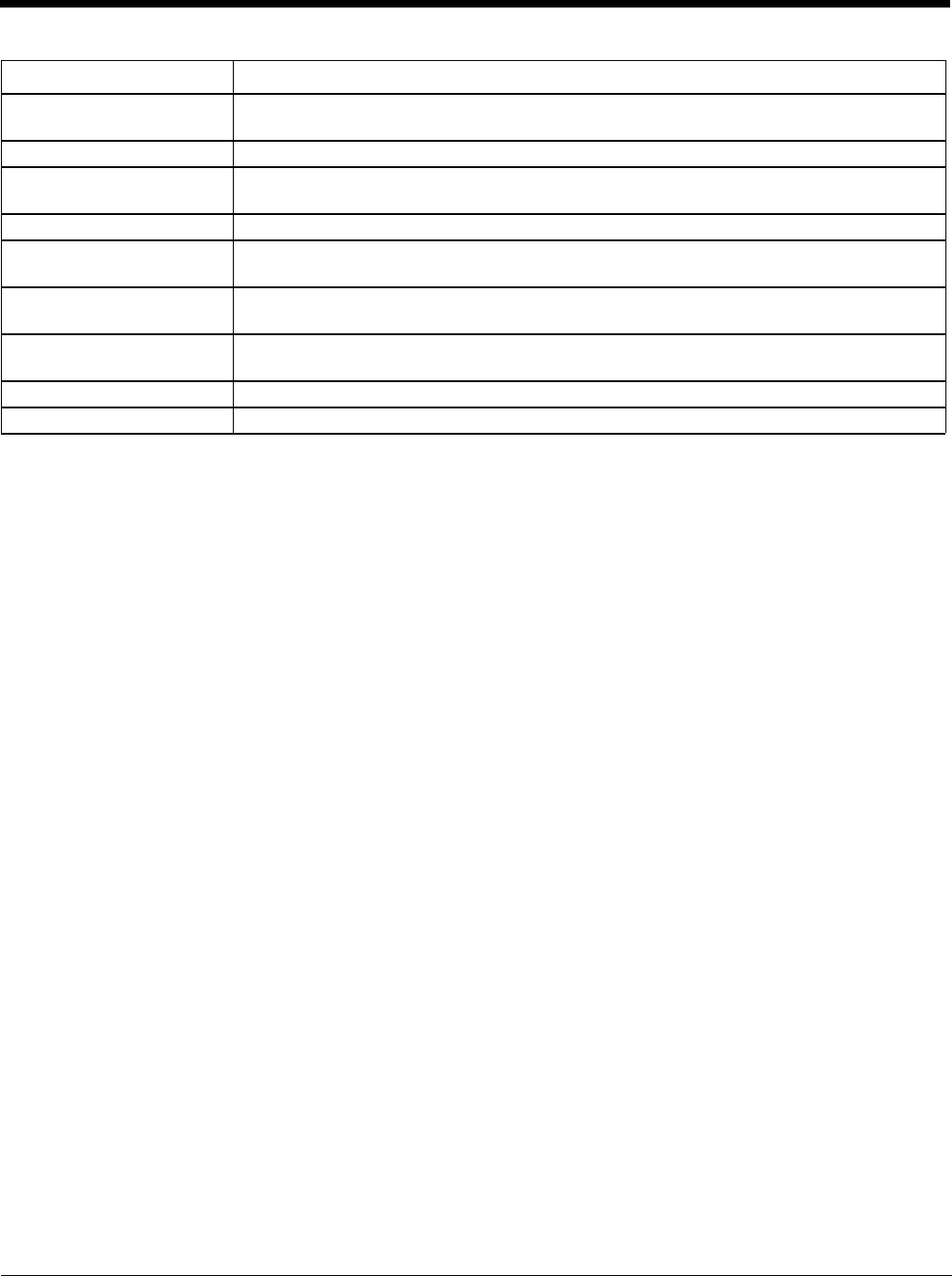
5 - 16
Regional and Language
Settings (page 5-54)
Set appearance of numbers, currency, time and date based on country region and language
settings.
Registry (page 5-56) Load User Defaults, Save User Defaults, Load Factory Defaults, and Warmboot.
Remove Programs (page 5-
57)
Select to remove user installed programs in their entirety.
Stylus (page 5-58) Set double-tap sensitivity properties and/or calibrate the touch panel.
System (page 5-59) Review System and Computer data and revision levels. Adjust Storage and Program memory
settings. Enter device name and description. Review copyright notices.
Terminal Server Client
Licenses (page 5-62)
Select a server client license from a drop down list.
Volume and Sounds (page
5-63)
Enable / disable volume and sounds. Set volume parameters and assign sound WAV files to
events.
Wi-Fi (page 5-64) Set the parameters for the MX9 Summit client.
WWAN (page 5-64) Set parameters for the Wireless Wide Area Network client, if installed.
Option Function


















