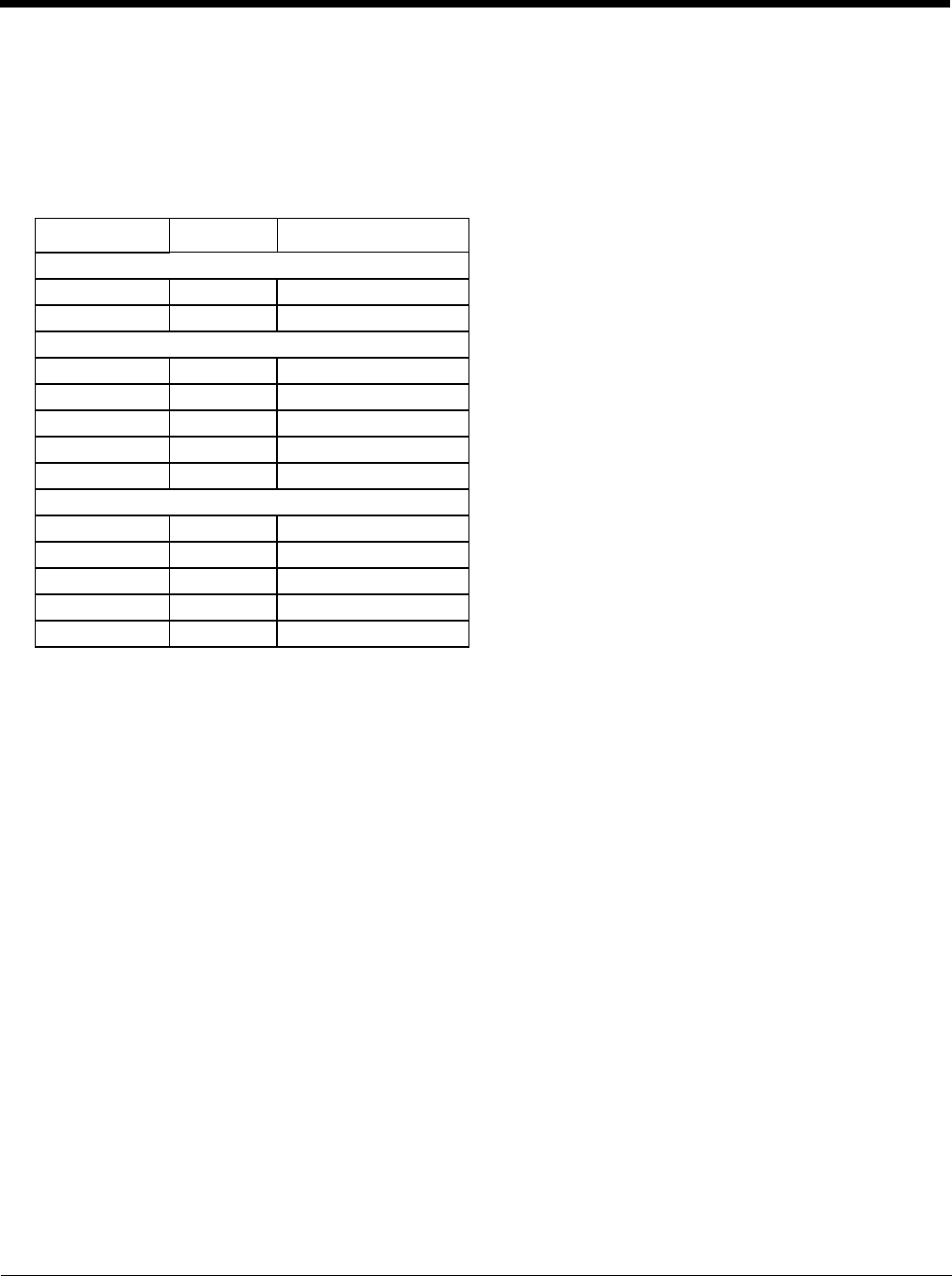
5 - 31
KeyMap
Start > Settings > Control Panel > KeyMap
Use this control panel option to assign key functions to mappable keys available on your MX9, determine application launch
sequences and program command Run sequences.
Note: KeyMap Control Panel options LaunchApp and RunCmd do not inter-relate with similarly-named options contained
in other Control Panel applets. For example, the AppLock Administrator Control panel file Launch option.
The KeyPad panels can be used to perform the following functions:
• Remap a Single Key (page 5-32).
• Remap a Key to a Unicode Value (page 5-32).
• Remap a Key Sequence (page 5-32) to remap a key to a string of up to 16 keys or Unicode values in any combination.
• Remap a Key to a Sequence of Unicode Values (page 5-33).
• Remap an Application (page 5-33) to remap a key to launch a user-selected application.
• Remap a Command (page 5-33).
Note: KeyPad Control Panel options LaunchApp and RunCmd do not inter-relate with similarly-named options contained in
other Control Panel applets. For example, the AppLock Administrator Control panel file Launch option.
Setting Default
KeyMap
Modifier Mode None
Edit String Field Exit String – Empty
Launch
App1 Empty
App2 Empty
App3 Empty
App4 Empty
App/Opt EXE
RunCmd
Cmd1 Empty
Cmd2 Empty
Cmd3 Empty
Cmd4 Empty
File/Parm FILE


















