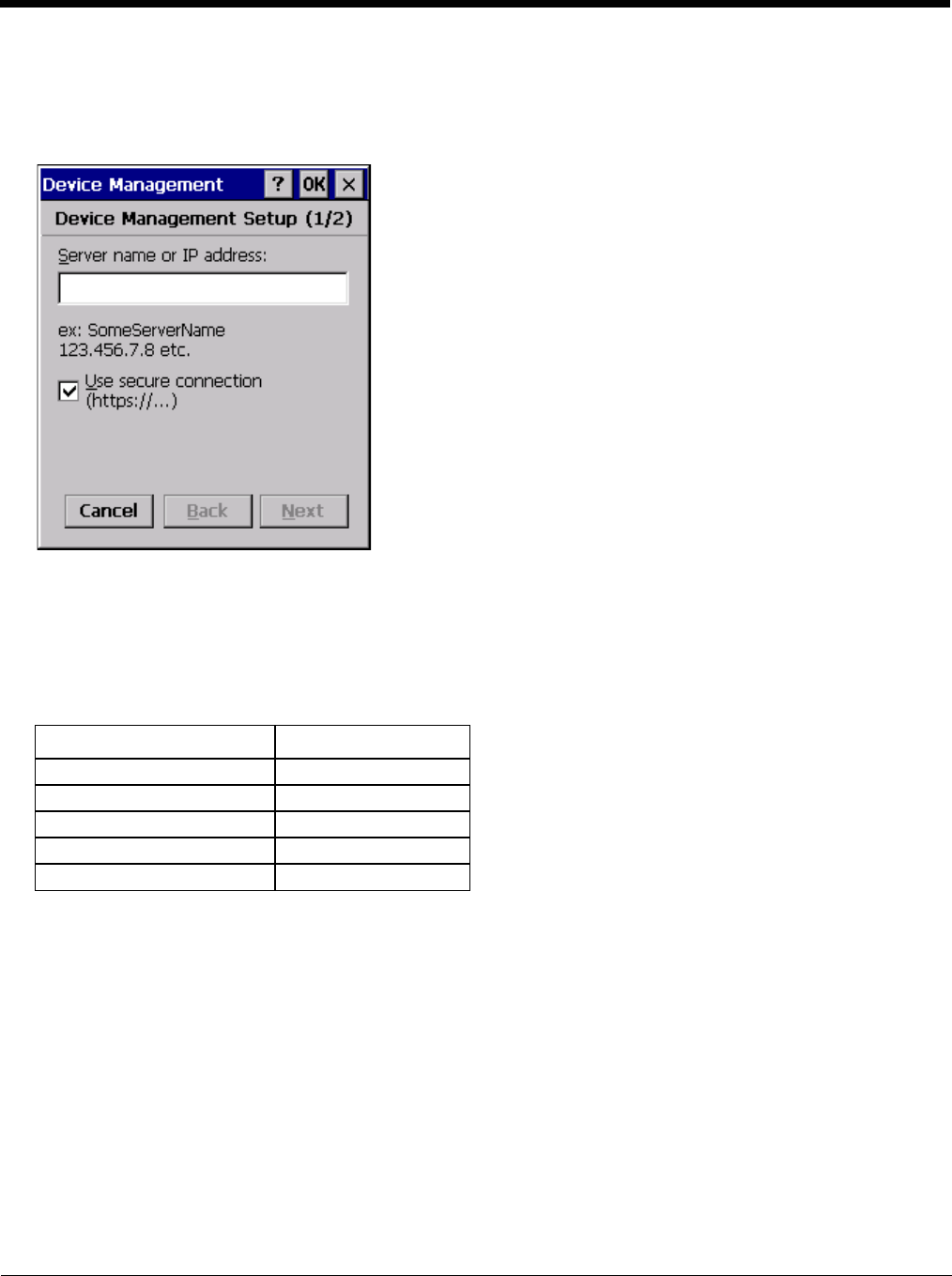
5 - 22
Device Management
Start > Settings > Control Panel > Device Management
Allows a Device Management client (the device equipped with a Microsoft Windows CE operating system) to work with a
Microsoft Systems Management Server.
Specify the server name or IP address of management server and tap the check box if a secure connection is to be used.
Refer to the Microsoft.com website for more information on device management for Windows CE equipped devices.
Dialing
Start > Settings > Control Panel > Dialing
Set dialup properties for internal modems. Honeywell does not support or supply internal modems in the MX9.
Setting Default
Location Work
Area Code 425
Tone Dialing Enabled
Country/Region 1
Disable Call Waiting Disabled (blank)


















