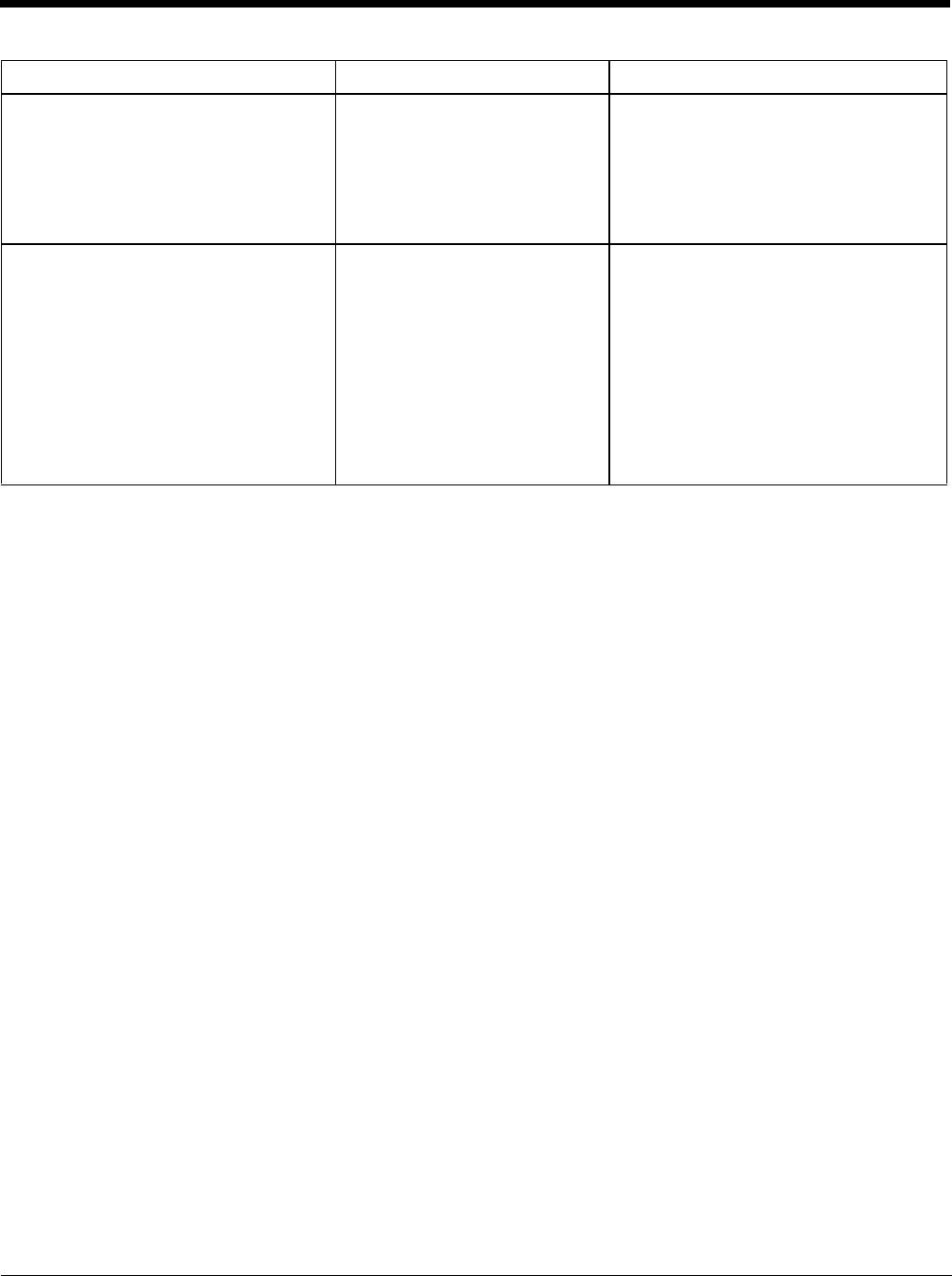
12 - 7
Charger Cleaning, Storage and Service
Cleaning
Unplug the charger from the power source before cleaning or removing debris from charging pockets.
Use only mild detergent with a slightly damp cloth to clean the outside of the charger. Do not use solvents or flammable
cleaners. Allow the case to dry fully before using again.
Do not allow cleaning agents of any kind to contact the charging contacts; they may be damaged. If necessary, clean them
with a soft-bristle, dry brush or compressed air.
Storage
Remove all batteries from the charging bays and disconnect AC power before placing the charger in storage. It should be
stored in a cool, dry place, protected from weather and airborne debris.
Battery packs should be kept in a cool, dry place whenever possible. Do not store battery packs in direct sunlight, on a
metal surface, or anywhere the battery pack cannot cool down. Do not leave the battery pack in a non-operating charger.
The battery pack may discharge through the charger rather than hold its charge.
Service
There are no user serviceable parts in the Rechargeable Lithium Ion Battery or the Charger. Contact Customer Support
(page 15-1) should your charger require service.
Battery Cleaning, Storage and Service
Cleaning
The battery pack should not require cleaning unless it has become heavily soiled. Old or damaged batteries should be dis-
posed of promptly and properly. The best way to dispose of used batteries is to recycle them. Battery recycling facilities
recover the Nickel, Lithium or Lead from old batteries to manufacture new batteries.
Use only mild detergent with a slightly damp cloth to clean the outside of the battery. Do not use solvents or flammable
cleaners. Allow the case to dry fully before using again.
Do not allow cleaning agents of any kind to contact the charging contacts; they may be damaged. If necessary, clean them
with a soft-bristle, dry brush or compressed air.
Storage
Battery packs should be stored, charging contact side up, in a cool dry place, protected from weather and airborne debris,
whenever possible.
LED is flashing RED at any pocket. The battery pack voltage has not
reached 6.0V within 30 minutes
and the charger has timed
out.The battery pack voltage has
not reached 2.5V within 60
minutes and the charger has
timed out.
Contact Customer Support (page 15-1) for
battery pack replacement options.
Solid YELLOW / AMBER LED when
battery pack is inserted in the charging
pocket.
The battery pack is too hot or too
cold to charge.
Remove battery pack from the charging
pocket and allow it to adjust to room
temperature.
Note: If the battery pack is left in the
charging pocket, it will cool down or
warm to a temperature upon which
the charger will begin the charge
cycle. However, depending on the
temperature of the battery, it may
take 2-3 hours to adjust. The cool-
down / warm-up of a battery pack is
much quicker if the battery is not in
the charging pocket.
Issue Cause Solution


















