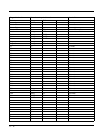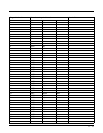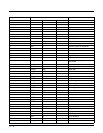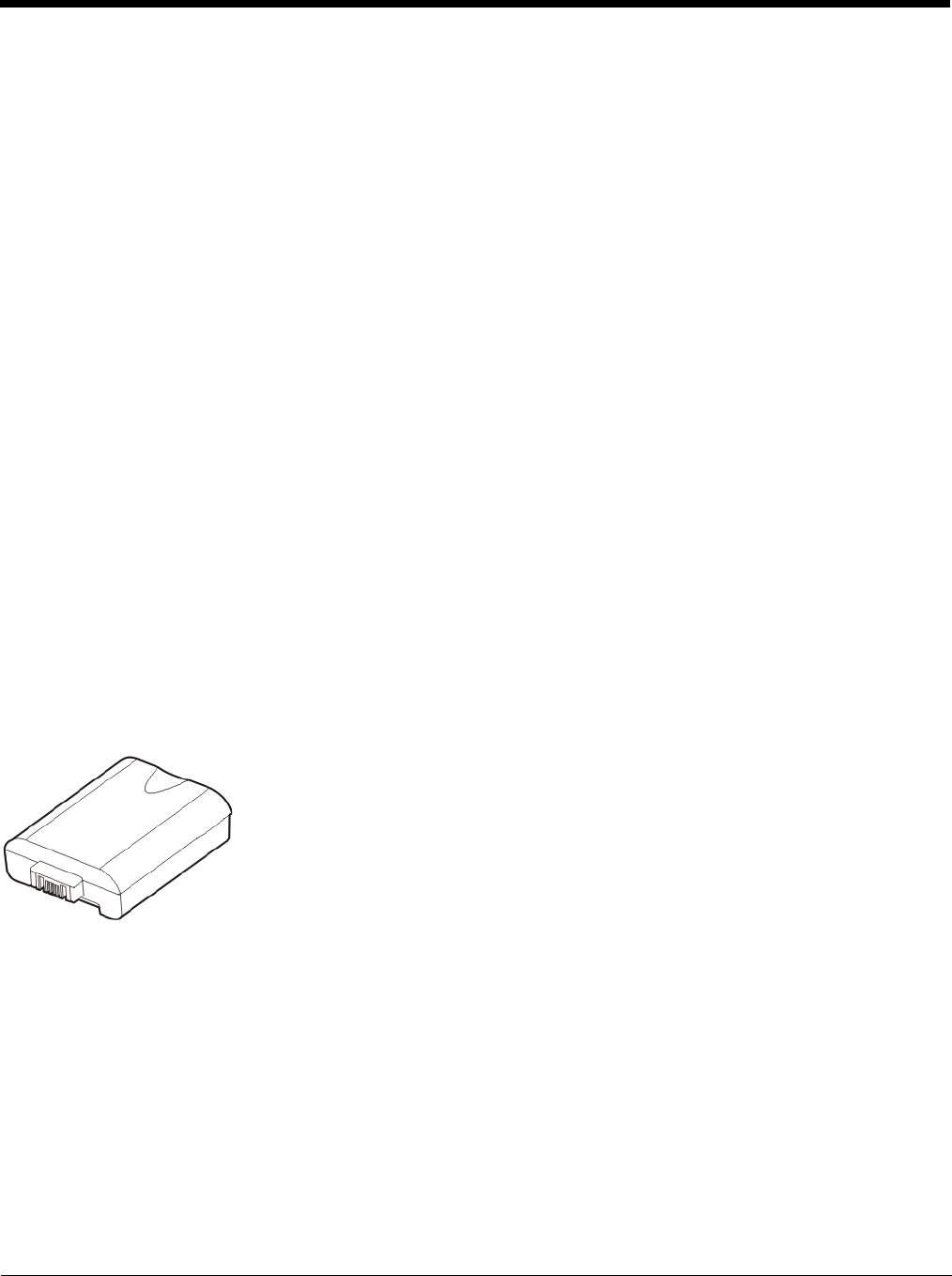
12 - 4
Setup
Place the battery charger on a flat, horizontal, hard surface or fasten securely to a stable surface using the keyhole open-
ings on the bottom of the battery charger. See Mounting.
Do not insert battery packs until the battery charger has finished powering up:
1. Assemble the Power Supply and connect it to an indoor power source (e.g., wall outlet).
2. Insert the power connector from the power supply into the power outlet at the back of the battery charger.
3. AC power is now being applied to the battery charger and it begins to power up.
4. Charge pocket LEDs flash while the battery charger enters and exits the startup check.
5. When the charge pocket LEDs are not illuminated, the battery charger is ready for use.
Mounting
The battery charger should be located in an area where it:
• Is well ventilated.
• Is not in high traffic areas.
• Locates or orients the AC cord so that it will not be stepped on, tripped over or subjected to damage or stress.
• Has enough clearance to allow easy access to the power port on the back of the device.
• Is protected from rain, dust, direct sunlight or inclement weather.
This device is intended for indoor use only and requires an indoor AC power source. The charger is not approved for use in
hazardous locations.
Place the battery charger on a flat, horizontal, hard surface.
The battery charger can be mounted to a stable, vertical surface (e.g., wall) using the keyhole openings in the bottom panel of
the battery charger.
Care should be taken, when inserting batteries in a vertical-mounted battery charger, that the battery is secured by the latch in
the battery charging pocket.
Charging Batteries
New batteries should be charged fully before first use. The life and capacity of a Lithium Ion battery pack can vary significantly
depending on the discharge current and the environment in which it is used.
When a battery is placed in a charging pocket, the battery charger begins charging the battery. There is a slight delay while the
charger evaluates the condition of the battery (ambient temperature, remaining charge, etc.) before charging begins.
As with all batteries, expect to see a reduction in the total number of operations a fully charged battery pack can deliver as it
ages. When the battery reaches end of life (end-of-life occurs after 500 charge/discharge cycles) it must be replaced.
Battery packs do not need to be fully discharged between charge cycles.
While charging, the charger and battery pack will generate enough heat to feel warm. This is normal and does not indicate a
problem.