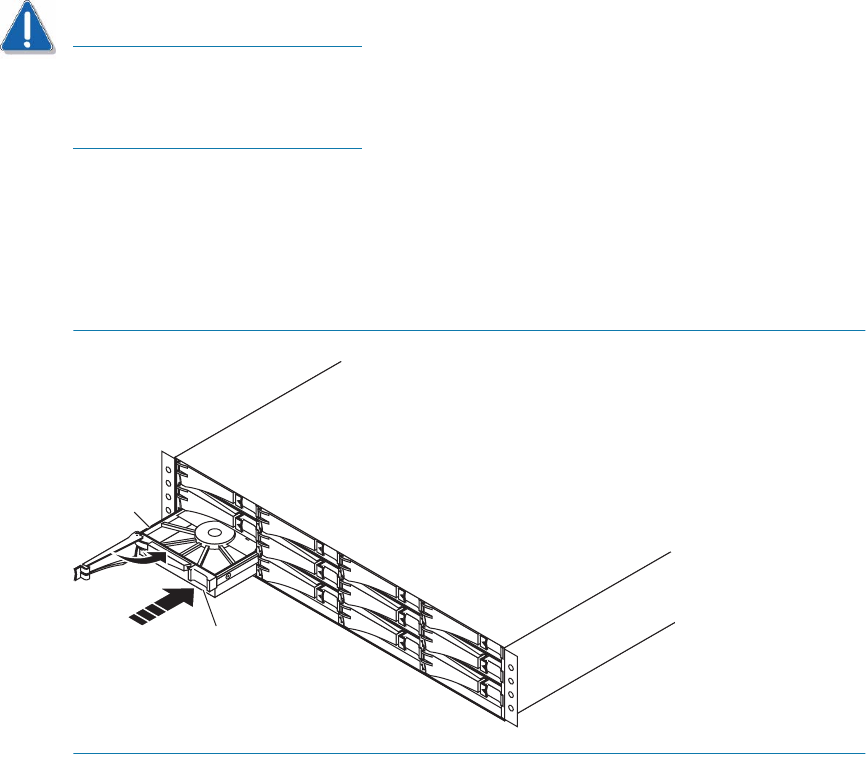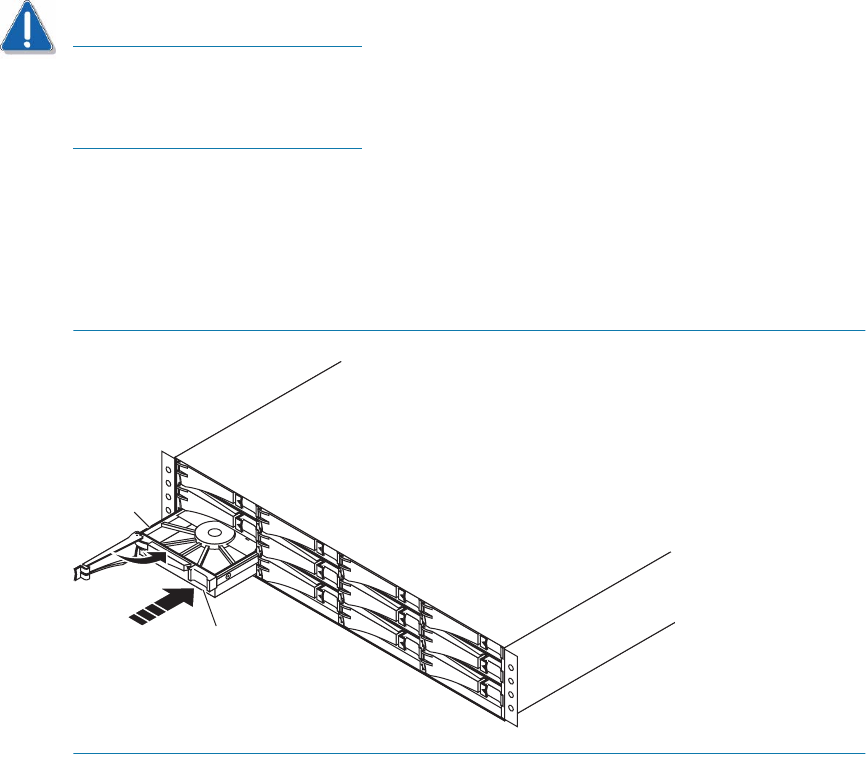
Intel Storage System SSR212PP User Guide 89
PRELIMINARY
STEP 4. Install the disk module.
CAUTION
The disk module you install must have a green handle. Do not install a disk
module with a blue-grey or dark metallic grey handle. If you are installing
multiple disk modules in a storage system that is powered up, wait at least 10
seconds before sliding the next disk module into position.
a. Align the replacement module with the guides in the slot.
b. Gently push the module completely into the slot, and ensure that the module seats
completely by pushing in on the disk label as you engage the latch (Figure 35). The
disk module
Active light flashes to indicate the disk spin-up sequence.
FIGURE 35. Installing a Disk Module
STEP 5. Install and lock the front bezel:
a. Align the bezel with the storage system (Figure 36).
b. Gently push the bezel into place on the cabinet until it latches (Figure 36).
c. Secure the bezel by turning the key in the lock (Figure 36).
EMC2812
Label
(Push Here)
Disk