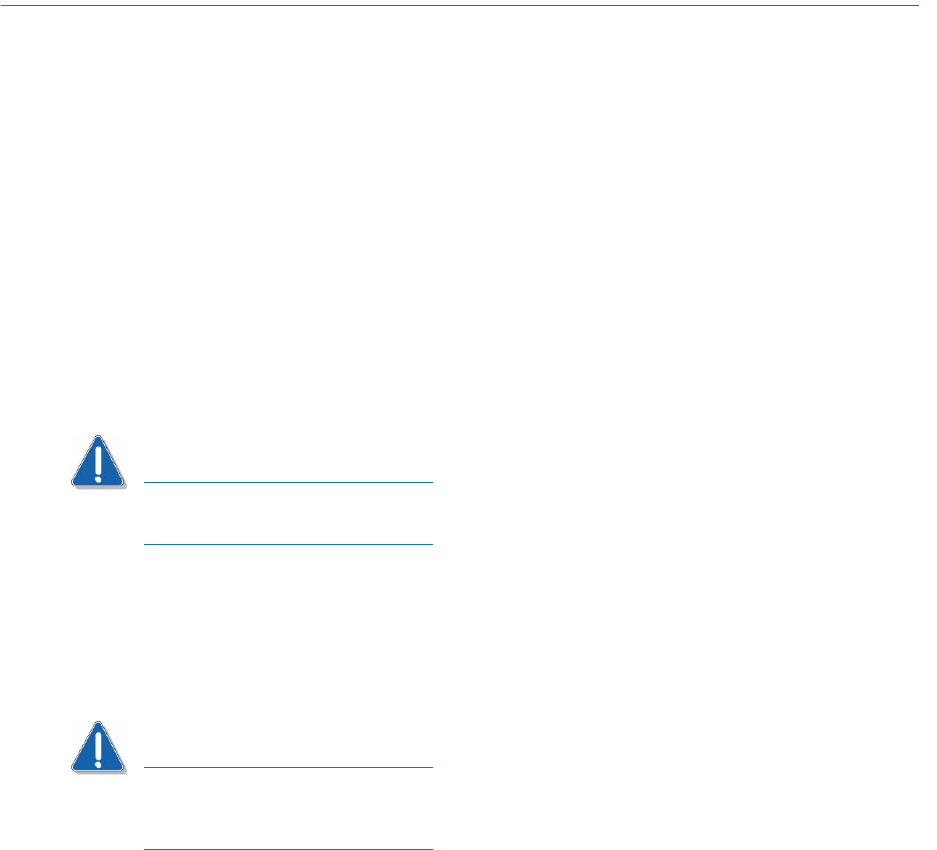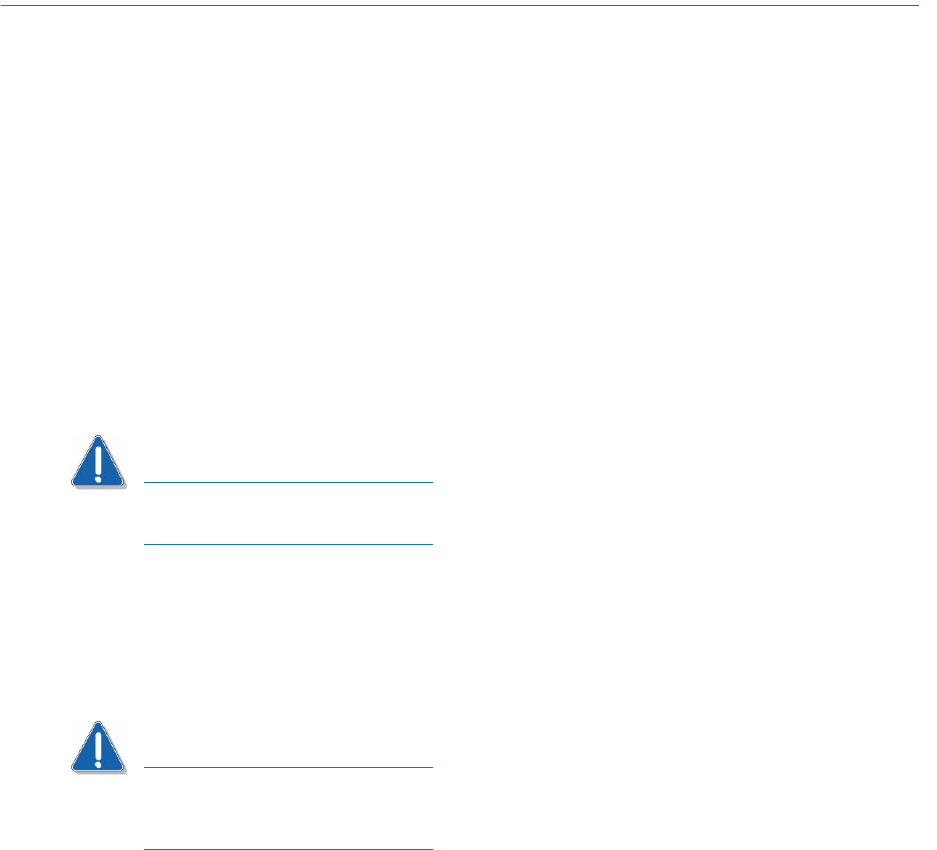
54 Intel Storage System SSR212PP User Guide
Revision 1.0
PRELIMINARY
The Installation Procedure
STEP 1. Install the NICs or iSCSI HBAs in the server. See Procedure 7, "Installing NICs or iSCSI
HBAs in the Server," on page 63.
STEP 2. Install PowerPath on the server.
If the server is running Windows 2003 Server, ypu must install PowerPath iSCI using
Procedure 8, "Installing PowerPath iSCI for Windows 2003 Server," on page 71.
Otherwise, follow Procedure 7, "Installing PowerPath on the Server," on page 63 to
install the fully-featured PowerPath application. (PowerPath for iSCSI does not
provide I/O load balancing).
STEP 3. Install the Navisphere Server Utility. See Procedure 9, "Installing the Navisphere Server
Utility," on page 75.
STEP 4. If you have an SSR212PP2i system, install the UPS:
CAUTION
You must install the UPS that shipped with your storage system. You cannot use
any other type of UPS.
a. Unpack the UPS and save the packaging. Verify that the cables and mounting kit were
included.
b. Install the UPS in a 19-inch NEMA-standard cabinet/rack, as described in the
documentation provided with the UPS.
CAUTION
The UPS ships with the battery cable disconnected. Be sure to connect this cable
firmly when you install the UPS. If this cable is not securely connected, the
Replace Battery light turns on.
STEP 5. Unpack the storage system. See Procedure 10, "Unpacking the SSR212PP-Series Storage
System," on page 77.
STEP 6. Install the storage system in a rack. See Procedure 11, "Installing the SSR212PP-Series
Storage System," on page 79.
STEP 7. If you received a second power supply for your single-SP storage system, follow
Procedure 12, "Installing a Second Power Supply," on page 83 to install it.