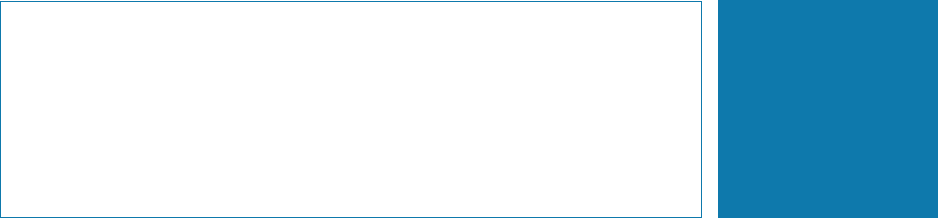
Intel Storage System SSR212PP User Guide ix
PRELIMINARY
List of Figures
Figure 1. HBA and Port Connectivity . . . . . . . . . . . . . . . . . . . . . . . . . . . . . . . . . . . . . . . . . . . . . . . . . . . . 4
Figure 2. SSR212PPf Storage System Rear Lights (LEDs) . . . . . . . . . . . . . . . . . . . . . . . . . . . . . . . . . . 13
Figure 3. SSR212PP2f Storage System Rear Lights (LEDs) . . . . . . . . . . . . . . . . . . . . . . . . . . . . . . . . . 13
Figure 4. Storage System Front Lights (LEDs) . . . . . . . . . . . . . . . . . . . . . . . . . . . . . . . . . . . . . . . . . . . . 13
Figure 5. SSR212PPi (Single SP) Directly Connected to One Server . . . . . . . . . . . . . . . . . . . . . . . . . . 24
Figure 6. SSR212PPi (Single SP) Directly Connected to Two Servers . . . . . . . . . . . . . . . . . . . . . . . . . 25
Figure 7. SSR212PP2i (Dual SP) Directly Connected to One Server. . . . . . . . . . . . . . . . . . . . . . . . . . . 26
Figure 8. SSR212PP2i (Dual SP) Directly Connected to Two Servers. . . . . . . . . . . . . . . . . . . . . . . . . . 27
Figure 9. SSR212PP2i (Dual SP) Directly Connected to Four Servers . . . . . . . . . . . . . . . . . . . . . . . . . 28
Figure 10. SSR212PPi (Single SP) Connected to a Dedicated Network . . . . . . . . . . . . . . . . . . . . . . . . . 29
Figure 11. SSR212PPi On a Dedicated LAN with Redundant Paths . . . . . . . . . . . . . . . . . . . . . . . . . . . . 30
Figure 12. Network-Connect SSR212PP2i (Dual SP, Dedicated LAN) . . . . . . . . . . . . . . . . . . . . . . . . . . 31
Figure 13. SSR212PP2i On a Dedicated LAN with Redundant Paths . . . . . . . . . . . . . . . . . . . . . . . . . . . 32
Figure 14. SSR212PPi On a Dedicated LAN with Limited Access to Management Ports . . . . . . . . . . . . 33
Figure 15. SSR212PPi On a Dedicated LAN (Redundant Paths, Limited Access to Management Ports) 34
Figure 16. SSR212PP2i (Dual SP) Connected to a Private LAN . . . . . . . . . . . . . . . . . . . . . . . . . . . . . . . 36
Figure 17. SSR212PP2i (Dual SP) On a Dedicated LAN with Redundant iSCSI Paths . . . . . . . . . . . . . . 37
Figure 18. SSR212PPi/SSR212PP2i (Single SP) to a Shared Single iSCSI NIC. . . . . . . . . . . . . . . . . . . 39
Figure 19. Sample iSNS Storage Configuration . . . . . . . . . . . . . . . . . . . . . . . . . . . . . . . . . . . . . . . . . . . . 44
Figure 20. SSR212PPi Storage System Rear Lights (LEDs) . . . . . . . . . . . . . . . . . . . . . . . . . . . . . . . . . . 55
Figure 21. SSR212PPi Storage System Rear Lights (LEDs) . . . . . . . . . . . . . . . . . . . . . . . . . . . . . . . . . . 56
Figure 22. Storage System Front Lights (LEDs) . . . . . . . . . . . . . . . . . . . . . . . . . . . . . . . . . . . . . . . . . . . . 56
Figure 23. Location of Disks 0–3. . . . . . . . . . . . . . . . . . . . . . . . . . . . . . . . . . . . . . . . . . . . . . . . . . . . . . . . 77
Figure 24. Locating the Storage System Serial Number. . . . . . . . . . . . . . . . . . . . . . . . . . . . . . . . . . . . . . 78
Figure 25. Installing Mounting Rails in a 19-inch NEMA Cabinet . . . . . . . . . . . . . . . . . . . . . . . . . . . . . . . 80
Figure 26. Removing the Latch Bracket Screws, Washers, and Nuts . . . . . . . . . . . . . . . . . . . . . . . . . . . 80
Figure 27. Sliding the Chassis into the Cabinet . . . . . . . . . . . . . . . . . . . . . . . . . . . . . . . . . . . . . . . . . . . . 81
Figure 28. Securing the Chassis and Installing the Front Bezel . . . . . . . . . . . . . . . . . . . . . . . . . . . . . . . . 81
Figure 29. Removing a Power Supply Filler Module . . . . . . . . . . . . . . . . . . . . . . . . . . . . . . . . . . . . . . . . . 83
Figure 30. Installing a Second Power Supply . . . . . . . . . . . . . . . . . . . . . . . . . . . . . . . . . . . . . . . . . . . . . . 84
Figure 31. Plugging in the Power Cord . . . . . . . . . . . . . . . . . . . . . . . . . . . . . . . . . . . . . . . . . . . . . . . . . . . 84
Figure 32. Power button and Indicators for an SSR212PPf with Two Power Supplies. . . . . . . . . . . . . . . 85
Figure 33. Unlocking and Removing the Front Bezel . . . . . . . . . . . . . . . . . . . . . . . . . . . . . . . . . . . . . . . . 88
Figure 34. Removing a Disk Filler Module . . . . . . . . . . . . . . . . . . . . . . . . . . . . . . . . . . . . . . . . . . . . . . . . 88
Figure 35. Installing a Disk Module . . . . . . . . . . . . . . . . . . . . . . . . . . . . . . . . . . . . . . . . . . . . . . . . . . . . . . 89
Figure 36. Installing and Locking the Front Bezel . . . . . . . . . . . . . . . . . . . . . . . . . . . . . . . . . . . . . . . . . . . 90
Figure 37. Connecting AC Power to an SSR212PPf or SSR212PPi with One Power Supply . . . . . . . . . 91
Figure 38. Connecting AC Power to an SSR212PPf or SSR212PPi with Two Power Supplies . . . . . . . . 92
Figure 39. Securing the Power Cord with a Retention Bail . . . . . . . . . . . . . . . . . . . . . . . . . . . . . . . . . . . . 92
Figure 40. Storage System Front LEDs . . . . . . . . . . . . . . . . . . . . . . . . . . . . . . . . . . . . . . . . . . . . . . . . . . 93
Figure 41. Power Button and Rear LEDs on an SSR212PPf with One Power Supply . . . . . . . . . . . . . . . 94
Figure 42. Power Button and Rear LEDs on an SSR212PPf with Two Power Supplies . . . . . . . . . . . . . 94
Figure 43. Connecting the UPS Serial Cable to an SSR212PP2f or SSR212PP2i . . . . . . . . . . . . . . . . . 95
Figure 44. Connecting AC Power to an SSR212PP2f or SSR212PP2i . . . . . . . . . . . . . . . . . . . . . . . . . . 96
Figure 45. Securing the Power Cord with the Retention Bail . . . . . . . . . . . . . . . . . . . . . . . . . . . . . . . . . . 96


















