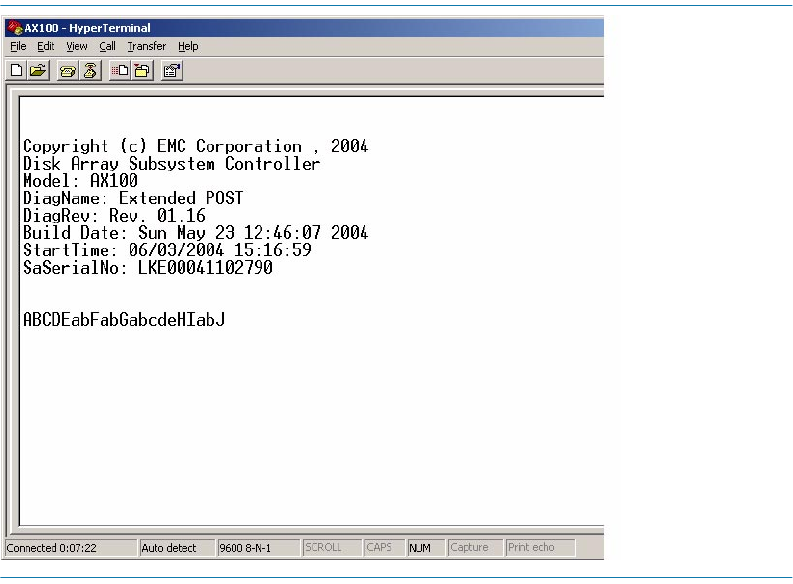
Intel Storage System SSR212PP User Guide 173
PRELIMINARY
FIGURE 64. Screen Shot: Interrupting the Alphabetic Test
The screen displays the following message: Contact your Service Representative...
STEP 6.
Type recover (case sensitive) and press Enter. The storage processor boots from its utility
partition and displays messages and a status summary as shown in Figure 65. This
normally takes 2—4 minutes, but can take longer.


















