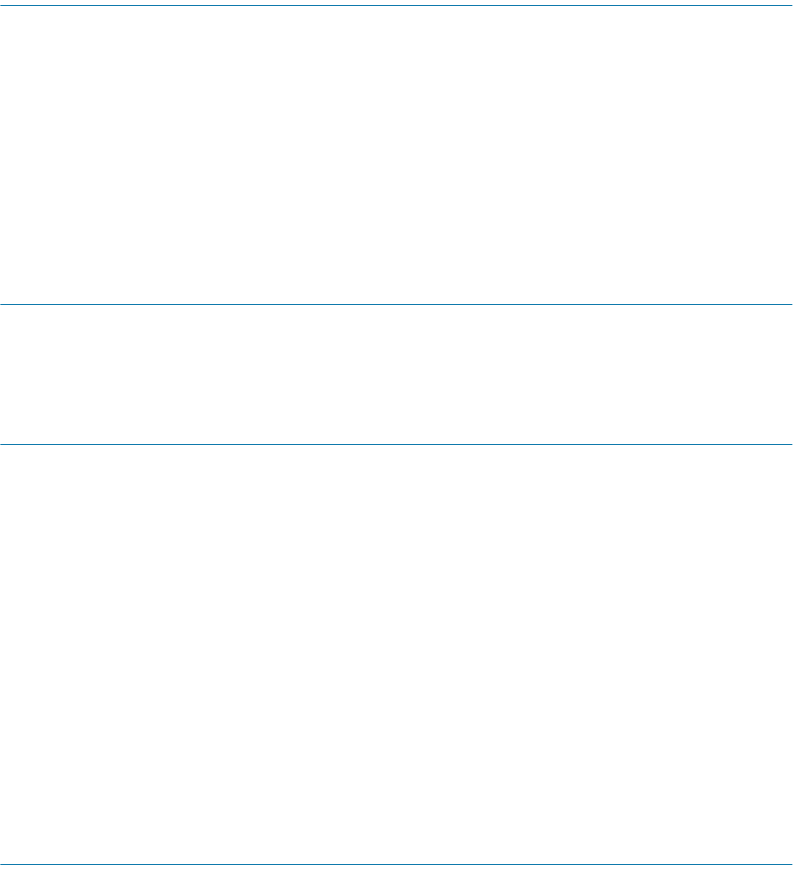
Intel Storage System SSR212PP User Guide 69
PRELIMINARY
If you loaded the HBA, NIC or iSCSI HBA driver as a module (not as a static kernel
driver), use
lsmod to verify that all extensions are loaded.
If you built the HBA, NIC or iSCSI HBA driver as a module and modified
/etc/modules.conf to specify that the driver be loaded before the PowerPath drivers, the
driver name appears in the
lsmod output below the PowerPath drivers. For example:
ModuleSizeUsed byTainted: PF
emcphr96240(unused)
emcpmpap1050240(unused)
emcpmpaa721600(unused)
emcpmpc920640(unused)
emcpmp558400(unused)
emcp5425200[emcphr emcpmpap emcpmpaa
emcpmpc emcpmp]
emcpsf68200[emcpmpap emcp]
...
driver_module6843801
sg mptscsih driver_module sd_mod]
where driver_module is the name of the HBA, NIC or iSCSI HBA driver module.
The
/etc/modules.conf file should look similar to the following:
alias ppfilter emcpsf
pre-install emcpsf modprobe sd_mod
add options emcp hostid=00:C0:9F:35:4A:30
insmod_opt=-N
alias power_path emcp
add above emcp emcpmp
add above emcpmp emcpmpc
add above emcpmpc emcpmpaa
add above emcpmpaa emcpmpap
add above emcpmpap emcphr
add above emcphr emcpioc
post-install emcpioc rmmod emcpioc
add options emcp managedclass="hpxp","ess","hitachi","hphsx"
add below emcp driver_module
alias scsi_ppfilteradapter driver_module
post-install emcpsf modprobe driver_module
pre-remove emcpsf rmmod emcpmpaa emcpmpc emcpmp emcp
where driver_module is the name of the HBA, NIC or iSCSI HBA driver module.
STEP 15. If the server is running SuSE Linux SLES8 and a kernel version newer than 2.4.21-138,
rebuild the ramdisk:
a. Edit the /etc/sysconfig/kernel file to ensure that the HBA driver is always loaded after
the internal SCSI adapter driver as follows:
INITRD_MODULES="scsi_mod sd_mod cciss reiserfs driver_module"


















