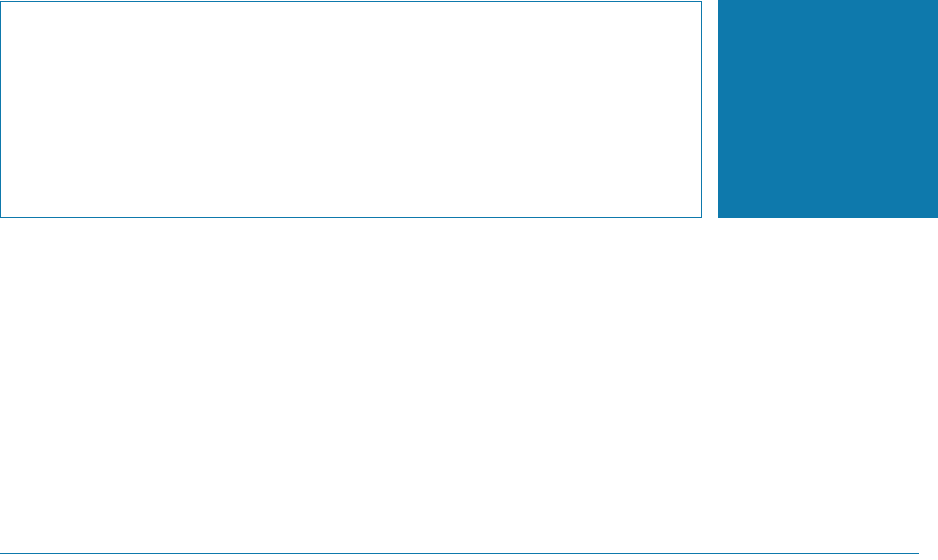
Intel Storage System SSR212PP User Guide 79
11
PRELIMINARY
Installing the SSR212PP-
Series Storage System
Read this section if you are installing a new storage system.
Install the storage system in a 19-inch NEMA-standard cabinet/rack.
Before You Start
To complete this procedure, you need the mounting hardware that shipped with the storage
system.
Installing the Storage System in a Cabinet
STEP 1. Install each rail in the cabinet (Figure 25):
a. From the front of the cabinet, insert the alignment pins in the rear channel of the
cabinet.
Insert the pins in the 1/2-inch space between channel holes, which aremarked by a
dash ( ) in some cabinets.
b. Pull the adjustable rail forward, and attach it with two screws to the inside of the front
channel in the two center holes.
c. From the rear of the cabinet, secure each rail to the rear channel. Leave the screws
slightly loose to allow for adjustment after you load the storage system on the rails.





















