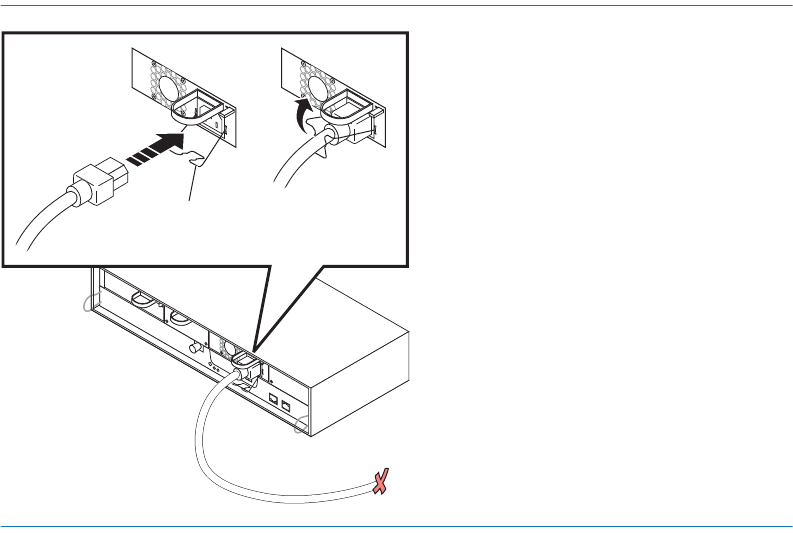
172 Intel Storage System SSR212PP User Guide
Revision 1.0
PRELIMINARY
The easiest way to reset the SP is to unplug and then plug in the line cord to the SP s
power supply (Figure 63).
FIGURE 63. Removal of an SP Power Cord from an SSR212PP-Series Power
Supply
The SP begins its boot sequence and runs diagnostic tests.
STEP 5. When the alphabetical test starts, press the Esc key anytime during the sequence shown
below.
EMC3265
Retention
Bail


















