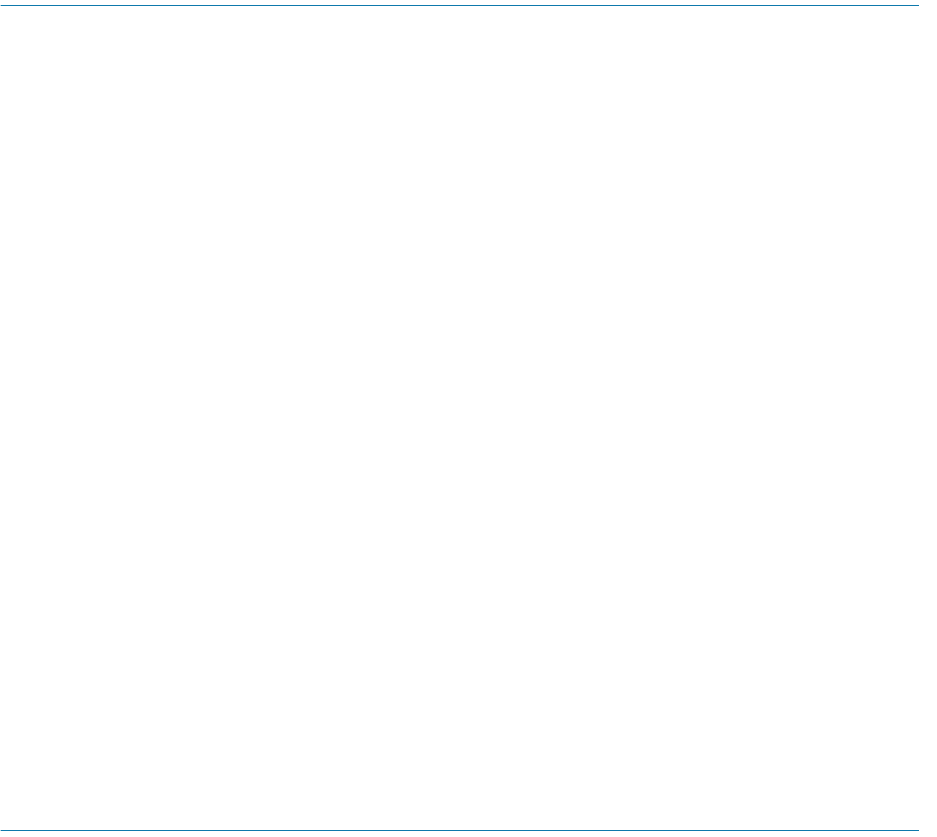
124 Intel Storage System SSR212PP User Guide
Revision 1.0
PRELIMINARY
i. Enable timestamps, set the execution throttle to 256, and uncheck immediate data.
j. Click
Save and Ye s .
k. In the
Security Check window, enter your password and click OK.
The HBA performs an iSCSI discovery. Once finished, SANsurfer displays all of the
targets on the storage system.
Configuring the iSNS Client on the Storage System
iSNS (Internet Storage Naming Service) is supported only for Windows iSCSI
environments. iSNS provides the same function as the Simple Name Server (SNS) service
in a Fibre Channel fabric - automated discovery, management, and configuration of iSCSI
devices. It eliminates the need to manually configure each individual storage system with
its own list of initiators and targets.
iSNS includes an iSNS server component and iSNS client component. The iSNS server
must reside somewhere within the IP storage network, for example, on a host or in the
switch firmware. An iSNS client resides on both the iSCSI storage system and any iSCSI
servers connected to the storage system. When you start the storage system, the iSNS
client on the storage system gathers all the storage-system iSCSI port information and
stores it locally on the storage system. When you add a server to the storage system s iSNS
configuration, Navisphere Express establishes a connection from the storage system to the
iSNS server, and then registers the information stored on the storage system with the iSNS
server.
STEP 1. Start Navisphere Express. Follow Procedure 29, "Running Navisphere Express," on
page 163.
STEP 2. For each iSNS server to which you want the storage system to connect:
a. In the
Manage iSCSI page, click iSNS to open the iSNS Servers page.
b. Click
Add to open the Add iSNS Servers dialog box.
c. In the
Add iSNS Servers dialog box, enter the IP address of the server you are adding.
d. Click
Apply to send the SP iSCSI port information to the server. Before the IP address
is applied, it is tested to ensure it is valid.
e. In the iSNS servers dialog box, select the server to be the primary server and click
Set
Primary.
Configuring iSCSI Initiators for a Configuration With iSNS
Before a NIC or iSCSI HBA iSCSI initiator in a server can send data to or receive data
from the storage system, you must configure the network parameters for the initiators for
iSNS.
Configuring NIC initiators on Windows servers for iSNS
Use the Navisphere Server Utility package to configure the network parameters for each
NIC iSCSI initiator.


















