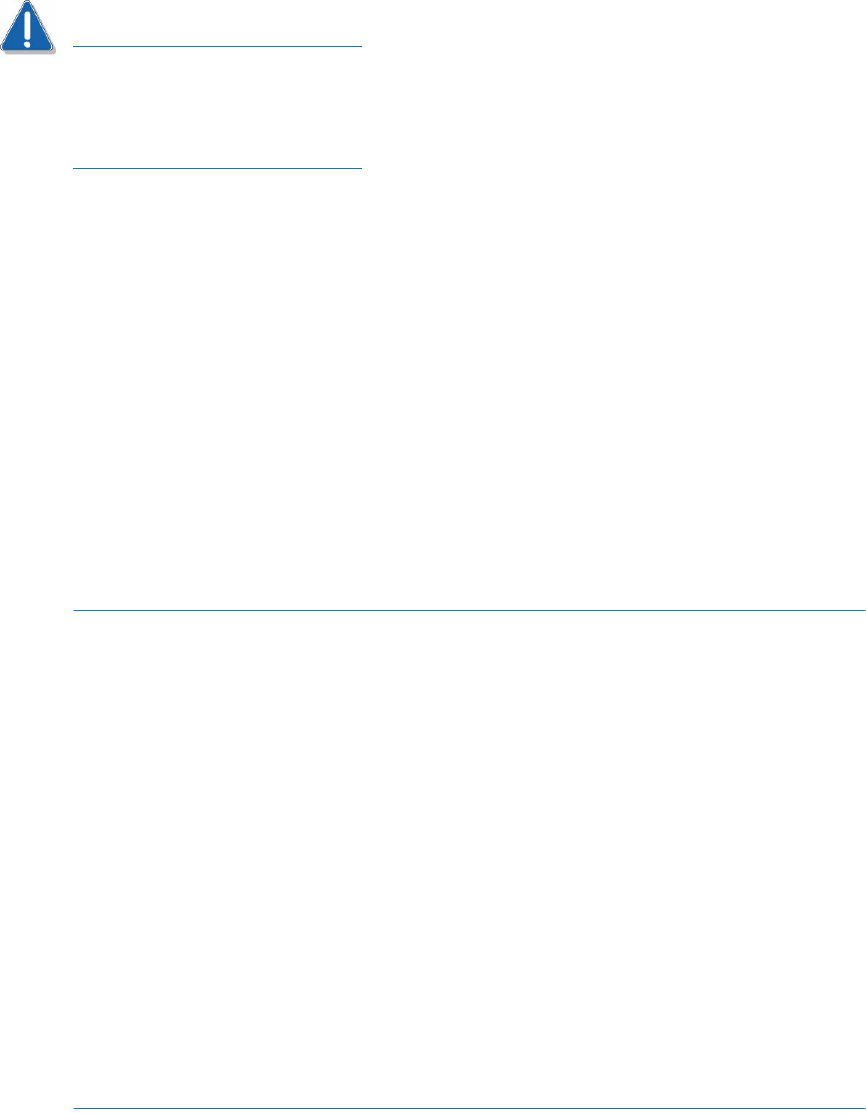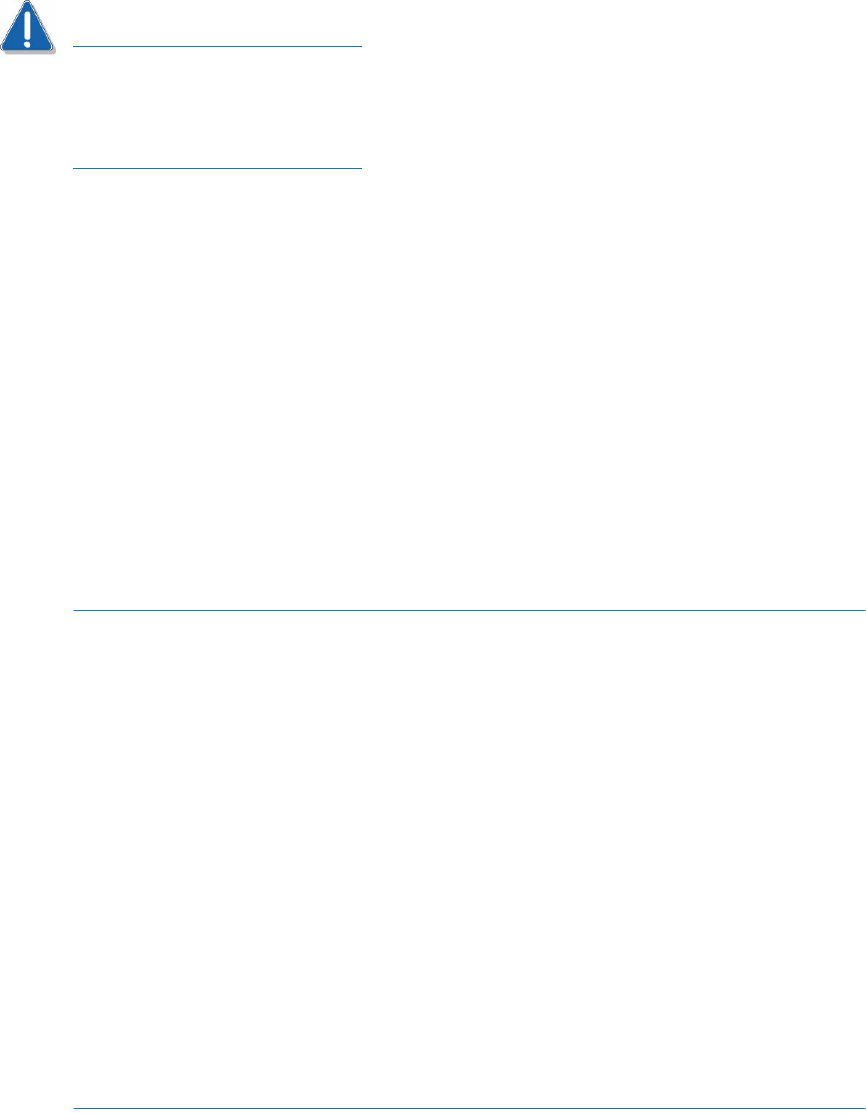
122 Intel Storage System SSR212PP User Guide
Revision 1.0
PRELIMINARY
CAUTION
The Linux iSCSI driver gives the same name to all NICs in a server. This name
identifies the server, not the individual NICs, to a storage-system SP. This means
that if multiple NICs from the same server are connected to an SP only one NIC
is actually used. Other NICs are in standby mode. The server will use one of the
others if the first NIC fails.
STEP 1. For an existing storage system with initiator CHAP already configured, stop the iSCSI
service:
/etc/init.d/iscsi stop
STEP 2.
Define a discovery address and other parameters in the iSCSI driver configuration file:
a. Open the
/etc/iscsi.conf file on your server with vi or another editor.
b. Under
Discovery Address Category, after the line
#DiscoveryAddress=10.4.100.0,
add a new, uncommented DiscoveryAddress= SP_port_ip_address line for each 1-Gbit
iSCSI data port on each storage-system SP to which the NICs in that server have
access. For SP_port_ip_address, use the data port addresses from section B on the
Administration Worksheet (see Procedure 3, "Planning Your iSCSI Storage System
Configuration," on page 15) that you completed. For example,
#DiscoveryAddress=10.4.100.0
DiscoveryAddress=172.31.1.100
DiscoveryAddress=172.31.2.100
Under Digest Settings , uncomment
HeaderDigest=never
DataDigest=never
Under PORTAL FAILOVER SETTINGS, uncomment
PortalFailover=no
Under MULTIPATH SETTINGS, uncomment
Multipath=yes
Under LUN SETTINGS, uncomment
LUNs=0-255
Under SESSION TIMEOUT SETTINGS, uncomment the
following parameter and change <number> to 10:
DiskCommandTimout=10
Under CONTINUOUS DISCOVERY SETTINGS, uncomment
Continuous=yes
Under iSCSI OPERATIONAL PARAMETER SETTINGS, uncomment
InitialR2T=yes
ImmediateData=yes
Any other changes to the non-CHAP part of the configuration file are not supported.
STEP 3. After you edit the configuration file, start the iSCSI service:
/etc/init.d/iscsi start