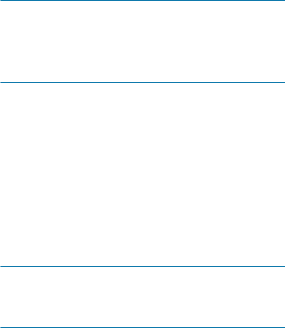
68 Intel Storage System SSR212PP User Guide
Revision 1.0
PRELIMINARY
STEP 9. Change to the LINUX directory for your kernel and revision of PowerPath that you are
installing. For example,
For a Red Hat 2.4 kernel and PowerPath 4.3.4:
cd /cdrom/LINUX/2.4/pp4.3.4/rhel
For a Red Hat 2.6 kernel and PowerPath 4.5:
cd /cdrom/LINUX/2.6/pp4.5/rhel
For a SuSE 2.4 kernel and PowerPath 4.3.4:
cd /cdrom/LINUX/2.4/pp4.3.4/sles
Fora SuSE 2.6 kernel and PowerPath 4.5:
cd /cdrom/LINUX/2.6/pp4.5/sles
STEP 10.
Install PowerPath:
rpm -ivh EMCpower.LINUX-version-build.package
where version, build, and package are the version number, build number, and package
name of PowerPath on the CD.
You have completed the PowerPath installation. After running the rpm command, certain
error messages may occur. The following acceptable warning appears when loading the
PowerPath drivers:
Warning: loading /lib/modules/’uname -r’ /kernel/drivers/addon/emcpower/emcp.o
will taint the kernel:
no license
This message is expected and is acceptable behavior for loading a binary module.
Initially, PowerPath attempts to load modules with version-checking enabled. If the
pre-selected module load fails, the software silently (without issuing error
messages) loads the module with version-checking disabled.
STEP 11. Start PowerPath:
/etc/init.d/PowerPath start
Use the above command only for loading and unloading the EMC¤ PowerPath module.
If the LANG variable is set to the locale ID listed in Table 2, the messages from the
PowerPath start command are displayed in that language.
STEP 12. Unmount the CD:
cd / umount /cdrom
STEP 13.
Remove the PowerPath installation CD from the CD drive.
STEP 14. For Linux, verify that all HBA, NIC and iSCSI HBA driver extensions are loaded:


















