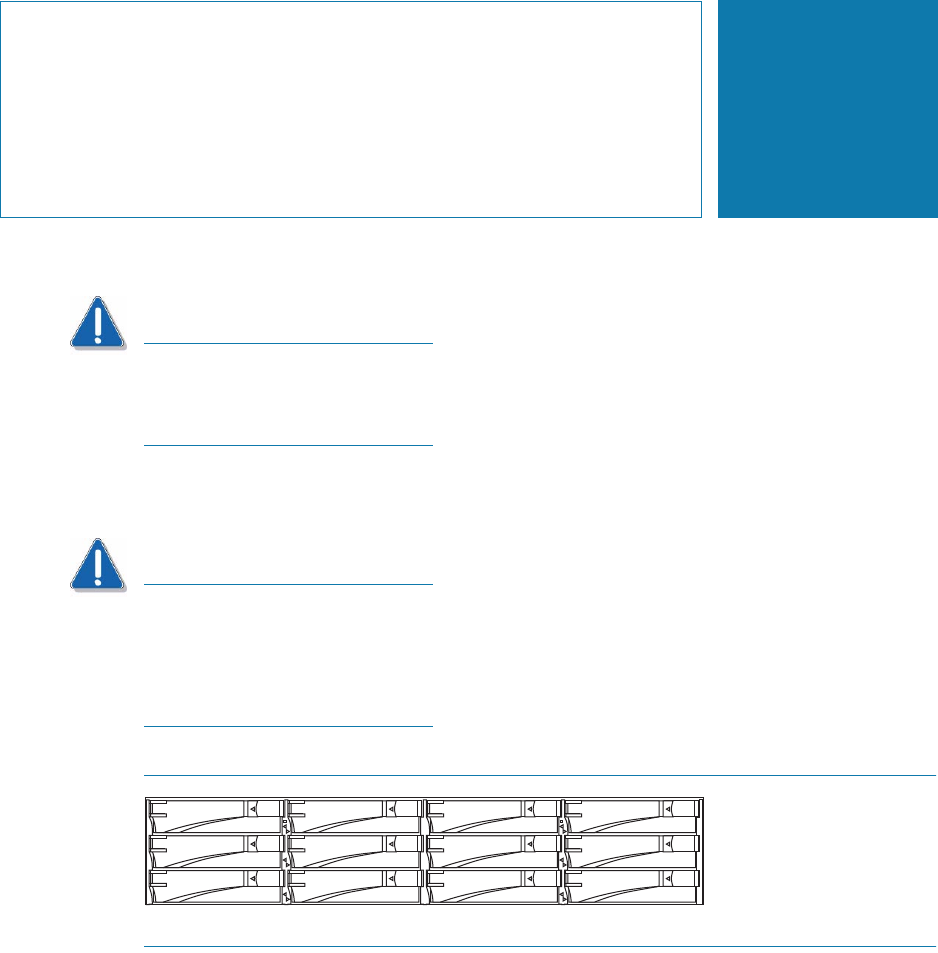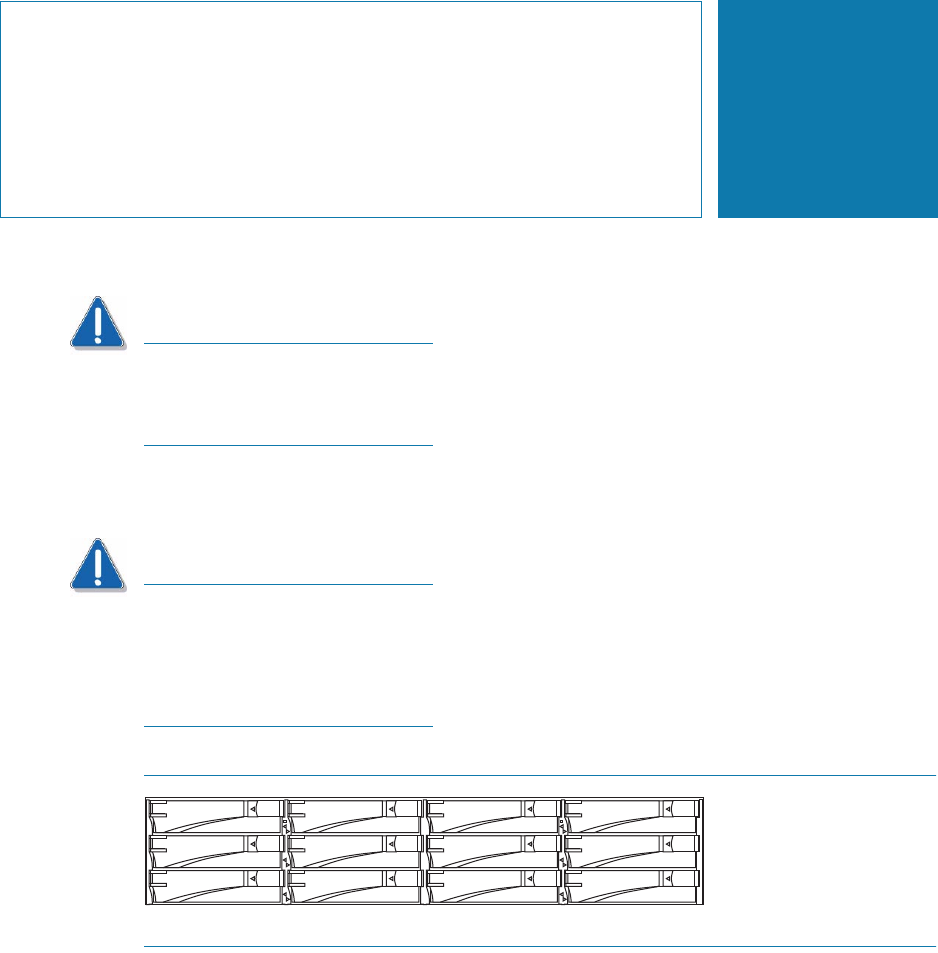
Intel Storage System SSR212PP User Guide 77
10
PRELIMINARY
Unpacking the SSR212PP-
Series Storage System
CAUTION
The equipment is heavy and should be installed into a rack by two people. To
avoid personal injury and/or damage to the equipment, do not attempt to lift and
install the unit into a rack without a mechanical lift and/or help from another
person.
STEP 1. Unpack the storage system as shown on the shipping carton.
CAUTION
The disks in slots marked 0-2 (SSR212PPf, single-SP storage system) and slots
marked 0-3 (SSR212PP2f, dual-SP storage system) are preloaded with storage
system software according to their slot assignment before shipment. Do not move
a preloaded disk from its assigned slot to another slot. Doing so causes the
storage system to function improperly. Remove a preloaded disk only to replace
it.
FIGURE 23. Location of Disks 0–3
STEP 2. Locate and record the serial number of the storage system (Figure 24).
You will need this number later when you initialize the storage system.
EMC2794a
0123