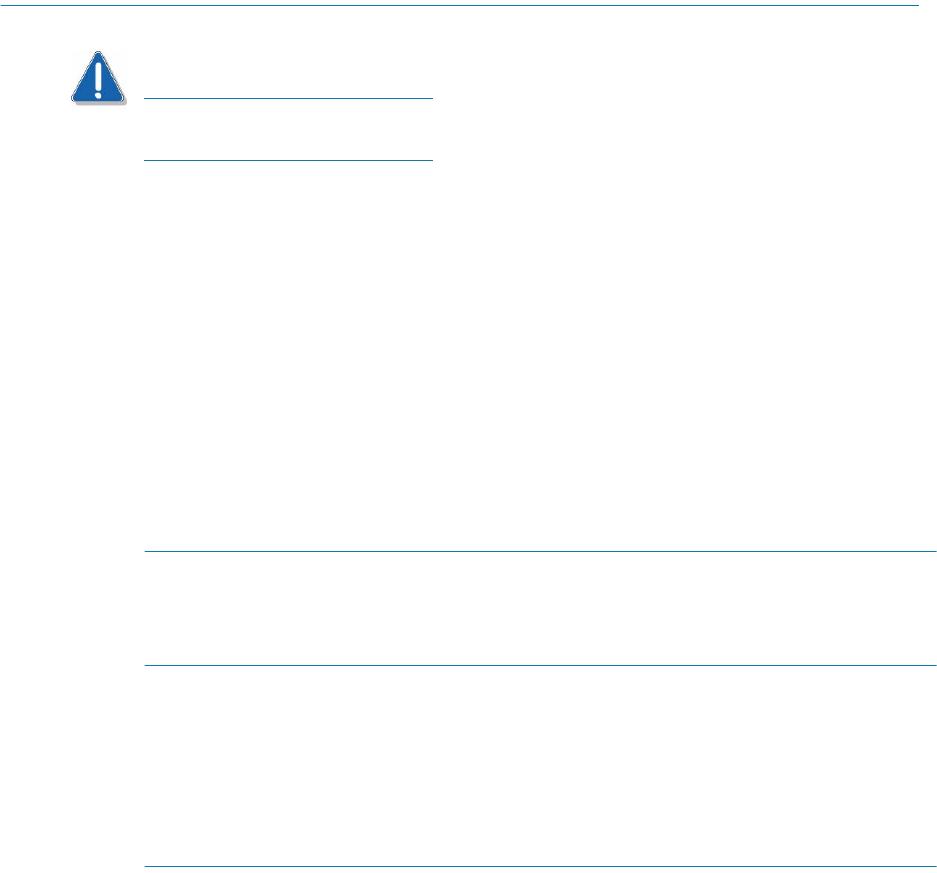
152 Intel Storage System SSR212PP User Guide
Revision 1.0
PRELIMINARY
Configuring Advanced or Mutual CHAP on a Linux Server
with NICs
CAUTION
CHAP security must be enabled on the storage systembefore using the Configure
iSCSI connections on the Server Utility.
After entering CHAP data on the target, you must enter the same data for the NIC
initiators.
STEP 1. Open the /etc/iscsi.conf file on your server with vi or another editor.
STEP 2. For each NIC initiator in the server, enter the initiator CHAP user account data (username
and secret) that the initiator sends to the target for authentication.
This data is one of the initiator usernames and secrets that you entered on the target. When
the initiator sends this data, the target compares it with an account database and
authenticates the initiator.
The following example in the Authentication Settings section of the iscsi.conf file shows
advanced CHAP.
Username=john
Password=welcome
# or
OutgoingUsername=john
OutgoingPassword=welcome
The following example in the Authentication Settings section of the iscsi.conf file shows
advanced CHAP, which lets you set different usernames and secrets for each host initiator.
The first part shows one storage system; each SP has a different username and password.
The second part shows three storage systems; two use one username and password, and
the third uses a different username and password.
DiscoveryAddres=127.0.0.1 (Storage System1 SPA)
Username=john
Password=welcome
DiscoveryAddres=127.0.0.2 (Storage System1 SPB)
Username=betty
Password=bienvenue
#
# or
DiscoveryAddress=127.0.0.1 (Storage System1 SPA)
DiscoveryAddress=127.0.0.2 (Storage System1 SPB)
DiscoveryAddress=127.0.0.3 (Storage System2 SPA)
DiscoveryAddress=127.0.0.4 (Storage System2 SPB)
Username=john
Password=welcome
DiscoveryAddress=127.0.0.5 (Storage System3 SPA)
DiscoveryAddress=127.0.0.6 (Storage System3 SPB)


















