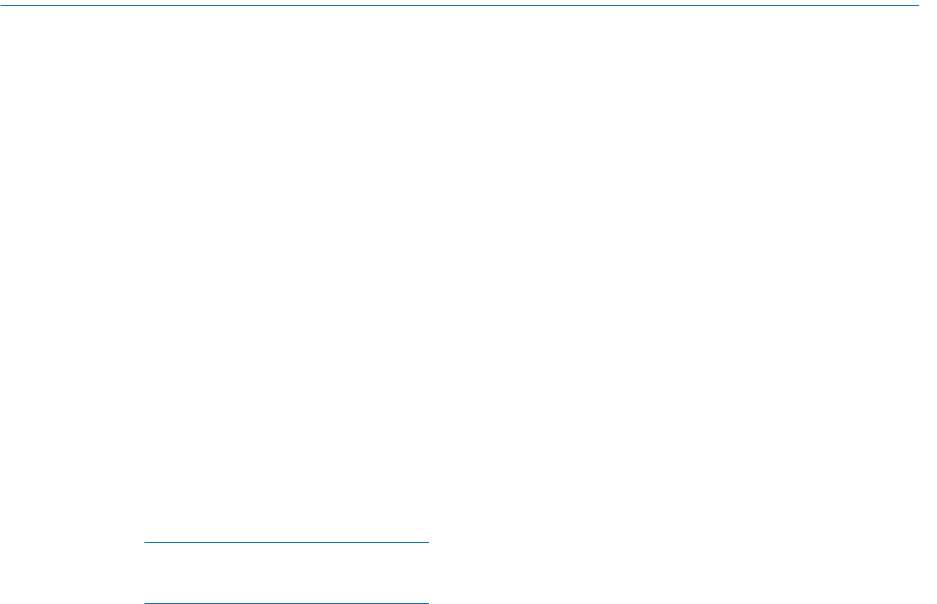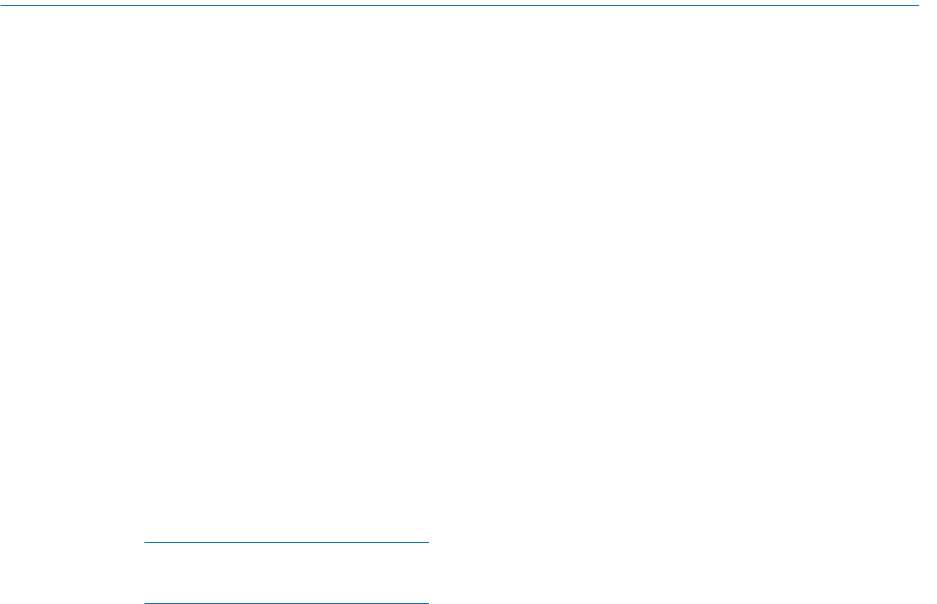
62 Intel Storage System SSR212PP User Guide
Revision 1.0
PRELIMINARY
Installing or Updating the HBA Driver
The server must run a supported HBA driver and that you install the latest supported
version of the driver. For information on the supported HBA drivers, refer to Tested
Hardware and OS List (THOL) on the SSR212PP support website.
Before You Start
To complete this procedure, you will need:
❑ The latest version of the supported HBA driver. You can download the latest supported
version and instructions for installing the HBA driver from the vendor s website. The
HBA vendor websites are
Emulex website
http://www.emulex.com/ts/docoem/framemc.htm
QLogic website
http://www.qlogic.com/go/emc_approved
On this site, select EMC in the "OEM-approved Drivers/Firmware" list at the bottom of
the page.
The HBA driver is also on the installation CD that ships with the HBA. This
version may not be the latest supported version.
❑ Any updates, such as hot fixes or service packs to the server s operating system that are
required for the HBA driver version you will install.
For information on any required updates, refer to one of the following:
Tested Hardware and OS List (THOL) on the SSR212PP support website.
The HBA vendor s website.
Installing the HBA Driver
STEP 1. Install any updates, such as hot fixes or service packs, to the server s operating system that
are required for the HBA driver version you are installing.
STEP 2. After installing any updates, reboot the server.
STEP 3. Install the driver following the instructions on the HBA vendor s website.
STEP 4. Reboot the server when the installation program prompts you to reboot.
STEP 5. If the installation program did not prompt you to reboot, then reboot the server when the
driver installation is complete.