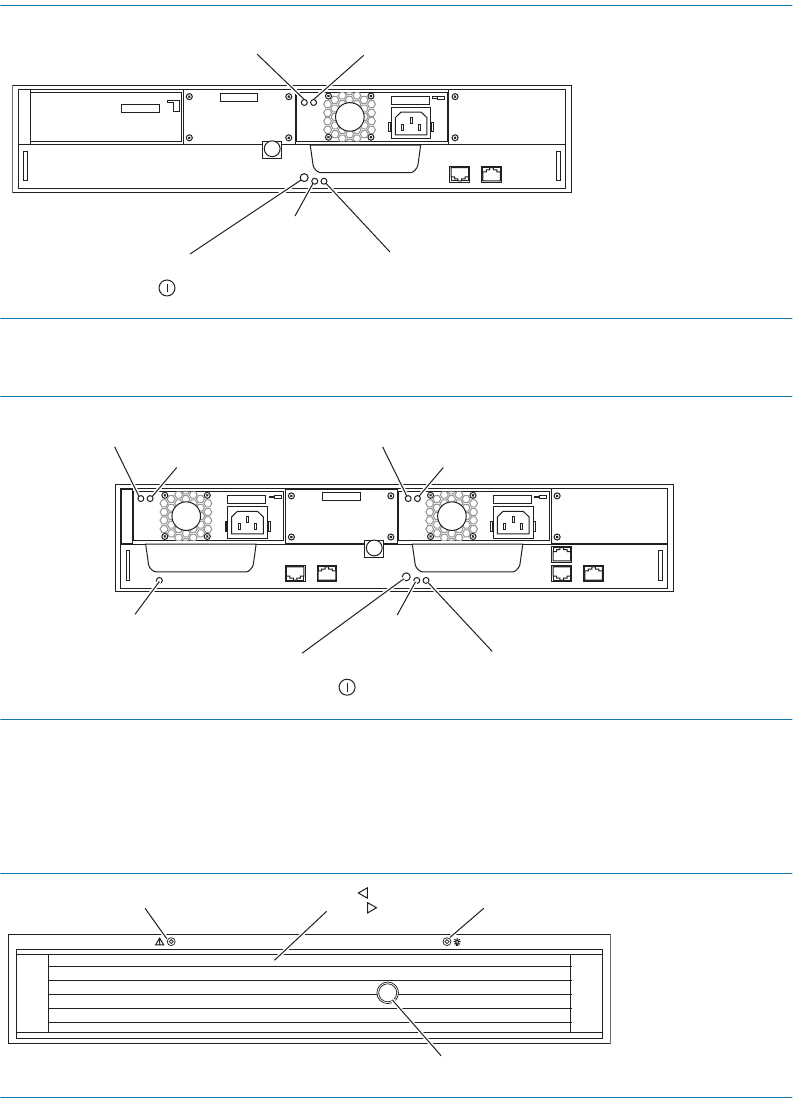
Intel Storage System SSR212PP User Guide 13
PRELIMINARY
FIGURE 2. SSR212PPf Storage System Rear Lights (LEDs)
FIGURE 3. SSR212PP2f Storage System Rear Lights (LEDs)
b. The amber system Fault light visible from the front of the storage system must be off
(Figure 4).
FIGURE 4. Storage System Front Lights (LEDs)
STEP 14. Run the Navisphere Storage System Initialization Utility. See Procedure 18, "Running the
Navisphere Storage System Initialization Utility on a FC Configuration," on page 105
STEP 15. Connect the storage system to the server using Procedure 21, "Connecting a Fibre Channel
Storage System to the Server," on page 113 to connect to the server.
Power On/Off Button
Power LED
SP A Boot/Fault LED
Power Supply A Fault LED
Power Supply A On
EMC3285
Power On/Off Button
Power LED
SP A Boot/Fault LED
Power Supply A Fault LED
PS A OnPS B On
SP B Boot/Fault LED
EMC3272
Power Supply B Fault LED
Fault
Disk Activity
SAB2934
Power
Lock


















