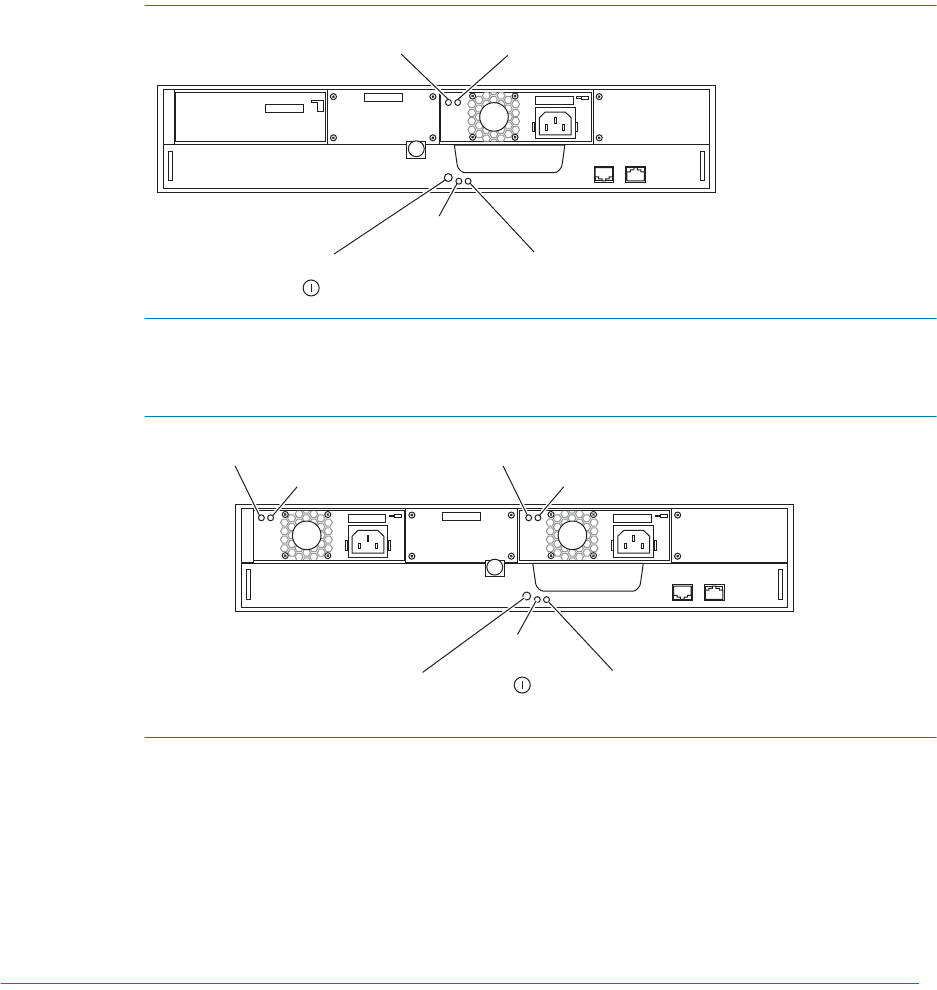
94 Intel Storage System SSR212PP User Guide
Revision 1.0
PRELIMINARY
FIGURE 41. Power Button and Rear LEDs on an SSR212PPf with One Power
Supply
FIGURE 42. Power Button and Rear LEDs on an SSR212PPf with Two Power
Supplies
If the amber System Fault light is on after powerup, a fault exists somewhere in the
storage system. If the amber light specific to a power supply, SP, or disk is on, then that
part is faulted.
Powering the Storage System Down
For an orderly shutdown that protects your cache data, use the storage system power
button. The storage system takes a full minute to power down after you press the power
button. So after powering down the storage system, wait one minute before powering it on
again. If storage system power is turned off by the power button or by a software
shutdown, you must press the power button to reapply power. If you power down the
storage system by unplugging the power cord, the storage system powers up as soon as it
is reconnected to the AC power source.
Power On/Off Button
Power LED
SP A Boot/Fault LED
Power Supply A Fault LED
Power Supply A On
EMC3285
Power LED
SP A Boot/Fault LED
Power Supply A Fault LED
PS A OnPS B On
EMC3328
Power Supply B Fault LED
Power On/Off Button


















