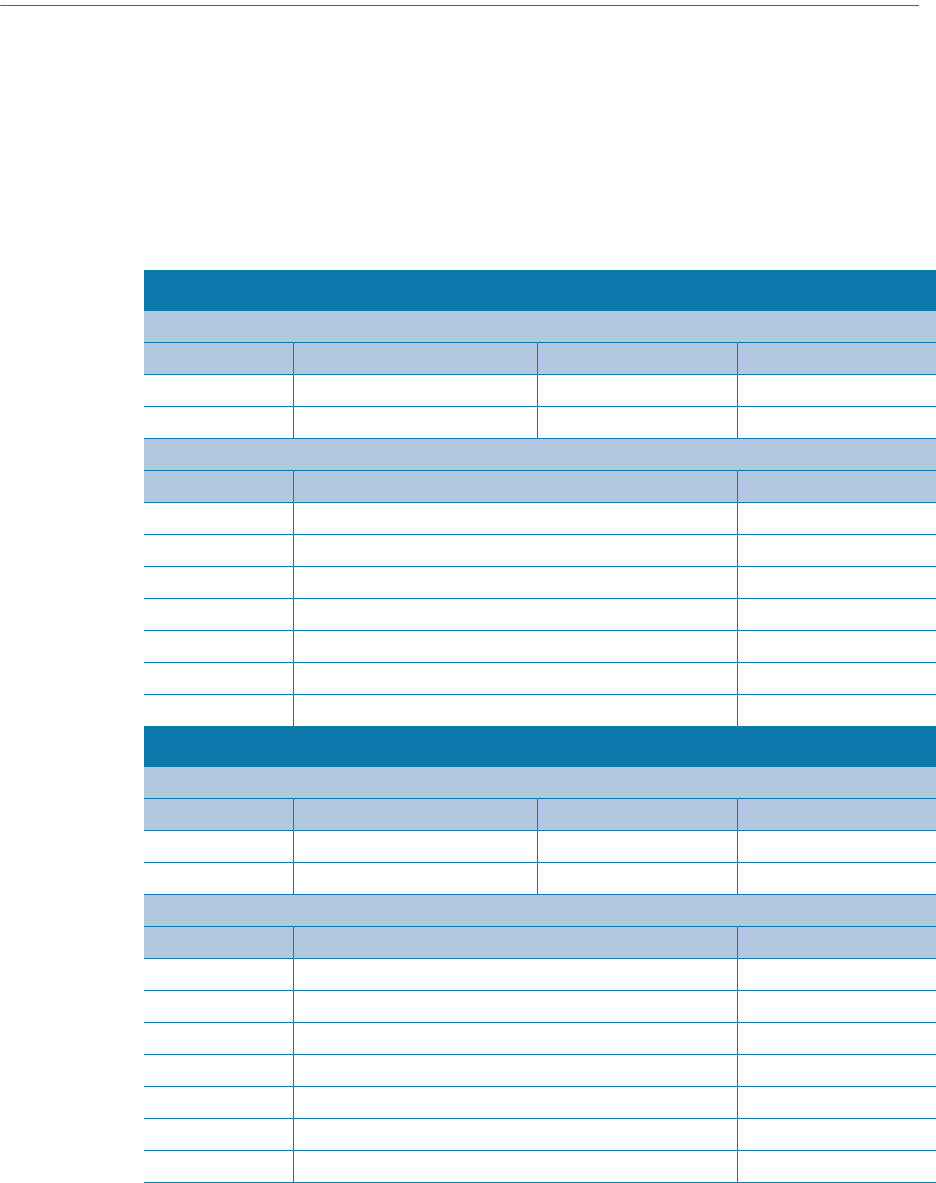
Intel Storage System SSR212PP User Guide 3
PRELIMINARY
Fibre Channel Switch Information
If your configuration will use one or more Fibre Channel switches, complete a Switch
information worksheet for each switch. If your site will not use switches, skip this section,
and continue with "Storage System Disk Information" on page 6.
Customer-installable SSR212PP-Series switches are easily configured (some are
preconfigured) so any HBA connected to switch ports other than 0 and 4 communicates
with storage processors connected to switch ports 0 or 4. With switches set up in such
"hard zones," you can connect FE 0 or FE 1 to ports 0 and 4 only, and connect HBAs only
to ports 1, 2, 3, 5, 6, or 7...16.
Customer-Installable Switch 1 Information
SP-to-switch connections
Switch port Storage System name SP SP port
0 SP A __ or SP B __ FE 0 __ or FE 1 __
4 SP A __ or SP B __ FE 0 __ or FE 1 __
Switch-to-server HBA connections
Switch port Server name HBA name
1
2
3
4
5
6
7
Customer-Installable Switch 2 Information
SP-to-switch connections
Switch port Storage System name SP SP port
0 SP A __ or SP B __ FE 0 __ or FE 1 __
4 SP A __ or SP B __ FE 0 __ or FE 1 __
Switch-to-server HBA connections
Switch port Server name HBA name
1
2
3
4
5
6
7


















