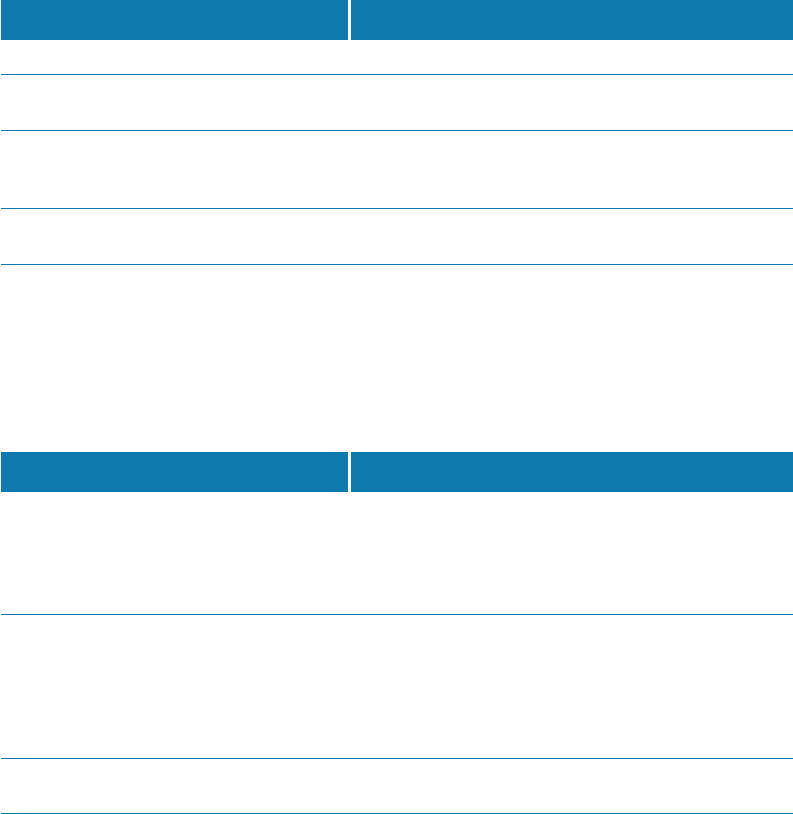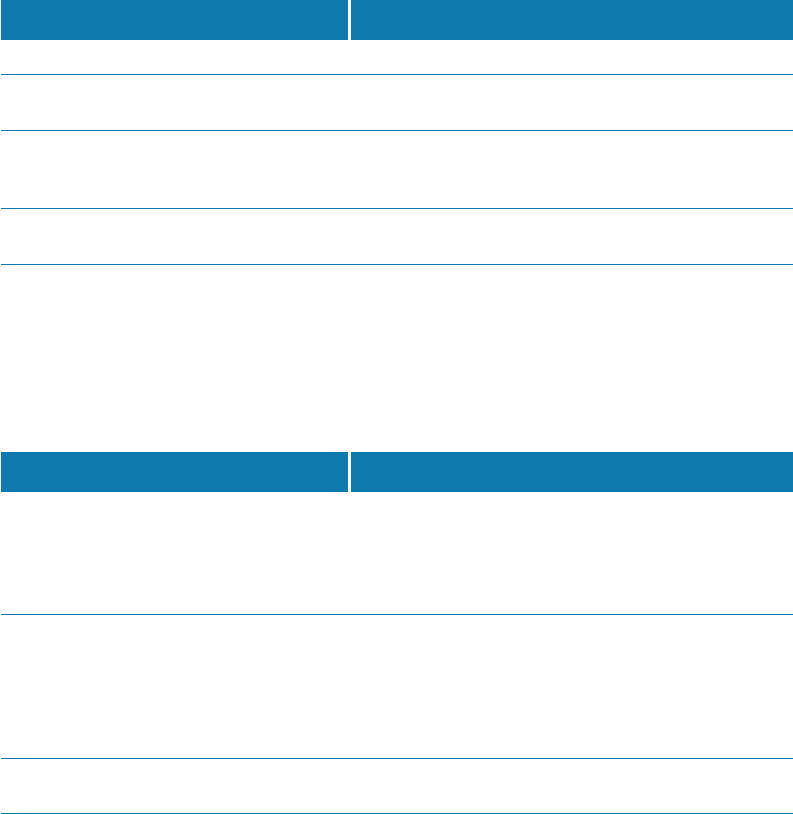
108 Intel Storage System SSR212PP User Guide
Revision 1.0
PRELIMINARY
STEP 5. For each iSCSI data port on each SP that you will use, set the following port paramters,
where X is the storage-system SP (
A or B) and Y is the SP s data port number (0 or 1):
STEP 6. Enter the name you want for the storage system; it cannot exceed 32 characters.
STEP 7. Using the information from the completed worksheet in the "Storage System Management
Ports" section of Procedure 3, "Planning Your iSCSI Storage System Configuration," on
page 15, follow the instructions on the screen to set the following management user
account settings for the storage system:
STEP 8. Review and apply the settings.
On a Windows host,
i. Click
Next to view the summary of the management user account settings for
storage system.
ii. In the message box about the storage system having been initialized, click
OK.
iii. If the settings are correct, click
Finish.
On a Linux host,
i. Apply the values by typing
a.
ii. Exit the utility by typing
e.
Parameter Description
SP X Port Y IP ADDRESS
IP address for the iSCSI data port.
SP X Port Y Subnet Mask
Subnet mask associated with the LAN to which the
iSCSI data port will connect.
SP X Port Y Direct Attach
Gateway address of 0.0.0.0 that you cannot change.
Set this parameter only if the iSCSI data port will
connect directly to the server and not through a LAN.
SP X Port Y Gateway
Default gateway address for the LAN to which the
iSCSI data port will connect.
Account Setting Description
User name
Username for the management port. A valid
username must start with a letter, can contain only
letters and numbers, cannot exceed 32 characters, and
is case—sensitive. For example, blindmice3 is a valid
username and is different from BLINDMICE3.
Password
Password for the user connected to the management
port. A valid password can contain only letters and
numbers, cannot exceed 32 characters, and is case—
sensitive. For example, mousetrap2 is a valid
password and is a different password from
MOUSETRAP2.
Confirm Password
Previously entered password for password
verification.