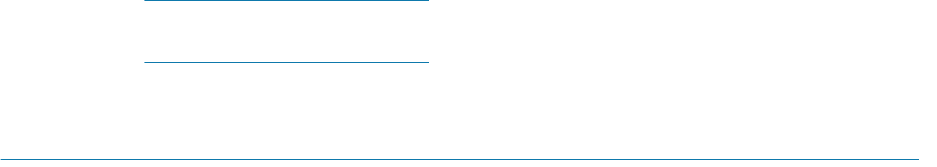
10 Intel Storage System SSR212PP User Guide
Revision 1.0
PRELIMINARY
storage processor (SP)
A printed-circuit board with processors, memory modules, and control
logic that manages the I/O between the server and the disk modules.
disk pool A set of disks with the same capacity and RAID type on which you create
one of more virtual disks.
virtual disk A grouping of physical disk partitions into one span of disk storage space.
Each virtual disk you create is distributed equally across the disks in the
disk pool. A virtual disk looks like an individual disk to the server s
operating system.
An SSR212PPf storage system has one SP, so it is called a single-SP system. An
SSR212PP2f storage system has two SPs, so it is called a dual-SP system.
Before You Start
❑ Review Tested Hardware and OS List (THOL) on the SSR212PP support website to
confirm that the following are supported:
The server hardware that will access the storage system.
The operating system version running on the server hardware.
❑ Complete the configuration planning worksheets in Procedure 1, "Planning Your Fibre
Channel Storage System Configuration," on page 1.
❑ For a new storage system installation, you will need:
An SSR212PPf or SSR212PP2f storage system and the cables, rails and CDs that ship
with it.
For an SSR212PP2f (dual-SP system), an uninterruptible power supply (UPS) kit,
including the power cords, UPS serial cable, and mounting hardware.
Standard AC power for each power supply in the storage system from an independent
AC source or a cabinet/rack power distribution unit.
A CAT 5 or higher LAN cable for the management port on each SP. If your
configuration includes Fibre Channel switch(es) and you plan to use the switch
management software, you will also need a CAT 5 or higher LAN cable for each
switch.
The following management port network information, which the person responsible
for your network should provide:
Static IP address for each SP in the storage system.
Subnet mask for the LAN to which you will connect the storage system.
Default gateway for the LAN to which you will connect the storage system.
❑ For any installation, you will need:
A management host with a supported Internet browser for running Navisphere¤
Express and on the same network as the storage system management ports. This host


















