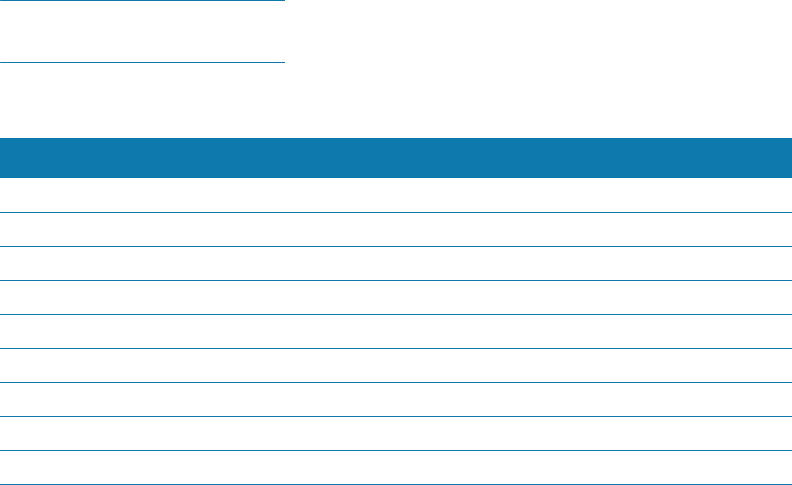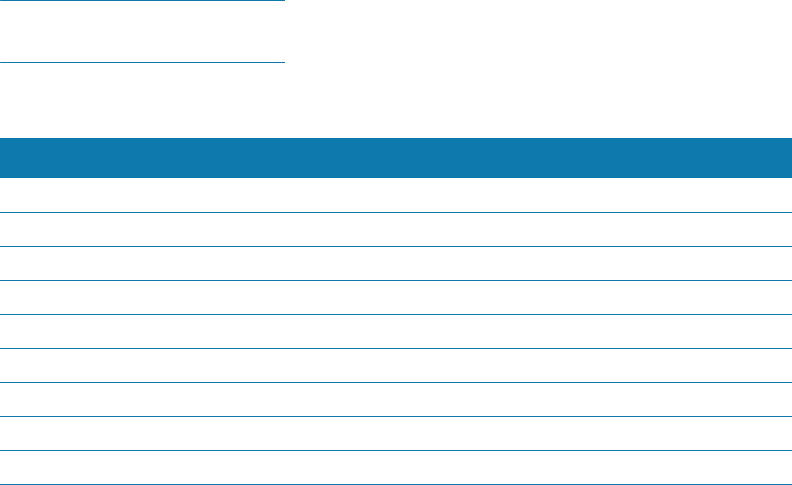
Intel Storage System SSR212PP User Guide 67
PRELIMINARY
v. Run ls -l /boot to determine which initrd and vmlinuz files are used for the kernel
version. (The names of both the
initrd and vmlinuz files include the kernel
version.)
vi. Enter:
/sbin/mk_initrd -k vmlinuz -i initrd
where vmlinuz and initrd correspond to the configuration identified by ls - boot
for the kernel version.
STEP 4. Log in as root.
STEP 5. If you are install PowerPath 4.5 and want the PowerPath installation messages to appear in
Chinese (simplified), French, German, Italian, Japanese, Korean, Portuguese (Brazilian),
or Spanish (Latin American), enter one of the following commands:
export LANG=locale_ID.utf8
or
setenv LANG=locale_ID.utf8
where locale_ID is defined in Table 2.
If you set the LANG variable to unsupported locale ID, PowerPath continues the
installation in English.
TABLE 2. Language Locale ID
STEP 6. Insert the PowerPath CD into the server s CD drive.
STEP 7. Create the directory /cdrom as the mount point for the CD:
mkdir /cdrom
STEP 8.
Mount the PowerPath CD on /cdrom:
romount -o ro /dev/cdrom /cdromm
Language Locale ID
Chinese (simplified)
zh_CN.utf8
English
En_US.utf8
French
fr_FR.utf8
German
de_DE.utf8
Italian
it_IT.utf8
Japanese
ja_JP.utf8
Korean
ko_KR.utf8
Portuguese (Brazliian)
pt_BR.utf8
Spanish (Latin American)
es_ES.utf8