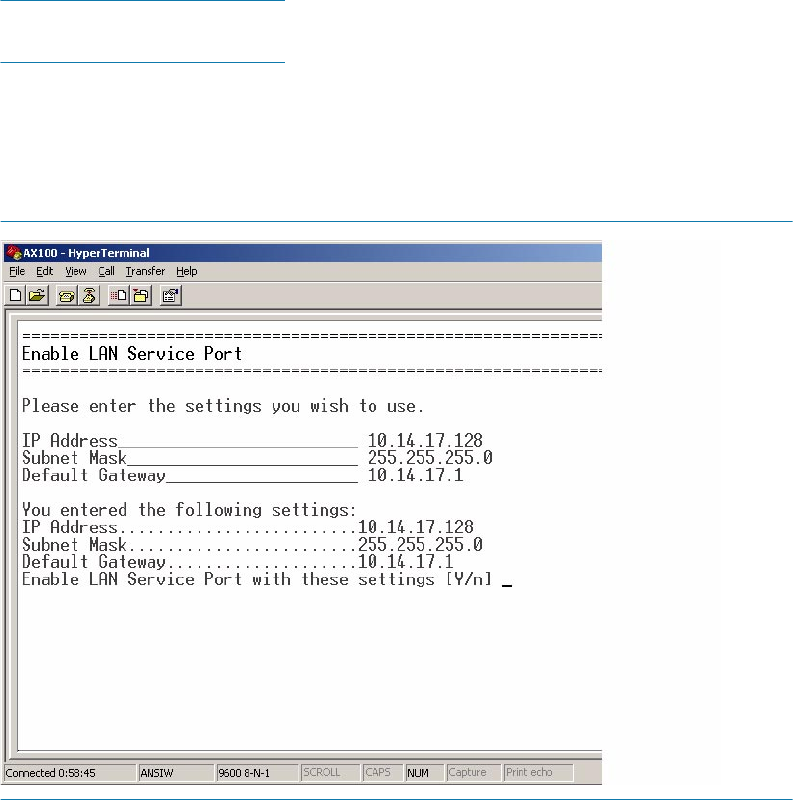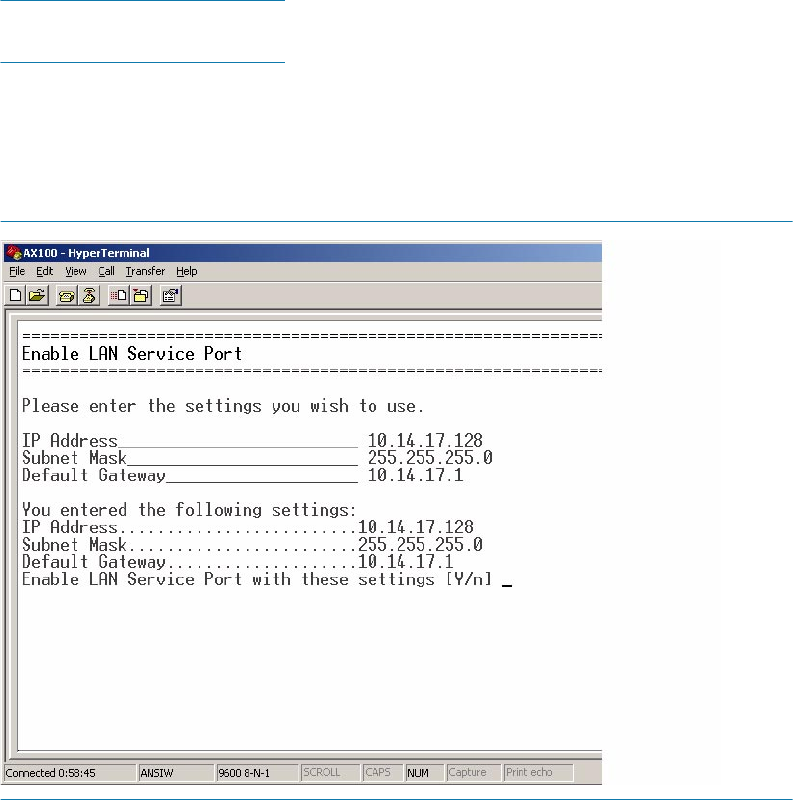
180 Intel Storage System SSR212PP User Guide
Revision 1.0
PRELIMINARY
STEP 3. Enter n. The software displays the Toolkit Screen Main Menu.
STEP 4. Select Enable LAN Service Port. The software displays the Enable LAN Service Port
screen and prompts for network information.
STEP 5. As prompted, enter the IP address, subnet mask, and default gateway of the SP you
connected to the serial port.
You recorded these parameters on your Administration Worksheet when you
initially installed your SSR212PP-Series storage system.
The software confirms the settings you entered and asks if you want to proceed. The entire
screen, with the information you entered, appears similar to the screen shown in
Figure 70.
FIGURE 70. Screen Shot: Confirm LAN Service Port Configuration
STEP 6. If the settings are correct, enter y. The software displays the following option:
Automatically enable the LAN Port with these settings in the future?
STEP 7.
Enter y to continue.
STEP 8. Open a browser or an FTP client software package using the form ftp://ipAddress, where
ipAddress is the SP s IP address (for example,
ftp://10.14.17.128). When the software
makes the connection, a login window appears.