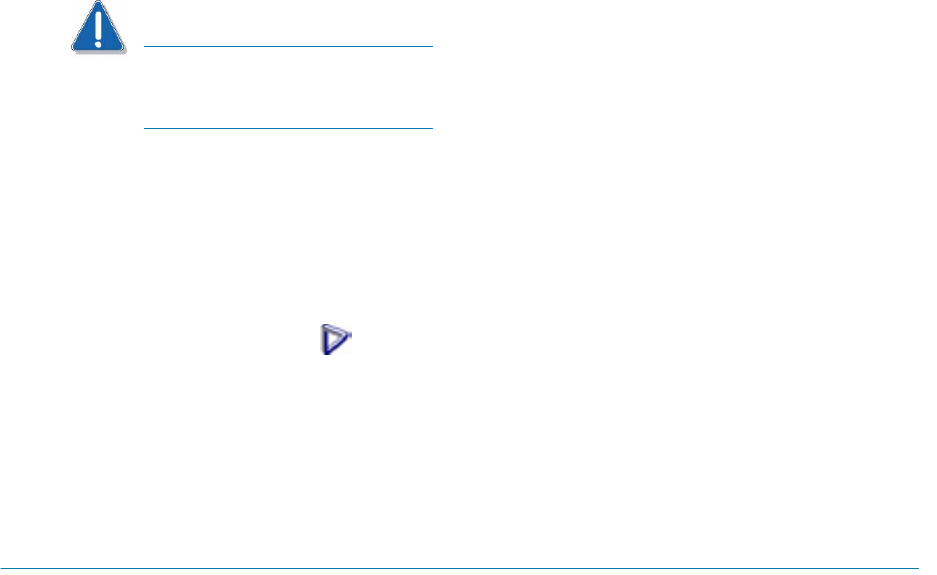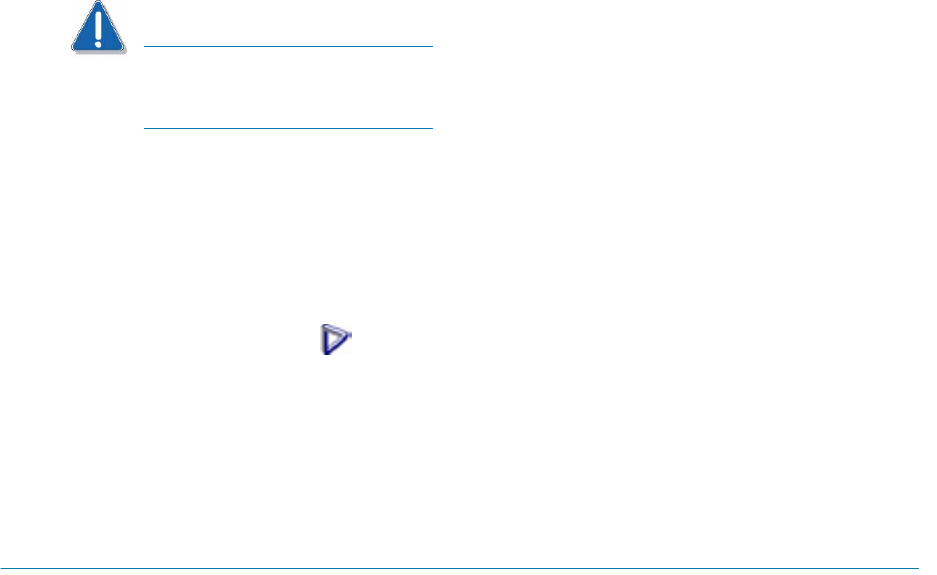
64 Intel Storage System SSR212PP User Guide
Revision 1.0
PRELIMINARY
STEP 4. In the Choose Language Setup window, select the language you want for this installation
and click
OK.
PowerPath installer is available in Brazilian Portuguese, English, French, German, Italian,
Korean, Japanese, Latin American Spanish, and simplified Chinese.
STEP 5. In the setup wizard Welcome window, click Next.
STEP 6. In the SSR212PP-Series window, select Ye s and click Next.
STEP 7. Enter your name and organization and click Next.
STEP 8. In the Custom Setup dialog box, select Next (you cannot connect any third-party storage
systems to the server).
CAUTION
If you want to specify another directory, do not specify the Windows System
directory for your system (specified by the %SYSTEMROOT% environmental
variable). PowerPath will not function correctly if it is installed in this directory.
STEP 9. In the Ready to Install the Program dialog box, click Install.
STEP 10. In the InstallShield Wizard Completed dialog box, click Finish.
STEP 11. When the setup wizard asks whether you want to reboot the host, click Ye s .
When PowerPath is installed, the following PowerPath Administrator icon appears on the
Windows taskbar:
Installing a PowerPath Patch
Check the PowerPath part of the Register to download software section on the SSR212PP
support website for a patch to the version of PowerPath that you just installed. If such a
patch is available, install it, as described in the
readme file that accompanies the patch.
Installing PowerPath on a Linux Server
If PowerPath is already running on the server, check the "Register to download software"
section on the SSR212PP support website for a more recent version of PowerPath or a
patch to the version of PowerPath installed on the server, and install it instead. If the server
is running the most recent version and a patch exists for this version, install it, as described
in the
readme file that accompanies the patch.
STEP 1. Save your Linux kernel and back up your system.
STEP 2. Change the Linux kernel:
a. If you load the HBA driver as a module, install its binary file in the appropriate
location:
i. If you are using Red Hat Linux: