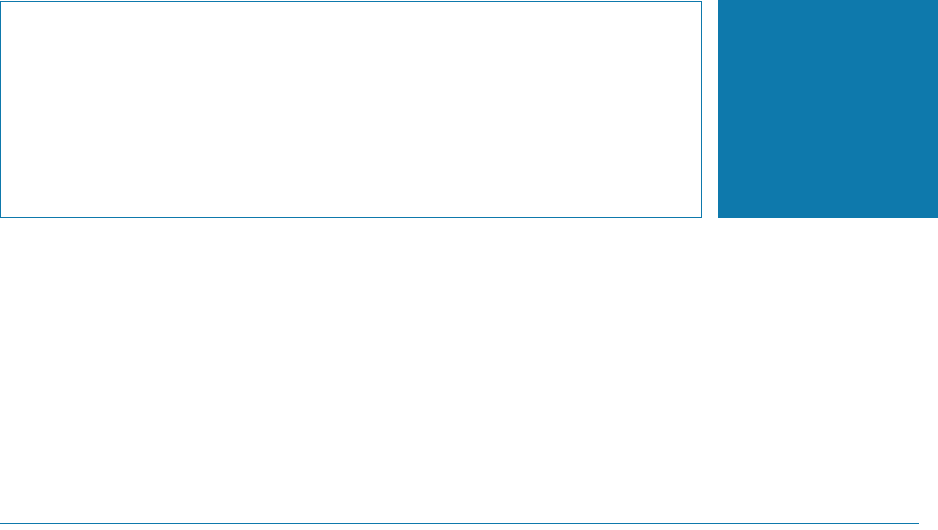
Intel Storage System SSR212PP User Guide 9
2
PRELIMINARY
Installing a Fibre Channel
Storage System
This procedure describes the process of connecting an SSR212PP-Series Fibre Channel
storage system (SSR212PPf or SSR212PP2f) to a Microsoft Windows¤ or Linux server in
one of these methods:
through one or two Fibre Channel switches.
directly.
Terminology
host A computer that is or will be connected to an SSR212PP-Series storage
system. This computer is called either a management host or a server,
depending on how it is or will be connected to the storage system.
management host
A host from which you manage SSR212PP-Series storage systems. It
must be on the same LAN as the storage system management ports. A
management host may also be a server.
server A host that is already or will be connected directly to the Fibre Channel
ports on an SSR212PP-Series storage system. A management host may
also be a server.
existing server The server that is already configured for and connected to an SSR212PP-
Series storage system.
new server A server that is not already connected to or set up for an SSR212PP-
Series storage system.
existing HBA The host bus adapter (HBA) that is already installed in a server.
new HBA The HBA that was not already installed in the server.
existing storage system
An SSR212PP-Series storage system that is already connected to a server
and configured for storage.
new storage system
A storage system that is not connected to a server or configured for
storage. It is just as it was shipped to you.
field-replaceable unit (FRU)
A storage system component that you can add to your storage system or
replace in your storage system at your site. Examples of FRUs are disks,
power supplies, memory cards, and power supplies.


















