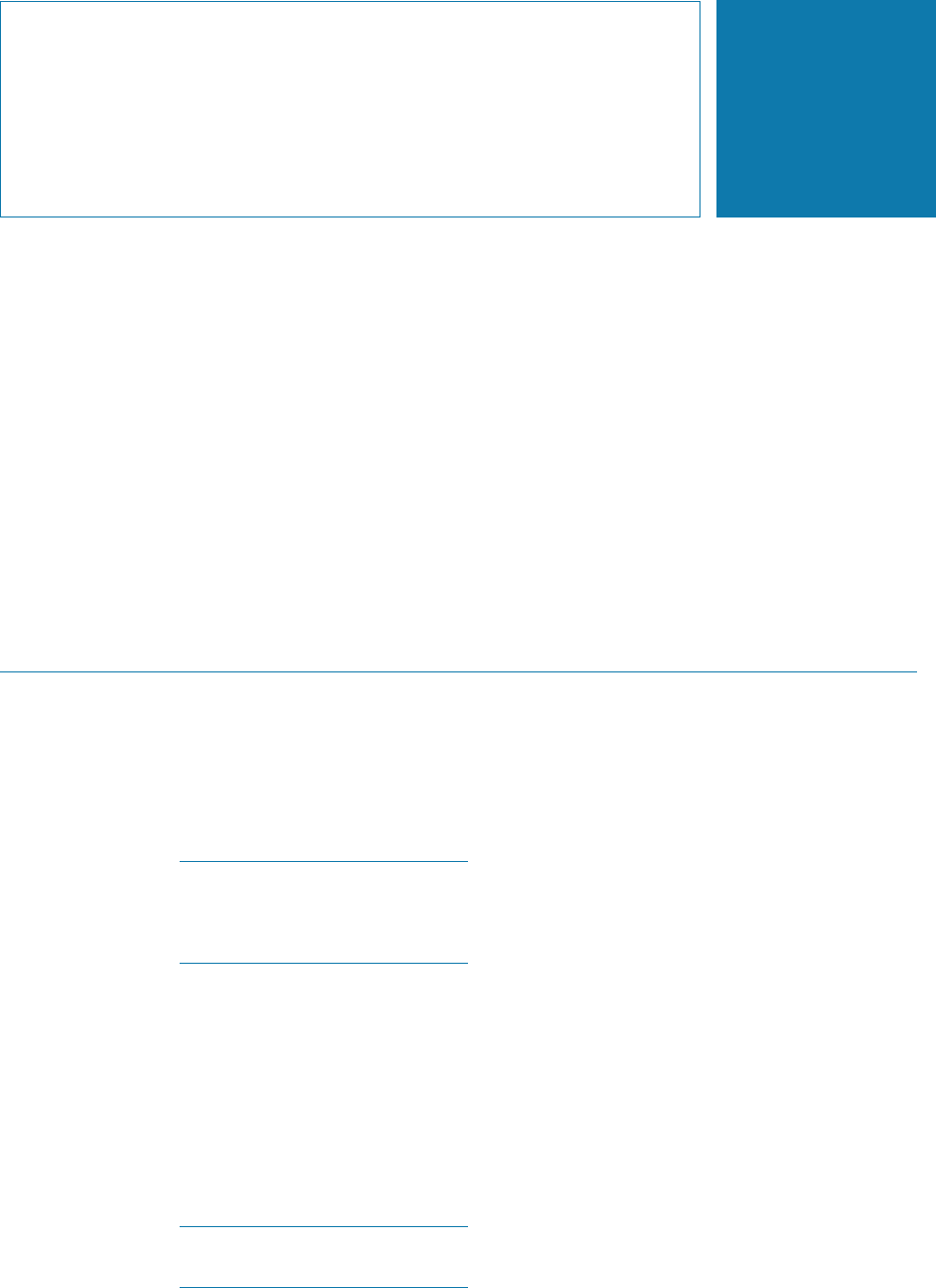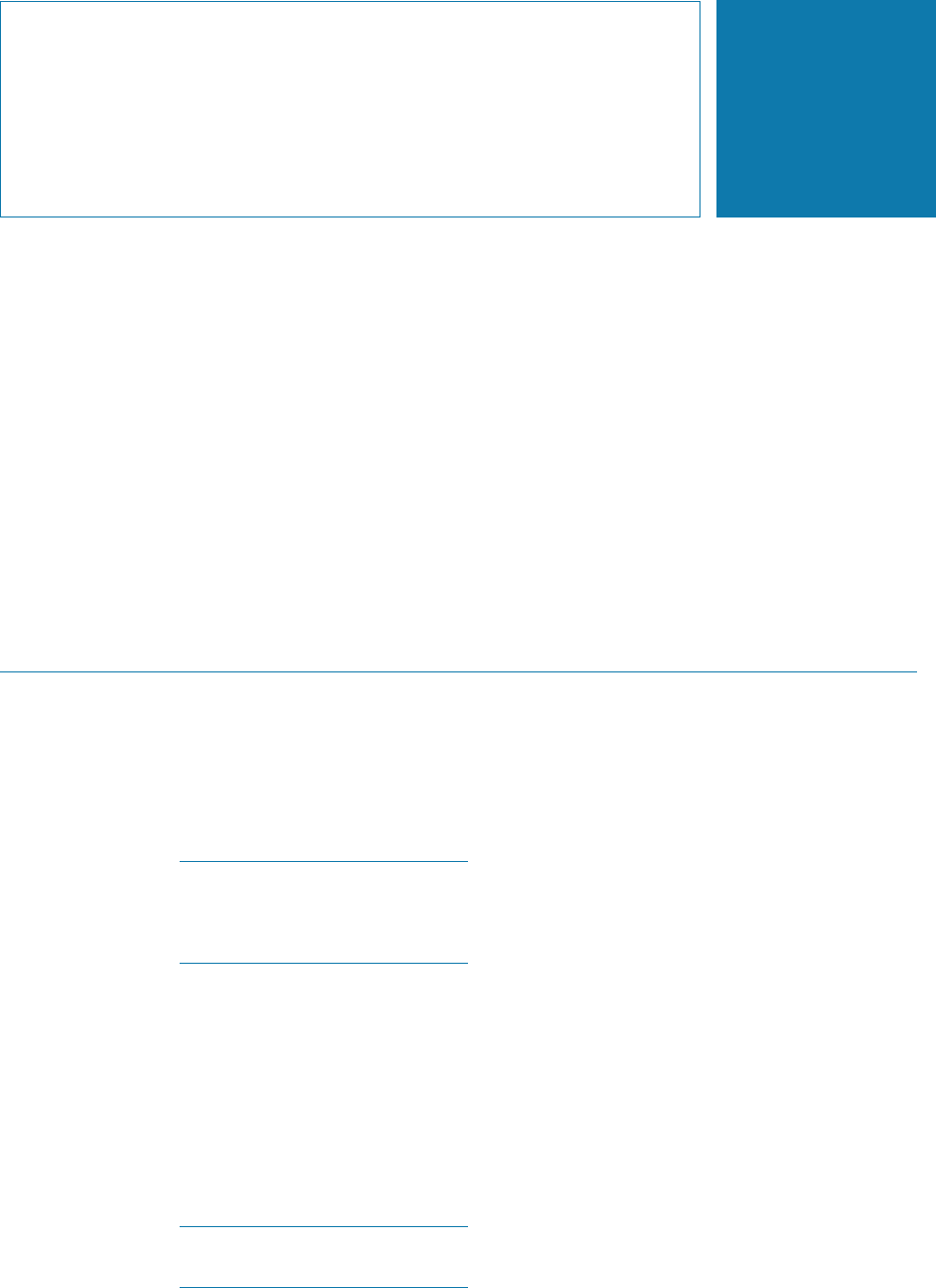
Intel Storage System SSR212PP User Guide 127
23
PRELIMINARY
Registering the Server with
the Storage System
If the storage system is connected to a Linux server, you must run the Navisphere Server
Utility on each server connected to the storage system to register the server s HBAs with
the storage system.
If you are utilizing a Windows server and if you did not disable the Registration Service
during the installation of the Server Utility (it is enabled by default), you do not need to
run the Server Utility to register the server s HBAs with the storage system as described
below. The registration happens automatically after the installation of the Server Utility.
Start Navisphere Express and verify your HBA registration as described below.
If you disabled the Registration Service during the installation of the Server Utility (it is
enabled by default), you must run the Server Utility as described below, and then start
Navisphere Express and verify your HBA registration.
Running the Navisphere Server Utility on a Windows Server
You need to run the Server Utility only if you disabled the Registration Service during the
installation of the utility (it is enabled by default).
STEP 1. Run the Navisphere Server Utility by clicking
Start
Programs
EMC
Navisphere
Navisphere Server Utility.
If the Server Utility does not discover the storage system, the storage system
may still be rebooting. When the reboot is complete, the SP Boot/Fault light
on the back of each SP is off and not blinking. If the reboot is complete, try
running the utility again.
STEP 2. Select your language, if prompted for it.
STEP 3. In the Navisphere Server Utility dialog box, select Register this server to all connected
storage systems.
The utility automatically scans for all connected SSR212PP-Series storage systems and
lists them under
Connected Storage Systems. Locate the WWN of the HBA you just
installed. The HBA should appear once for every SP port it is connected to.
If the utility is already running, it does not automatically perform a scan, and
you must click Rescan.
STEP 4. Click Next to register the server with the storage system.