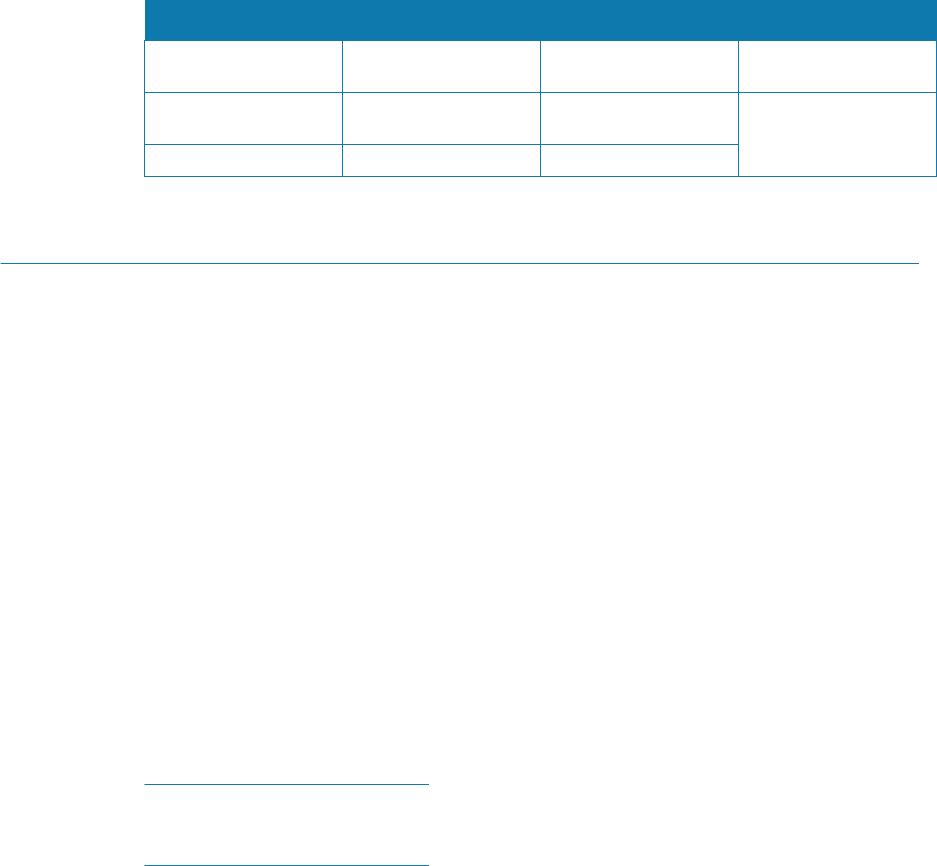
170 Intel Storage System SSR212PP User Guide
Revision 1.0
PRELIMINARY
Secondary boot disk
The higher numbered disk in the mirrored boot pair for an SP. For SP A, it
is disk 2; for SP B, disk 3.
Utility partition A reserved space on the first four drives of a storage system that holds
recovery software.
TABLE 3. Locations of Boot and Utility Partitions and Image Repository
Restoring an SP Boot Image
This procedure describes recovering the SP boot image for a storage processor in an
SSR212PP-Series storage system.
Follow this procedure if an SP hangs during startup and cannot boot. An SP indicates that
it is trying to boot by flashing the amber light on its back panel four times a second. If it
cannot boot, it continues flashing the light four times each second or remains steadily on.
Normally, you can recover an SP s boot image using the steps in this section. But if no
valid SP boot image exists on your storage system, you need to use FTP to load one. See
Procedure 33, "Using FTP to Obtain and Store an SP Boot Image," on page 179.
STEP 1. Your storage system shipped with a null modem serial cable (service cable) that is unused
except for service. In some cases, an extra RJ45—DB9 adapter was shipped with the
service cable.
If your service cable has a DB9 connector on one end and an RJ45 connector at the other,
skip this step and continue with
STEP 2.
If your service serial cable has DB9—DB9 connectors, you also need the RJ45—DB9
adapter cable supplied with your system; connect the serial cable and adapter together.
The null modem cable and SPS sense cable look similar but are not
interchangeable. If your system shipment included two RJ45—DB9 adapters, either
works.
STEP 2. Connect the service serial cable between a server or laptop s COM 1 or COM 2 port and
service port of the SP that does not boot.
Figure 62 shows a cable connection between a COM port and SP A.
Disks
0 1 2 3
SP A primary boot
partition
SP B primary boot
partition
SP A primary boot
partition
SP B primary boot
partition
SP A primary utility
partition
SP A secondary utility
partition
SP B primary utility
partition
SP B secondary utility
partition
Image Repository Image Repository Image Repository


















