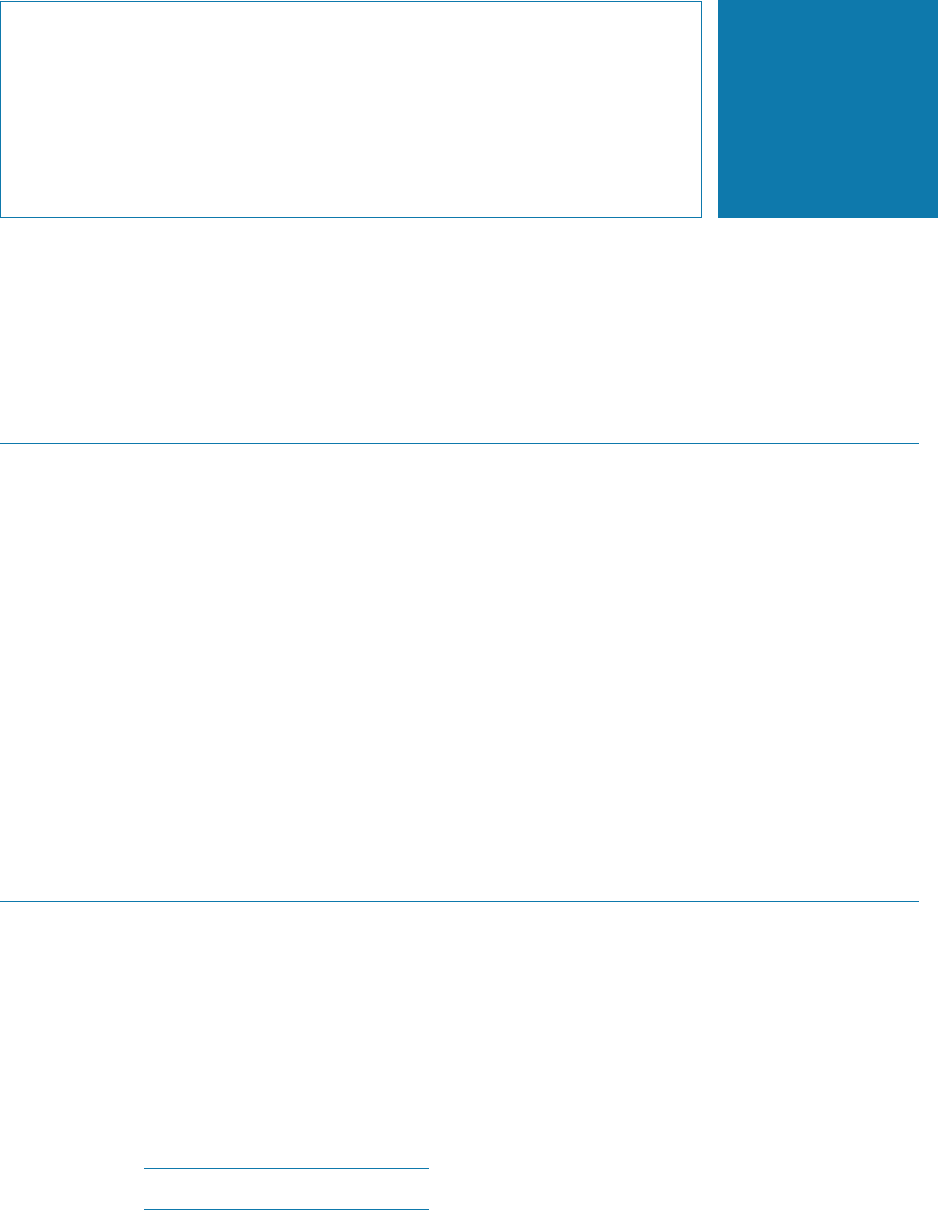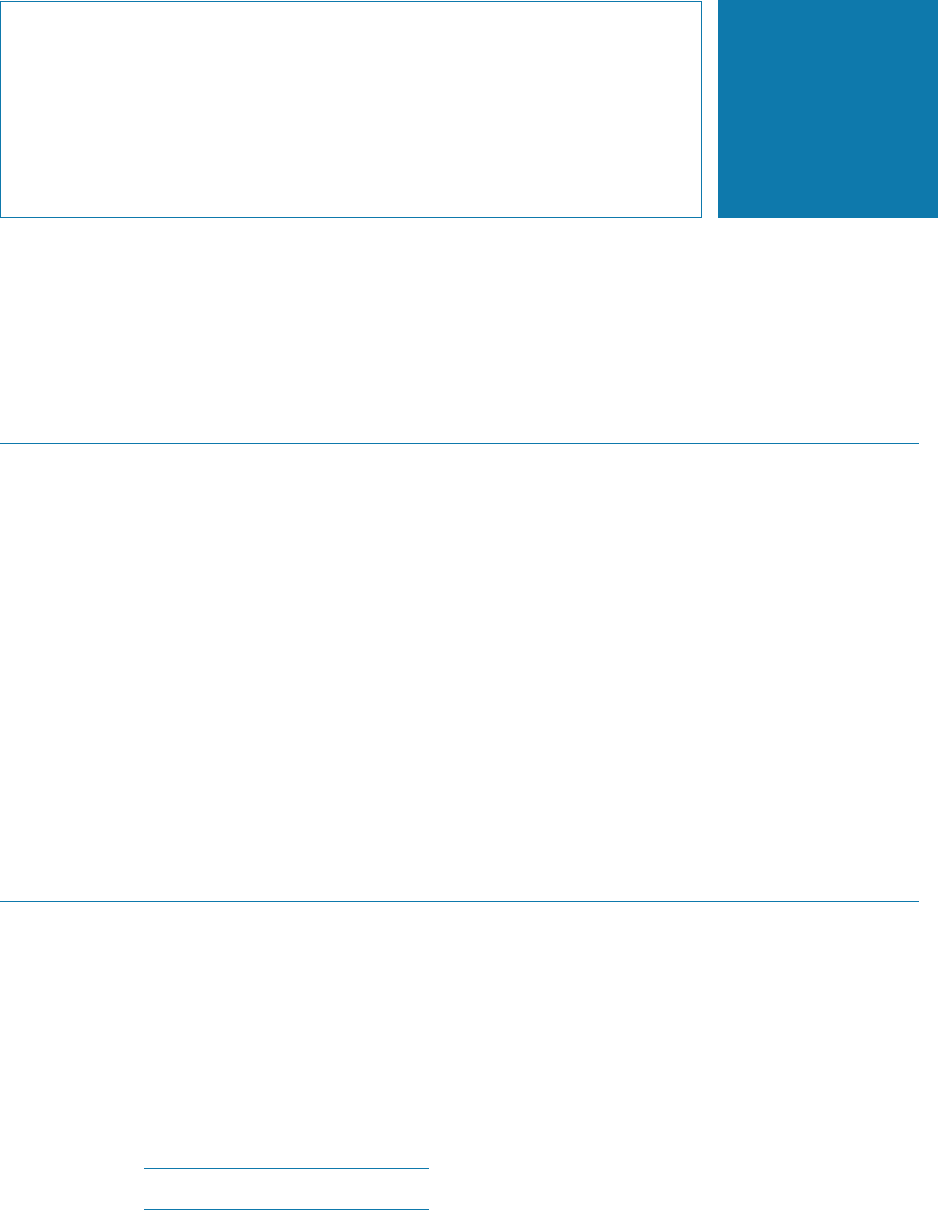
Intel Storage System SSR212PP User Guide 103
17
PRELIMINARY
Installing the Navisphere
Storage System
Initialization Utility
Before You Start
❑ You will need the SSR212PP-Series Server Support Products CD for this procedure.
Installing on a Windows Host
STEP 1. Insert the SSR212PP-Series Server Support Products CD into the CD drive of a Windows
host on the same subnet as the storage system.
STEP 2. Select your language, if prompted for it.
STEP 3. From the main menu, click Install Utilities on Server.
STEP 4. From the Install Products menu, click Navisphere Storage System Initialization Utility to
open the installation wizard.
STEP 5. Proceed until the installation is complete. A user interface (UI) and a text-based version of
the utility are installed.
STEP 6. Remove the CD from the host s CD drive.
Installing on a Linux Host
STEP 1. Insert the SSR212PP-Series Server Support Products CD into the CD drive of a Linux
host on the same subnet as the storage system.
STEP 2. Install the Navisphere Storage System Initialization Utility on the Linux host :
rpm -ivh naviinittool-version-build.i386.rpm
where version and build are the version number and the build number of the Navisphere
Storage System Initialization Utility on the CD. For example,
6.19.1.1.10.
If you are upgrading the utility on the server, use -U in place of -i.
STEP 3. When installation is complete, remove the CD from the host s CD drive.