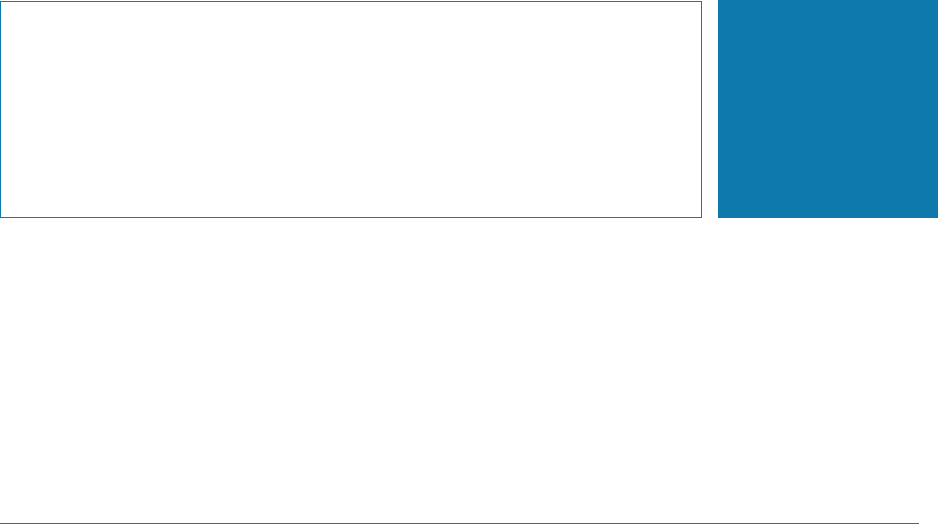
Intel Storage System SSR212PP User Guide 155
27
PRELIMINARY
Preparing Virtual Disks to
Receive Data
Before a server can send data to a virtual disk,
Linux must recognize the disk, and you must partition the disk and then create and
mount a file system on it.
For Windows servers, the virtual disk must be initialized with a signature and you
must either create partitions on a basic disk or create volumes on a dynamic disk.
Preparing Virtual Disks for Linux
STEP 1. On the server, enter
powermt display dev=all
The commands shows the paths to all virtual disks on the storage system that the
servervirtual machine can access. Note the pseudo name for each set of sd devices listed.
A pseudo name represent a group of paths to a virtual disk; an sd device represents only
one path. Specifying the pseudo name provides path load balancing and failover, which
specifying an sd drive does not. Be sure to use the pseudo name in the following steps to
partition the virtual disk and create and mount a file system on the virtual disk.
STEP 2. For each virtual disk:
a. On the server enter
fdisk /dev/device_name
where device_name is the pseudo device name for the virtual disk.
For example:
fdisk /dev/emcpowera
b. From the main fdisk menu, type n and press ENTER to add a new partition.
c. Type
t and press ENTER to change a partition s system ID.
d. Type
L and press ENTER for a list of hex codes for system IDs.
Linux is type
83; Linux swap is type 82.
e. Type
p and press ENTER to print the partition table so you can verify that the selections
look correct.
STEP 3. Type w and press ENTER to write the table to disk and exit fdisk.
STEP 4. If you want to display the partition numbers created after Linux recognizes them, view the
file
/proc/partitions.
STEP 5. Create a file system:


















