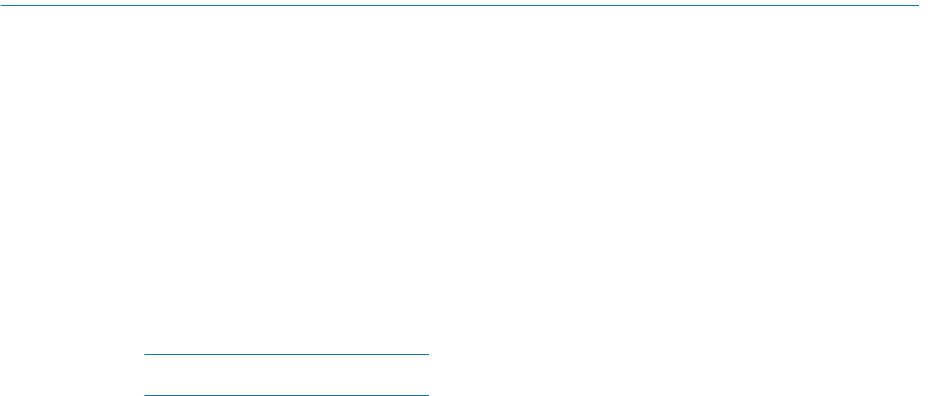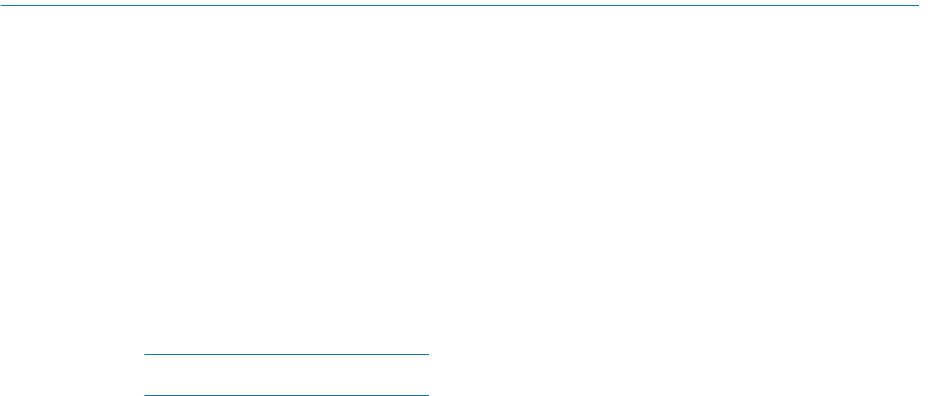
76 Intel Storage System SSR212PP User Guide
Revision 1.0
PRELIMINARY
Installing the Navisphere Server Utility on a Linux Server
STEP 1. Insert the SSR212PP-Series Server Support Products CD into the server s CD drive.
STEP 2. Install the Navisphere Server Utility on the server:
rpm -i naviserverutil-version-build.platform.rpm
where version and build are the version number and the build number of the Navisphere
Server Utility on the CD (for example,
6.17.1.1.27-1) and platform is your Linux platform
number (for example,
i386, ia64, or x86-64).
For a SuSE ia64 system, use t
rpm -i naviserverutil_suse-version-build.platform.rpm
If you are upgrading the utility on the server, use -u in place of -i.
The installation process adds a line to the /etc/rc.d/rc.local file that starts the server utility
on reboot, provided root has execute permission for the
/etc/rc.d/rc.local file.
STEP 3. Remove the CD from the server s CD drive.