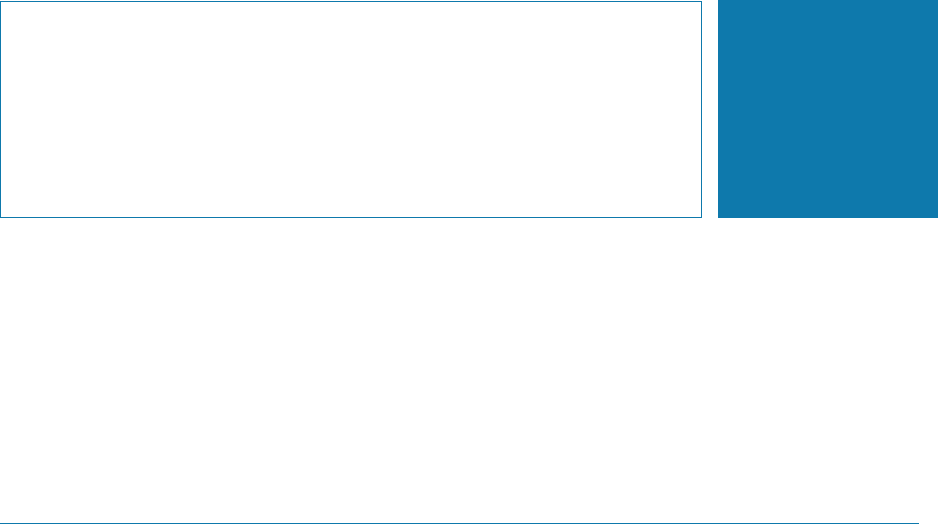
Intel Storage System SSR212PP User Guide 51
4
PRELIMINARY
Installing an iSCSI
Storage System
This procedure describes the process of connecting an SSR212PP-Series iSCSI (Internet
SCSI) storage system (SSR212PPi or SSR212PP2i) to a Microsoft Windows¤ or Linux
server in one of these methods:
through the network.
directly.
Terminology
host A computer that is or will be connected to an SSR212PP-Series storage
system. This computer is called either a management host or a server,
depending on how it is or will be connected to the storage system.
management host
A host from which you manage SSR212PP-Series storage systems. It
must be on the same LAN as the storage system management ports. A
management host may also be a server.
server A host that is already or will be connected directly to the Fibre Channel
ports on an SSR212PP-Series storage system. A management host may
also be a server.
existing server The server that is already configured for and connected to an SSR212PP-
Series storage system.
new server A server that is not already connected to or set up for an SSR212PP-
Series storage system.
existing NIC or iSCSI HBA
The network interface card (NIC) or iSCSI host bus adapter (HBA) that is
already installed in a server.
new NIC or iSCSI HBA
The NIC or iSCSI HBA that was not already installed in the server.
existing storage system
An SSR212PP-Series storage system that is already connected to a server
and configured for storage.
new storage system
A storage system that is not connected to a server or configured for
storage. It is just as it was shipped to you.


















