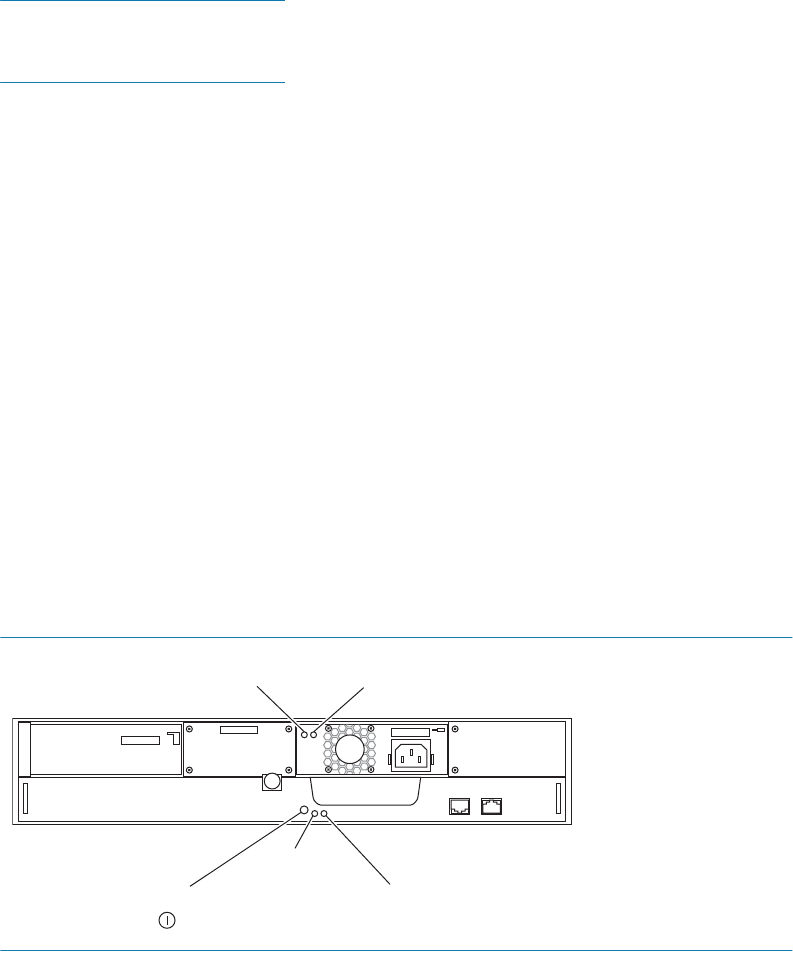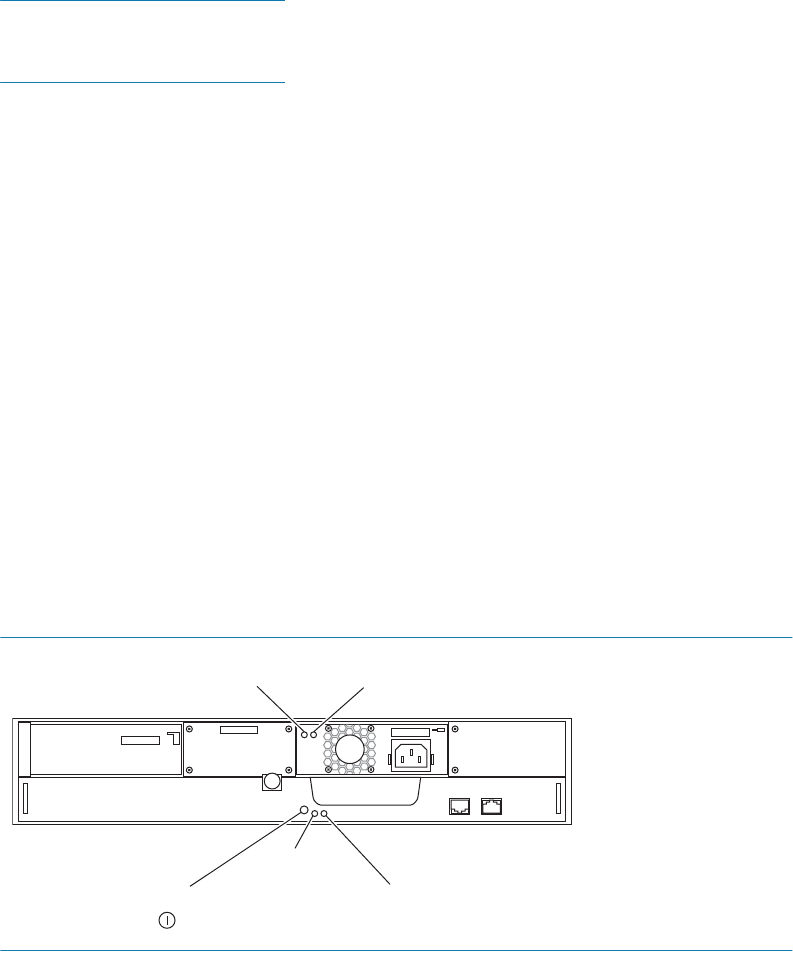
Intel Storage System SSR212PP User Guide 55
PRELIMINARY
You may receive a second power supply that looks slightly different from the
original, and/or different from the illustrations in this note. The two versions are
functionally the same.
STEP 8. If you received disks modules that are not already installed in the storage system, follow
the instructions in Procedure 13, "Installing a Disk Module," on page 87 to install them.
STEP 9. Connect the storage system to AC power.
Use Procedure 14, "Connecting AC Power to a Single-SP Storage System," on
page 91 when installing an SSR212PPf (single-SP) storage system.
Use Procedure 15, "Connecting AC Power to a Dual-SP Storage System," on page 95
when installing an SSR212PP2f (dual-SP) storage system.
STEP 10. Follow Procedure 16, "Connecting the Management Ports to the LAN," on page 99 to
connect the management ports.
STEP 11. Install the Navisphere Storage System Initialization Utility. See Procedure 17, "Installing
the Navisphere Storage System Initialization Utility," on page 103.
STEP 12. Verify that the storage system is powered up completely:
a. The Fault lights on each SP must be off and the Power light must be on. These lights
are on the rear of the storage system (Figure 20 or Figure 21).
FIGURE 20. SSR212PPi Storage System Rear Lights (LEDs)
Power On/Off Button
Power LED
SP A Boot/Fault LED
Power Supply A Fault LED
Power Supply A On
EMC3285