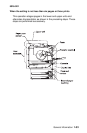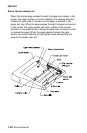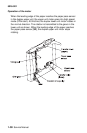1-32 Service Manual
5016-001
When the setting is four pages
The back page of the first printed page is printed after Print Start is
pressed. The print is received in the upper unit through the above
step and then halted when it reaches the paper exit sensor [S5]
through the storage, reverse and skew correction mechanisms in the
lower unit. The second page is then fed from the selected paper tray
and its back page is printed and transported to the upper unit. The
second page stops when it reaches the upper paper pass sensor
[S2] and is held there. The first page waiting in the lower unit is fed
to the timing roller in the printer. When the timing roller rotates, the
motors in the upper and lower units rotate in high speed mode,
transferring the second page, waiting in the upper unit, to position in
the lower unit. At this time, the front page of the first page is printed
and then exits the printer. The printer then prints the front page of
the second page and finally the second page, as it is finished, exits
the printer.