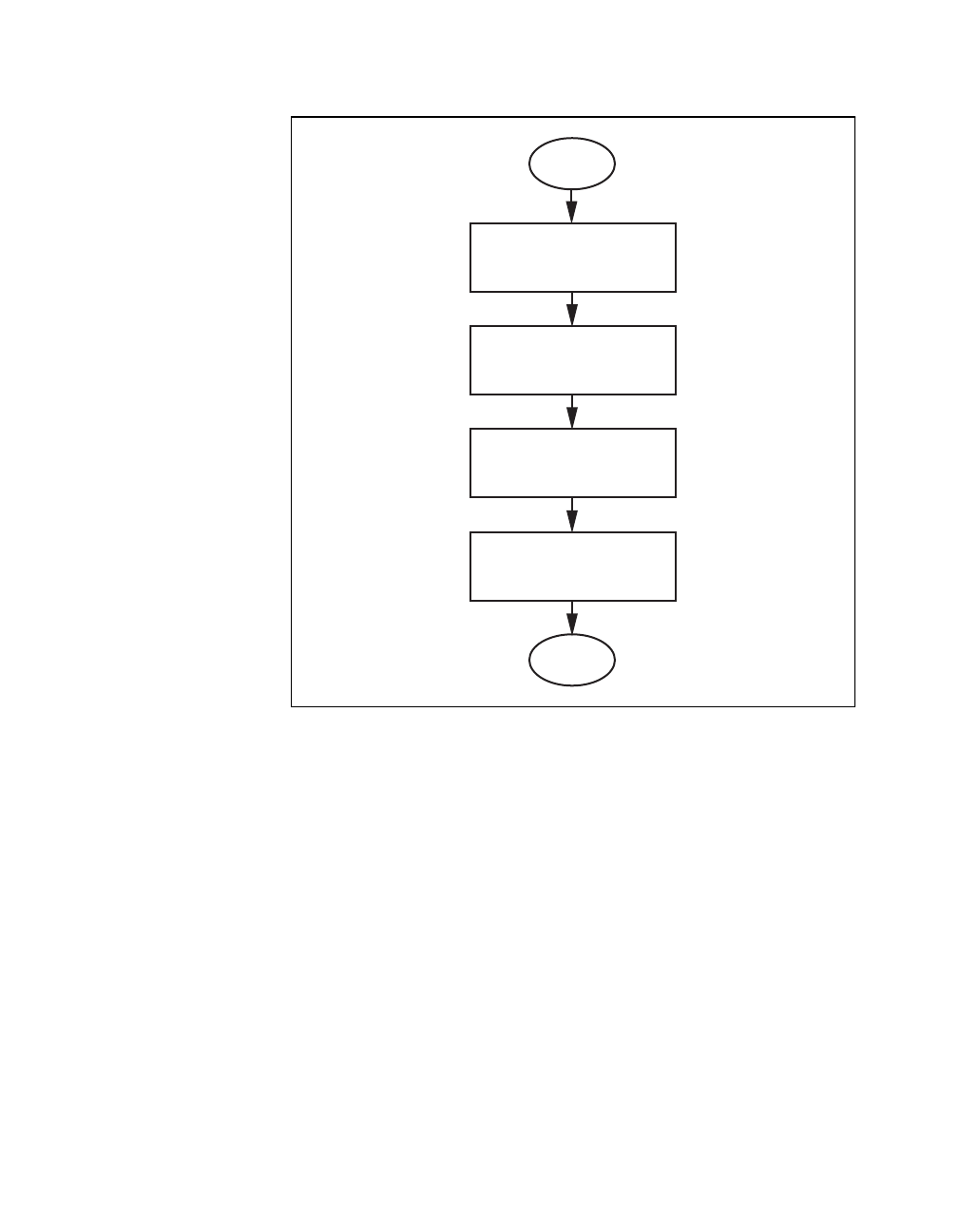
Chapter 5 Programming
AT-MIO-16X User Manual 5-6
©
National Instruments Corporation
Figure 5-2. Single Conversion Programming
Generating a Single Conversion
An A/D conversion can be initiated in one of two ways: a
software-generated pulse or a hardware pulse. To initiate a single A/D
conversion through software, access the Single Conversion Register. To
initiate a single A/D conversion through hardware, apply an active low
pulse to the EXTCONV* pin on the AT-MIO-16X I/O connector. See
the Timing Connections for Data Acquisition and Analog Output
section in Chapter 2, Configuration and Installation, for EXTCONV*
signal specifications. Once an A/D conversion is initiated, the ADC
automatically stores the result in the ADC FIFO at the end of its
conversion cycle.
END
START
Select a single analog
input channel, gain,
mode, and range
Clear the A/D
circuitry
Initiate a single
A/D conversion
Read the A/D
conversion result


















