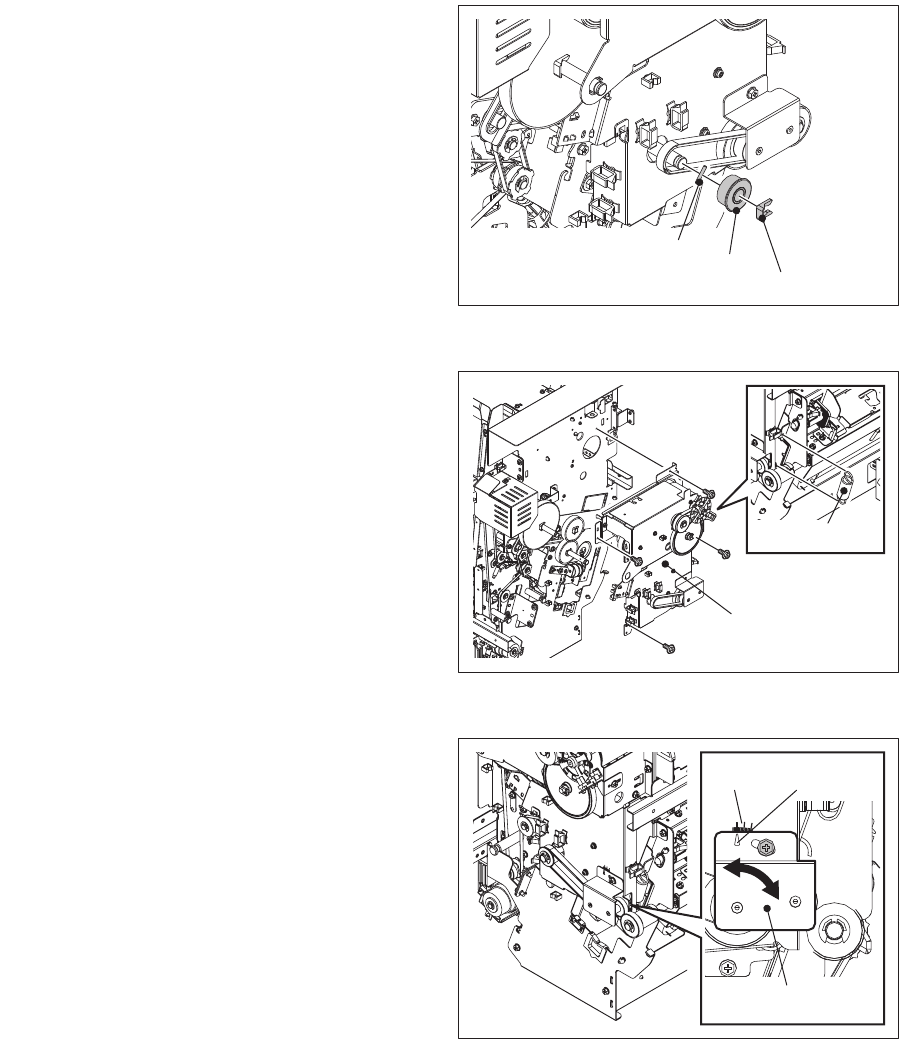
MJ-1103/1104 © 2008, 2009 TOSHIBA TEC CORPORATION All rights reserved
DISASSEMBLY AND INSTALLATION
4 - 34
(5) Remove one clip and then remove the pulley
and pin.
Fig. 4-94
(6) Take off the spring. Remove one screw, and
then take off the paper holding unit
(7) Remove 2 screws, and then take off the fold-
ing drive unit.
Note:
When installing, hang the 2 hooks of the fold-
ing drive unit on the holes of frame.
Note:
The gear bracket of the folding drive unit is
installed to determine the positioning
between the gears of the folding drive unit
and the additional folding unit. Before taking
off the units, mark the position on the scale of
the frame where the mark of the bracket
points so that you can install them at the
same positions.
Fig. 4-95
Fig. 4-96
Pin
Pulley
Clip
Folding drive unit
Spring
Gear bracket
Scale Mark


















