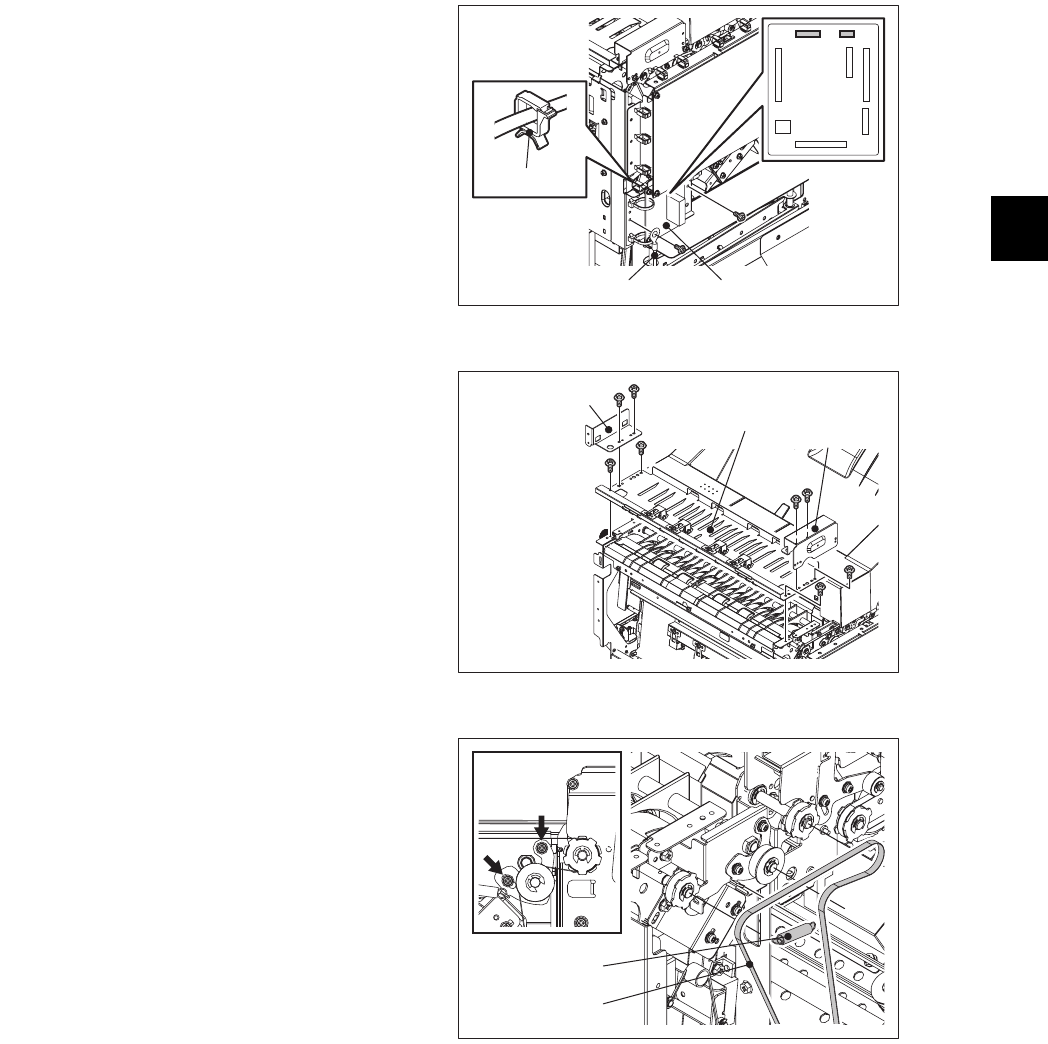
4
© 2008, 2009 TOSHIBA TEC CORPORATION All rights reserved MJ-1103/1104
DISASSEMBLY AND INSTALLATION
4 - 87
(4) Release the harness out of 1 clamp, and
then disconnect each connector of CN6 and
CN8 on the IF board.
(5) Remove 2 screws of the IF board bracket.
Note:
When installing, screw the ground terminal
together with the bracket.
Fig. 4-245
(6) Remove 2 screws, and then take off the front
bracket.
(7) Remove 2 screws, and then take off the rear
bracket.
(8) Remove 2 screws, and then take off the junc-
tion box upper transport guide.
Fig. 4-246
(9) Open the stationary tray.
(10) Remove the spring, and then loosen 2
screws to free the belt tension.
(11) Take off the belt.
Fig. 4-247
IF board
clamp
ground terminal
Rear bracket
Front bracket Junction box upper
transport guide
Spring
Belt


















