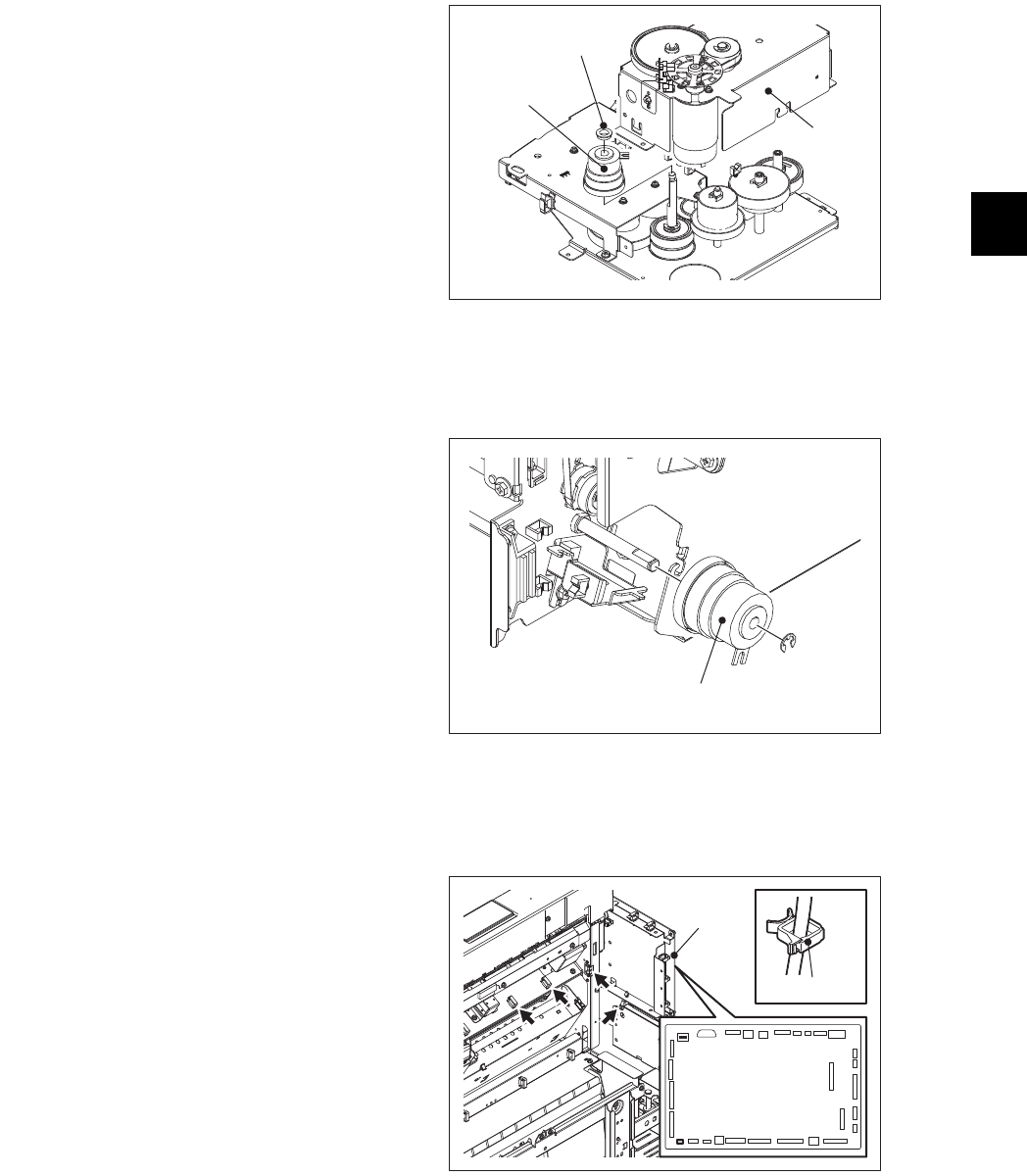
4
© 2008, 2009 TOSHIBA TEC CORPORATION All rights reserved MJ-1103/1104
DISASSEMBLY AND INSTALLATION
4 - 81
[D] Paper holding clutch (CLT4) (MJ-1104)
[E] Catching solenoid (SOL1)
(3) Take off the gear bracket. Disconnect the
relay connector, and then take off the1 bear-
ing and folding blade clutch.
Note:
When installing the folding blade clutch,
attach a rotation protection.
Fig. 4-228
(1) Open the front upper cover and then pull out
the saddle unit.
(2) Disconnect the relay connector, and then
release the harness from the clamp.
(3) Remove 1 E-ring , and then take off the
paper holding clutch.
Note:
When installing the paper holding clutch,
attach a rotation protection.
Fig. 4-229
(1) Take off the junction box unit.
P.4-13 "[A] Junction box unit"
(2) Disconnect the connector of the CN23 on the
FIN board, and then release the harness out
of 4 clamps.
Fig. 4-230
Gear bracket
Bearing
Folding blade
clutch
Paper holding clutch
Clamp
FIN board


















