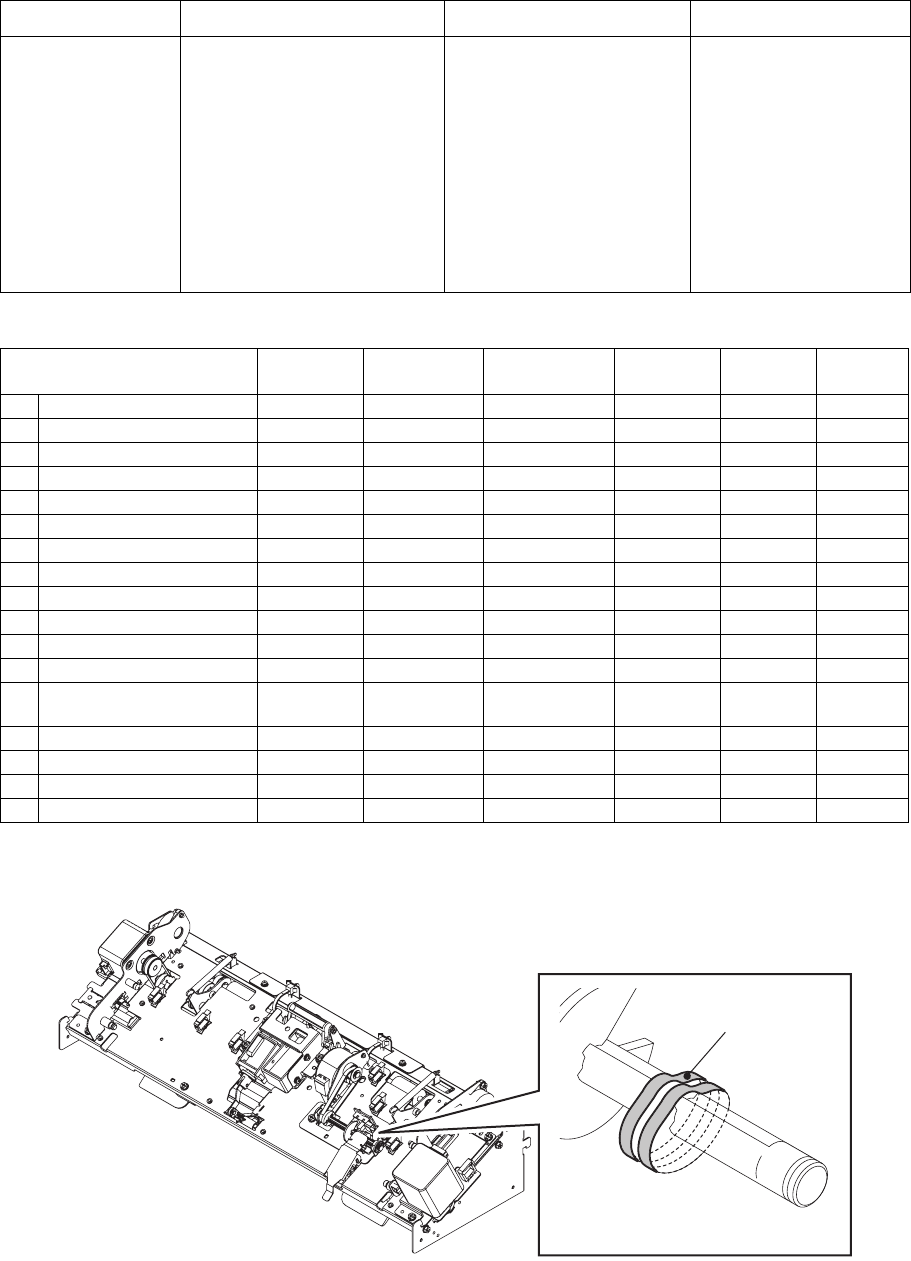
MJ-1103/1104 © 2008, 2009 TOSHIBA TEC CORPORATION All rights reserved
PREVENTIVE MAINTENANCE (PM) / FIRMWARE UPDATE
7 - 2
Symbols used in the checklist
Preventive Maintenance Checklist
*a. Paper pusher cam
Apply an adequate amount of white grease (Molykote EM-30L) all around the paper pusher cam.
Fig. 7-2
Cleaning Lubrication/Coating Replacement Operation check
A: Clean with alco-
hol
B: Clean with soft
pad, cloth or
vacuum cleaner
L: Launa 40
SI: Silicon oil
W1:White grease
(Molykote X5-6020)
W2:White grease
(Molykote HP-300)
W3:White grease
(Molykote EM-30L)
AV: Alvania No.2
FL: Floil (GE-334C)
C: Coating material
(Molykote CFD-409M)
Value: Replacement cycle
(output pages or
develop counts)
R: Replace if deformed
or damaged
O: After cleaning or
replacement, confirm
there is no problem.
Items to check Cleaning Lubrication
Replacement
(x1,000)
Operation
check
Parts list
(P-I)
Remarks
1 Entrance sensor (S1) A
2 Transport sensor (S2) A
3 Stack transport roller-1 A
4 Stack transport roller-2 A
5 Buffer roller A
6 Exit roller A
7 Entrance roller A
6 Transport roller A
9 Paddle 1,000
10 Paper pusher cam W3 *a
11 Buffer tray shaf W3 *b
12 Stapler carrier shaft W3 *c
13 Rack gear (Aligning
plate)
W3 *d
14 Finishing tray shaft W3 *e
15 Movable tray drive gear W2 *f
16 EFS carrier shaft W3 *g
17 Grate-shaped guide A W3 *h
Paper pusher cam


















