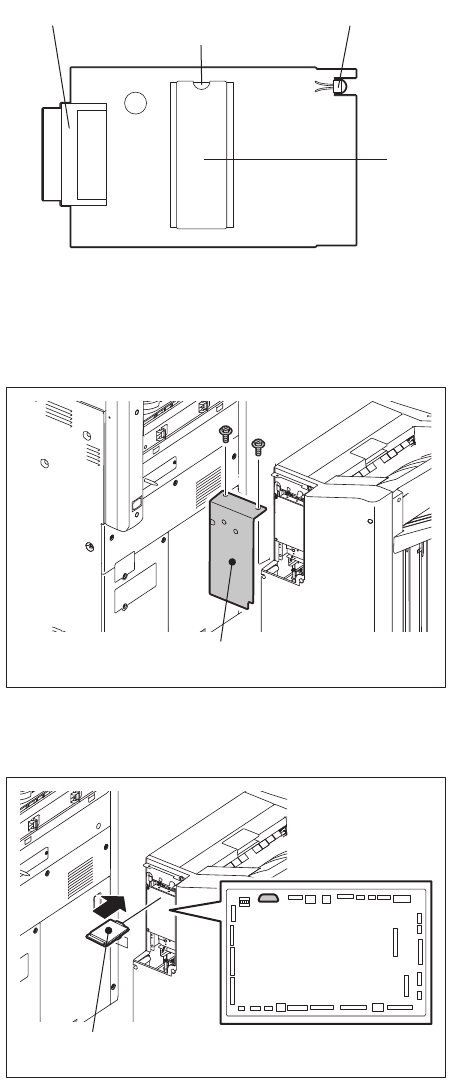
MJ-1103/1104 © 2008, 2009 TOSHIBA TEC CORPORATION All rights reserved
PREVENTIVE MAINTENANCE (PM) / FIRMWARE UPDATE
7 - 8
7.2.2 Update of FIN board
(1) Attach the ROM to the download jig.
Make sure that the ROM and its direction are correct.
Fig. 7-12
(2) Turn OFF the power of the equipment.
(3) Remove 2 screw and take off the board access cover.
Fig. 7-13
(4) Connect the download jig with the jig connector (CN28) on the Finisher control board.
Fig. 7-14
(5) Turn ON the power while pressing [0] and [8] simultaneously.
Updating starts and the LED on the download jig lights
Connector Mark for ROM
installation direction
ROM
LED
Board access cover
Download jig


















