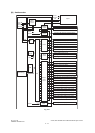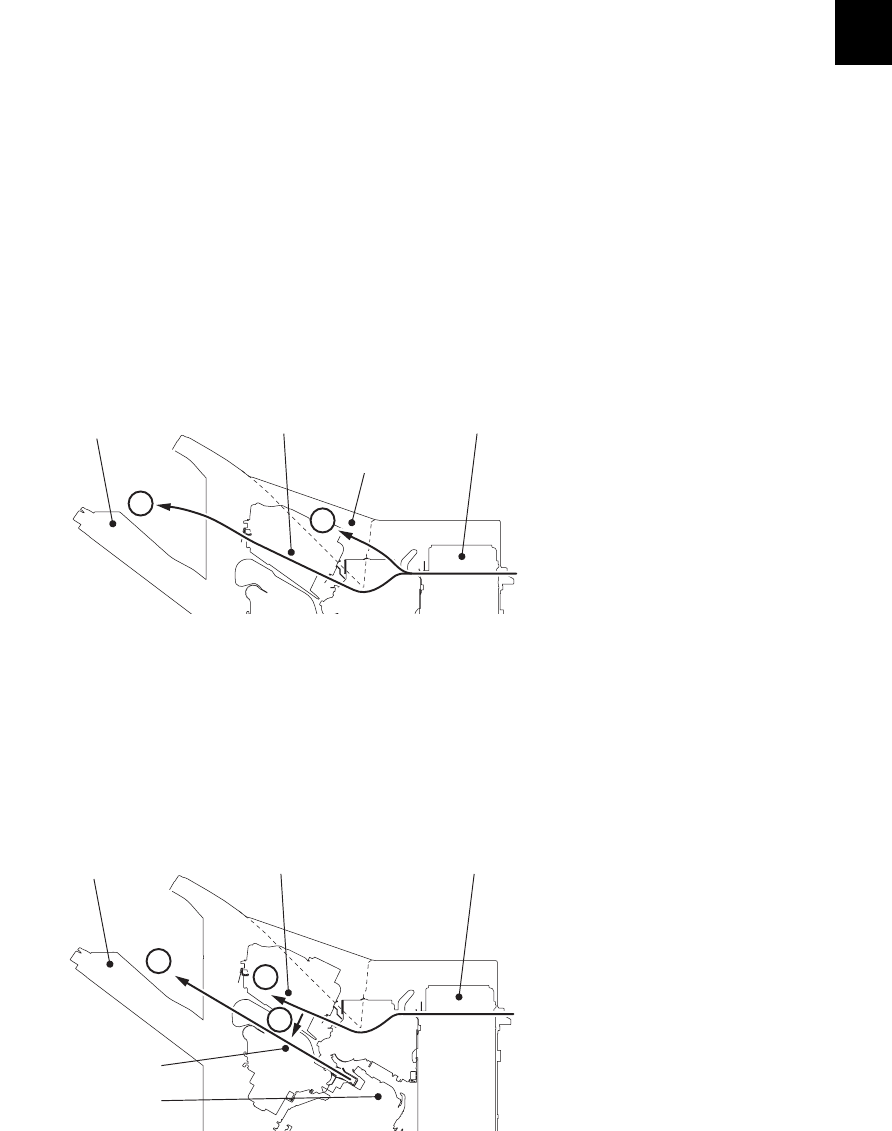
3
© 2008, 2009 TOSHIBA TEC CORPORATION All rights reserved MJ-1103/1104
DESCRIPTION OF OPERATIONS
3 - 1
3. DESCRIPTION OF OPERATIONS
3.1 Basic Operations
3.1.1 GENERAL DESCRIPTION
This machine receives paper transported from the connected device with its junction box, and then
transports the paper to the stationary tray or the movable tray of the Finisher section or the saddle tray
of the saddle stitch section.
Stack modes available in the Finisher section are; the simple stack mode which directly exits paper to
the stationary tray or the movable tray, the job offset stack mode which exits stacks of paper by slightly
shifting them to the front and rear alternately, and the staple stack mode which staples and exits stacks
of paper.
In the job offset stack mode and the staple stack mode, stacks of paper are exited to the movable tray.
A stack mode available in the saddle stitch section is the center-binding mode which binds a stack of
paper at its center by stapling at two positions and then folds in half again to exit it to the saddle tray.
• Simple stack mode
When the non-sort mode is set, paper exits in the procedure shown below.
A Paper is output to the stationary tray.
B Paper is output to the movable tray via the buffer tray.
Fig. 3-1
• Bundle job offset mode/ stapling stack mode
When the sort copying and the stapling function are set, paper exits in the procedure shown below.
1 Paper is transported to the buffer tray.
2 Paper is dropped from the buffer tray onto the finishing tray.
3 Paper stucked on the finishing tray is aligned and stapled, and then the bundled paper is output
to the movable tray.
Fig. 3-2
A
B
Stationary tray
Junction boxMovable tray Buffer tray
1
2
3
Junction boxMovable tray Buffer tray
Finishing tray
Stapler unit