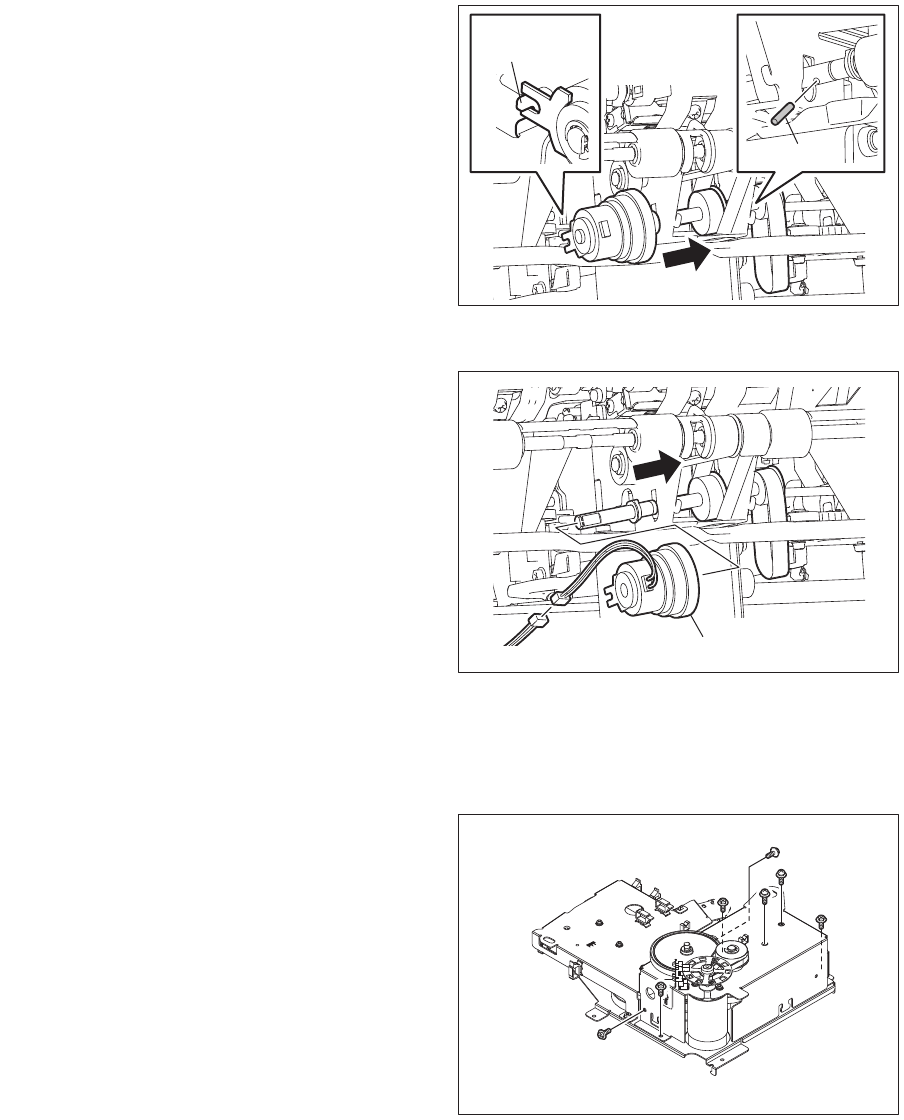
MJ-1103/1104 © 2008, 2009 TOSHIBA TEC CORPORATION All rights reserved
DISASSEMBLY AND INSTALLATION
4 - 80
[C] Folding blade clutch (CLT3)
(4) Slide the shaft in the direction of the arrow to
remove the pin.
Notes:
• Be sure not to lose the belt.
• When installing the paper exit guide
clutch, attach a rotation protection.
Fig. 4-225
(5) Then take off the paper exit guide clutch by
sliding the shaft. Disconnect the relay con-
nector, and then take off the paper exit guide
clutch.
Fig. 4-226
(1) Take off the folding drive unit.
P.4-33 "[F] Folding drive unit"
(2) Remove 7 screws and 1 clip.
Fig. 4-227
Pin
rotation
protection
Paper exit guide clutch


















