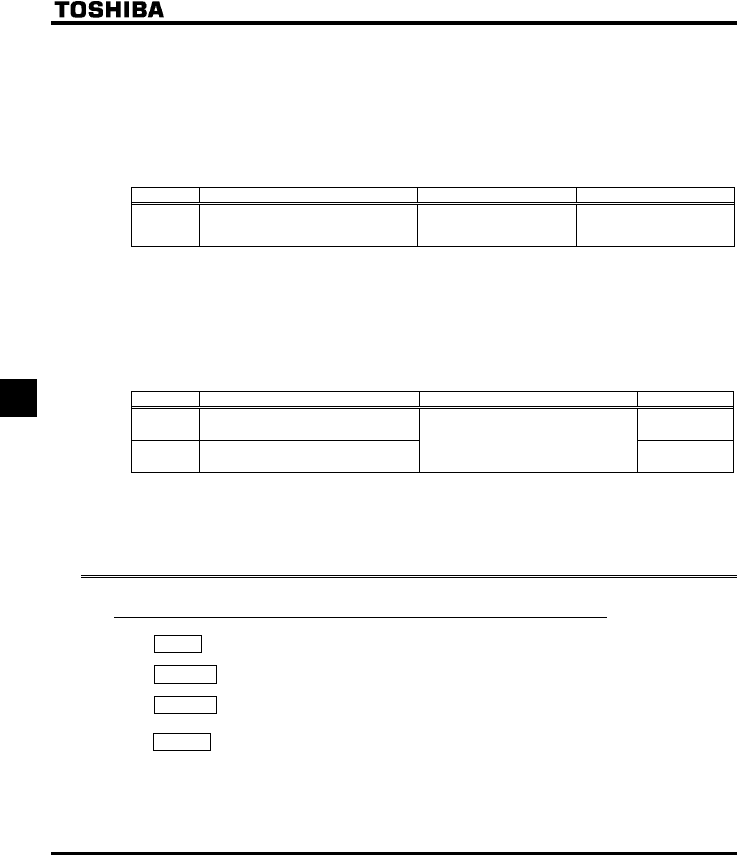
E6581381
F-54
6
■ How to set parameters
a) Operating method: Terminal input
Set the operation control mode selection EOQF to .
b) Use the RES terminal for switching. (Instead, other terminals may be used.)
RES: Acceleration/deceleration switching signal
Title Function Adjustment range Setting value
H Input terminal selection 3 (RES) 0-71
5 (the second
acceleration/deceleration
mode selection)
■ Acceleration/ deceleration pattern
Acceleration/deceleration patterns can be selected individually, using the acceleration/deceleration 1, 2
and 3 parameters.
1) Linear acceleration/deceleration
2) S-pattern acceleration/deceleration 1
3) S-pattern acceleration/deceleration 2
Title Function Adjustment range Default setting
H
Acceleration/ deceleration 1 pattern 0
H Acceleration/ deceleration 2 pattern
0: Linear
1: S-pattern 1
2: S-pattern 2
0
+ Both the settings of the S-pattern lower-limit and upper-limit adjustment parameters (H and
H) are applied to any acceleration/deceleration S-pattern.
⇒ For an explanation of acceleration/deceleration patterns, see section 6.16.1.
6.17 Protection functions
6.17.1 Setting motor electronic thermal protection
VJT : Motor electronic thermal protection level 1
H
: Motor electronic thermal protection level 2
H
: Motor 150%-overload time limit
H
: Motor electronic-thermal protection retention selection


















