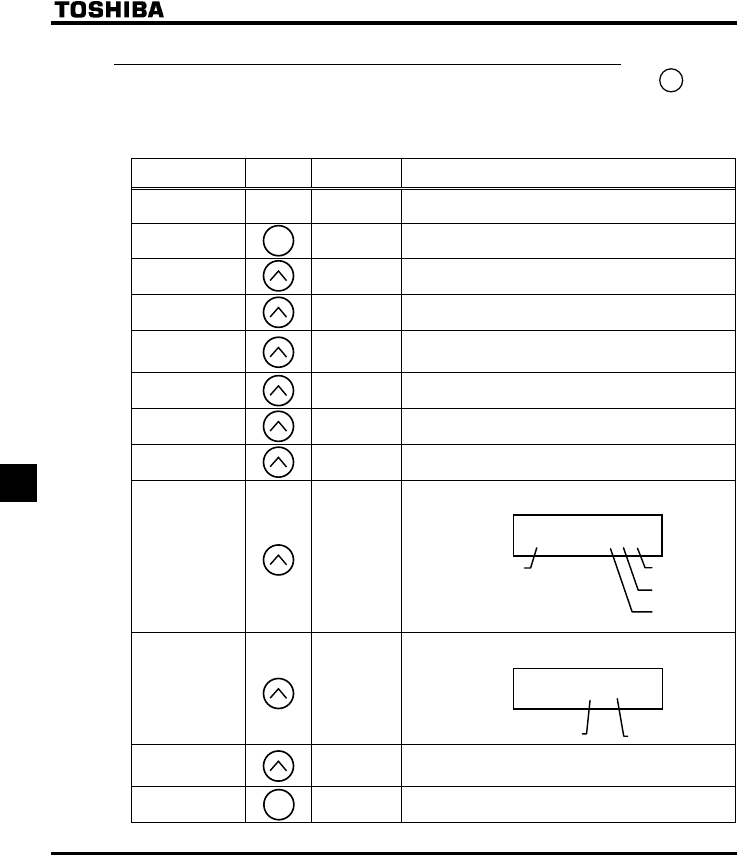
E6581381
H-4
8
8.1.2 Display of detailed information on a past trip
Details on a past trip (of trips 1 to 4) can be displayed, as shown in the table below, by pressing the key
when the trip record is selected in the status monitor mode.
Unlike the "Display of detailed trip information at the occurrence of a trip" in 8.2.2, details on a past trip can be
displayed, even after the inverter is turned off or reset.
Item displayed
Key
operated
LED display Description
Past trip 1
QE
⇔
Past trip 1 (displayed alternately)
Continuous trips
P
The number of time the same trip occurred in succession is
displayed. (Unit: times)
Operation
frequency
Z
The operation frequency when the trip occurred is
displayed.
Direction of
rotation
HTH
The direction of rotation when the trip occurred is displayed.
(HTH: Forward run, HTT: Reverse run)
Operation
frequency
command
H
The operation command value when the trip occurred is
displayed.
Load current
E
The inverter output current when the trip occurred is
displayed. (%/A)
Input voltage
[
The inverter input voltage (DC) when the trip occurred is
displayed. (%/V).
Output voltage
R
The inverter output voltage when the trip occurred is
displayed. (%/V)
Input terminal __KK
The ON/OFF statuses of the control input terminals (F, R,
RES and VIA) are displayed in bits.
ON:
OFF: _
Output terminal
_K
The ON/OFF statuses of the control output terminals (RY
and FL) are displayed in bits.
ON:
OFF: _
Cumulative
operation time
V
The cumulative operation time when the trip occurred is
displayed.
(0.01=1 hour, 1.00=100 hours)
Past trip 1
QE
⇔
Press this key to return to past trip 1.
_K
RY-RC
FL
__KK
VIA
RES
R
F
Note 1
Note 3
Note 4
Note 5
Note 8
Note 2
Note 10
ENT
ENT
MODE


















