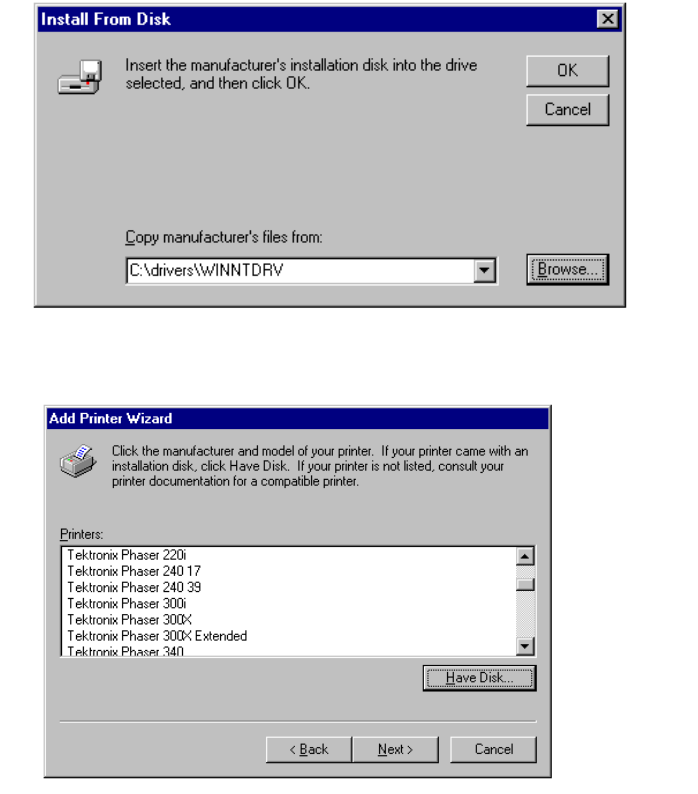
106
PhaserShare Networking Manual
10
Windows NT
Install the driver
1.
In the Add Printer Wizard dialog box, click Have Disk to add a new
Tektronix driver.
2.
Type the path name to the driver files. This can be A:\ if the files are on a
diskette. If these files were downloaded from an on-line service, type the
path name where they were saved. Click OK.
3.
Select the printer model and click Next.


















